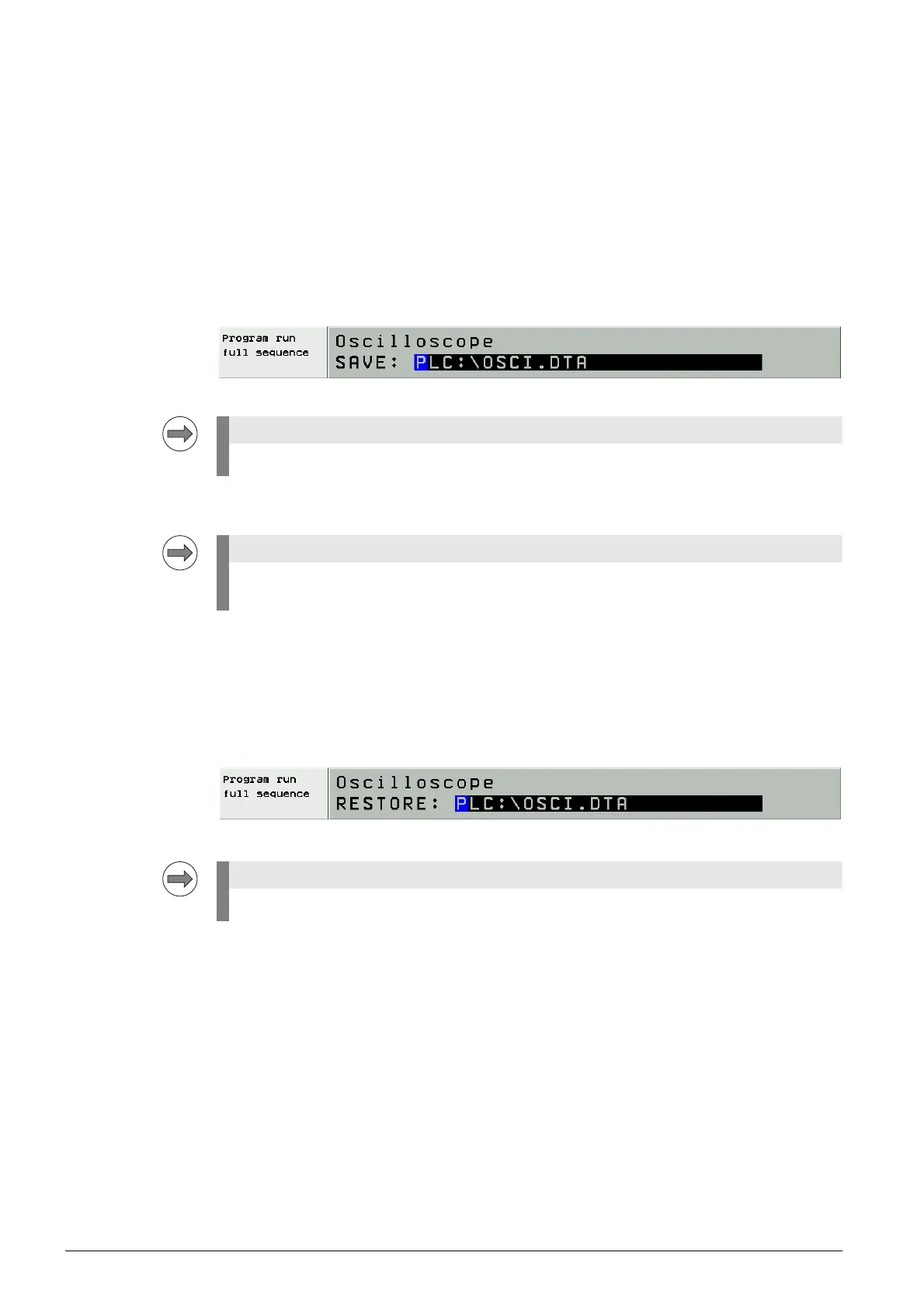10 – 106 HEIDENHAIN Service Manual iTNC 530 HSCI
10.4 Saving and loading recordings
You can save recorded oscillograms together with the related settings to files on the hard disk of the
iTNC 530 HSCI. The files must have the extension *.DTA.
8 Record an oscillogram.
8 Exit the oscillogram by pressing the END soft key. --> You return to the setup screen for the
integrated oscilloscope.
8 Now press the SAVE SCREEN soft key. --> Path and name for the oscilloscope file are suggested in
the heading:
8 Press the ENT key. --> The file is created.
You can call saved oscillograms in the integrated oscilloscope at any time:
8 Now press the RESTORE SCREEN soft key in the setup menu. --> Path and name for the
oscilloscope file are suggested in the heading:
8 Press the ENT key. --> The oscillogram is displayed.
You can change the path and name of the oscilloscope file. The file extension must always be DTA.
This file can then be moved to an external data medium (e.g. using TNCremoNT or a USB flash
drive).
If the oscillogram was saved with a different name in another path, you must enter this here.
