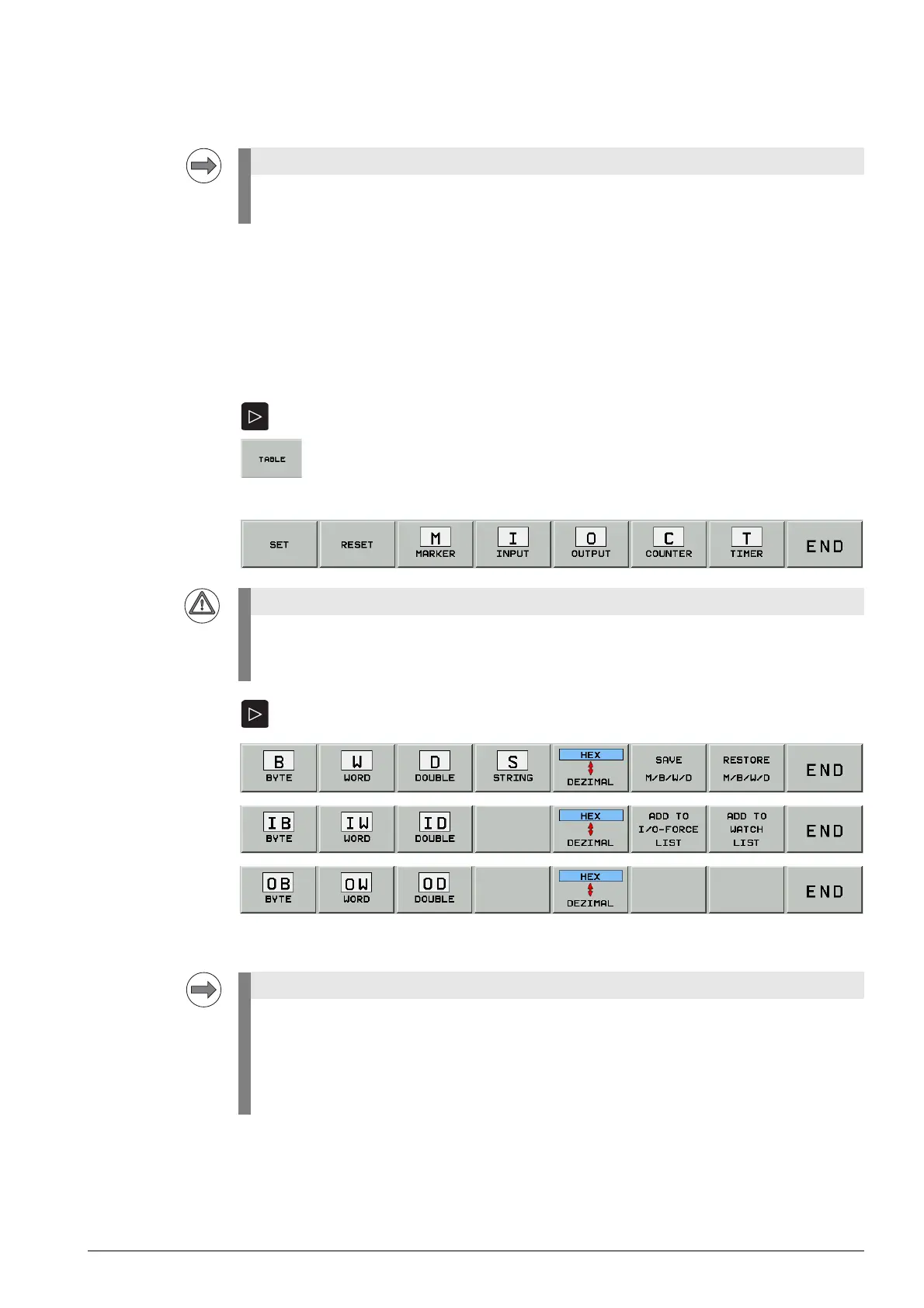February 2012 11 – 119
11.4 Diagnosis tools in the PLC mode
iTNC 530 HSCI provides comprehensive PLC diagnosis options.
11.4.1 The TABLE function
The TABLE function provides the possibility of displaying the logic states of of PLC operands
in a table.
Activation You are on the PLC main page.
8 Switch to the next soft-key row.
8 Soft key to call the TABLE function.
The first soft-key row appears for selecting the operand types:
8 Other soft-key rows can be called.
8 Select a certain operand type. --> The corresponding table opens.
The following describes the testing of PLC inputs and outputs for which the TABLE function can be
very helpful.
Since the PLC program was written by the machine manufacturer, PLC diagnosis often requires
his support.
Press the SET and RESET soft keys only after prior consultation with the machine manufacturer!
(In general, only those inputs and outputs can be set or reset that do not already have a potential
defined by the wiring or are firmly assigned or managed by the PLC.)
The operand type is displayed in the table at top left.
In the tables for BYTE, WORD and DOUBLEWORD, the display can be switched between HEX and DECIMAL
by soft key.
With the cursor keys or the GOTO key followed by an entry, the operands in the table can be
selected.
