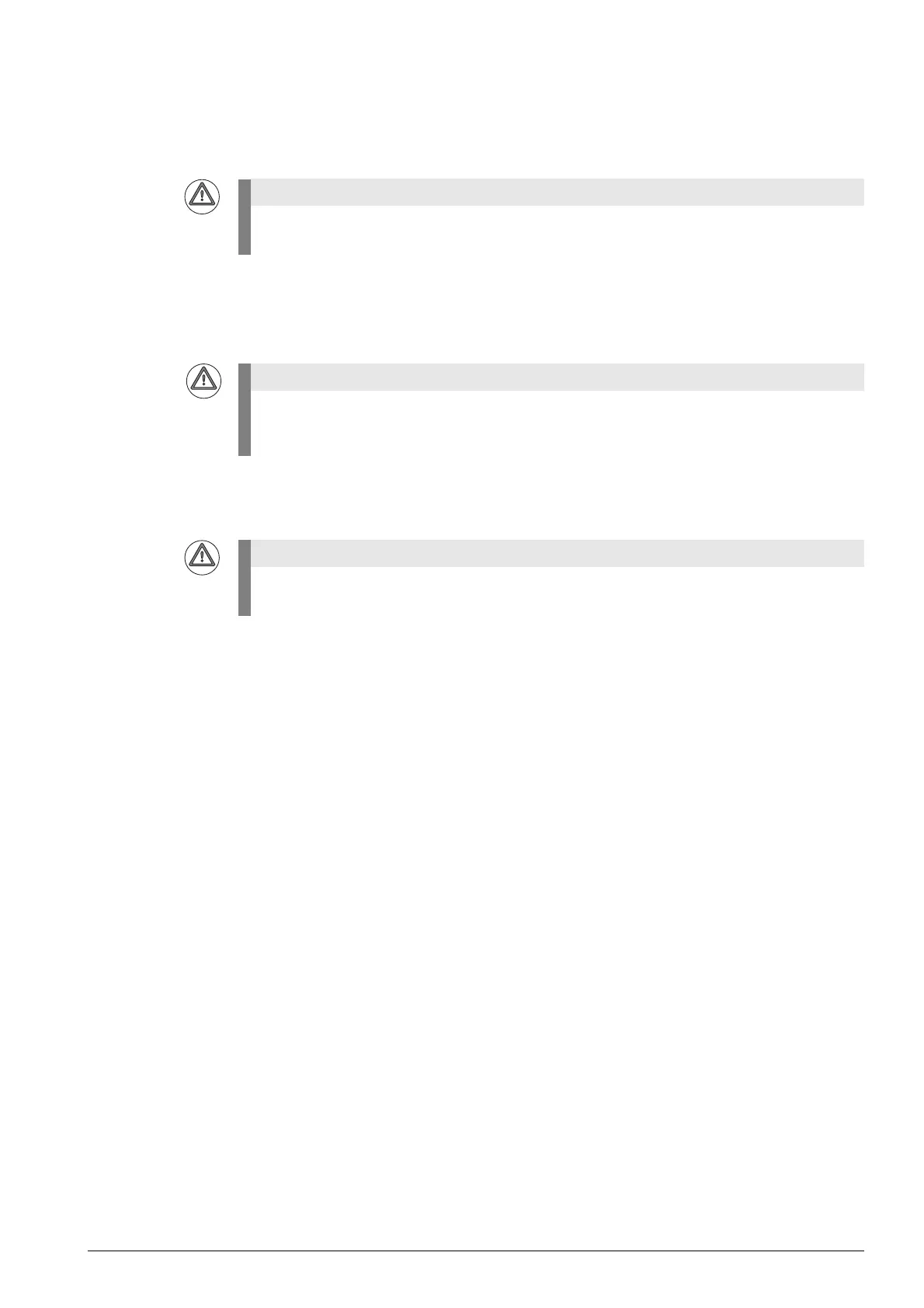February 2012 19 – 299
19.1.11 Restoring the spindle orientation
If you have replaced an angle encoder used for oriented spindle stop (e.g. for tool change), you must
now readjust the spindle preset.
8 Set MP3430 to zero.
8 Run the spindle at low speed.
8 Orient the spindle to zero position.
8 Check the position that is established.
8 Stop spindle orientation (M5); the spindle must be free to rotate.
8 Set the display to REF. --> Now you see the deviation of the reference mark from the desired
position.
8 Rotate the spindle to correct position (use e.g. dial indicator, touch probe, orientation point, etc.)
8 Subtract the displayed value from 360° and enter the result in MP3430 (spindle preset).
8 Check, whether spindle orientation is correct!
8 Set the display to ACTL.
Further information --> See ”Reference run” on page 20 – 323.
Ask the machine manufacturer and observe the machine manufacturers's safety precautions
(set-up mode, etc.)!
The machine manufacturer may have defined several spindle positions. Orient the spindle to the
zero position defined in MP3430.
If necessary, contact the machine manufacturer!
Press the EMERGENCY STOP button.
It must be ensured that the spindle cannot be switched on!
