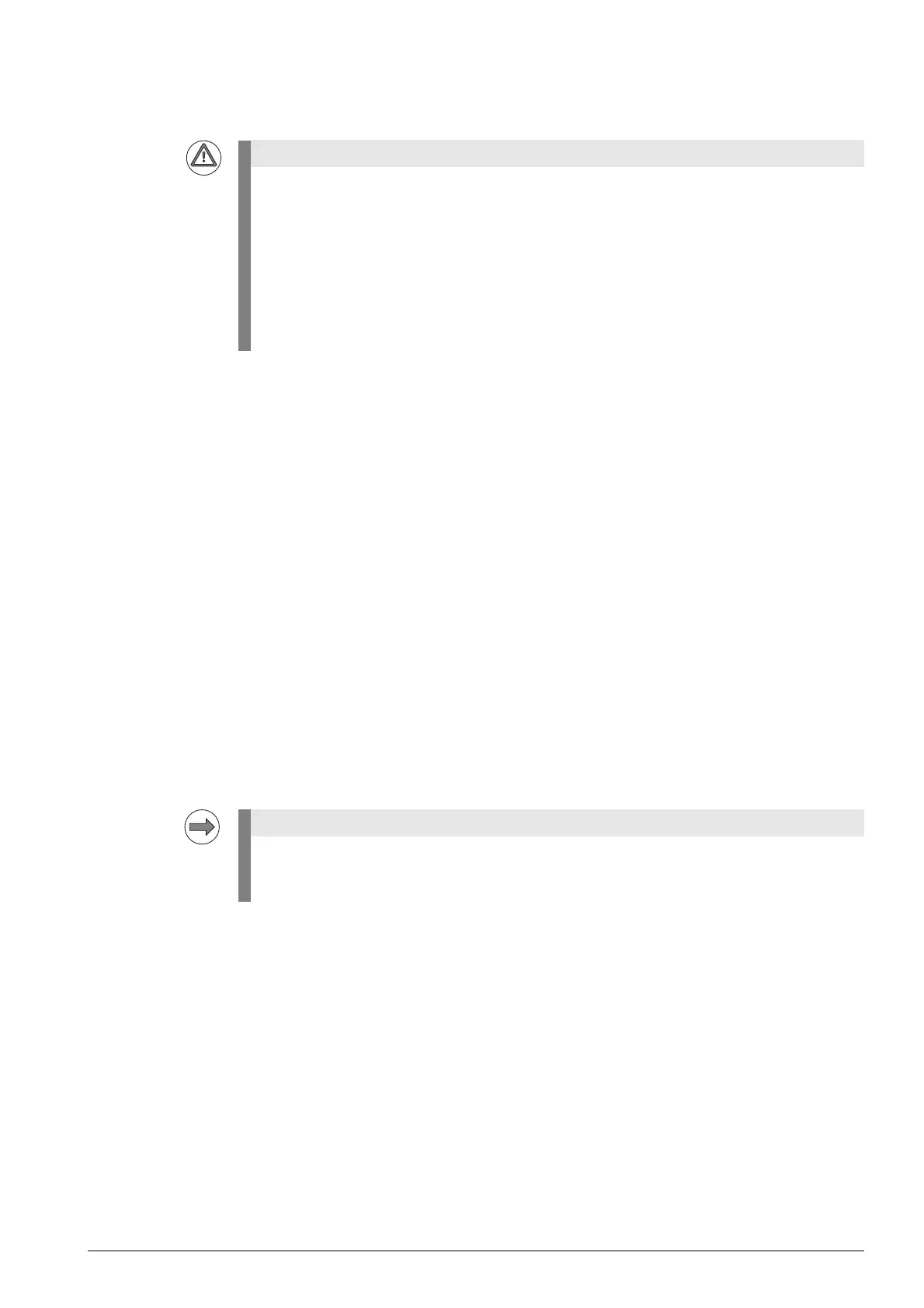February 2012 29 – 537
29.6 Exchanging the SSDR
Preparing the
machine tool
If still possible:
8 Move the machine to home position (axes, tool changer, tilting head, etc.)
Ask the machine operator!
8 Press EMERGENCY STOP.
If possible … Back up the non-volatile PLC markers and words.
It is likely that no data can be written any more to a defective SSDR.
However, if this is still possible:
8 Back up the condition of non-volatile PLC markers and words from the RAM to the data medium.
--> See ”Non-volatile PLC markers and words” on page 11 – 134.
Backup
It is likely that the data on a defective SSDR cannot be backed up any more.
However, if this is still possible:
8 Establish a connection between your laptop and the control.
--> See ”Connection setup” on page 14 – 183.
8 Back up all control data on the SSDR.
In the program TNCremoNT select the icon Scan all. --> See ”Backup on an external data medium”
on page 14 – 202.
The SSDR may only be exchanged in consultation with the machine manufacturer or by the
machine manufacturer!
SSDRs that you receive in exchange and new SSDRs are already partitioned and formatted. The
HeROS operating system and the NC software are installed. The SSDRs are normally equipped
with the most recent NC software.
This NC software must be released by the machine manufacturer!
If the machine manufacturer has not released the latest NC software, or if you wish to keep the
"old" NC software version that was installed on your defective SSDR, this version must be
installed. For this purpose you also require support from the machine manufacturer.
If an external archive for the TNC data is already available, you need not back up the TNC partition.
This saves time; ask your customer!
In this case, select the icon Scan system and machine files.
