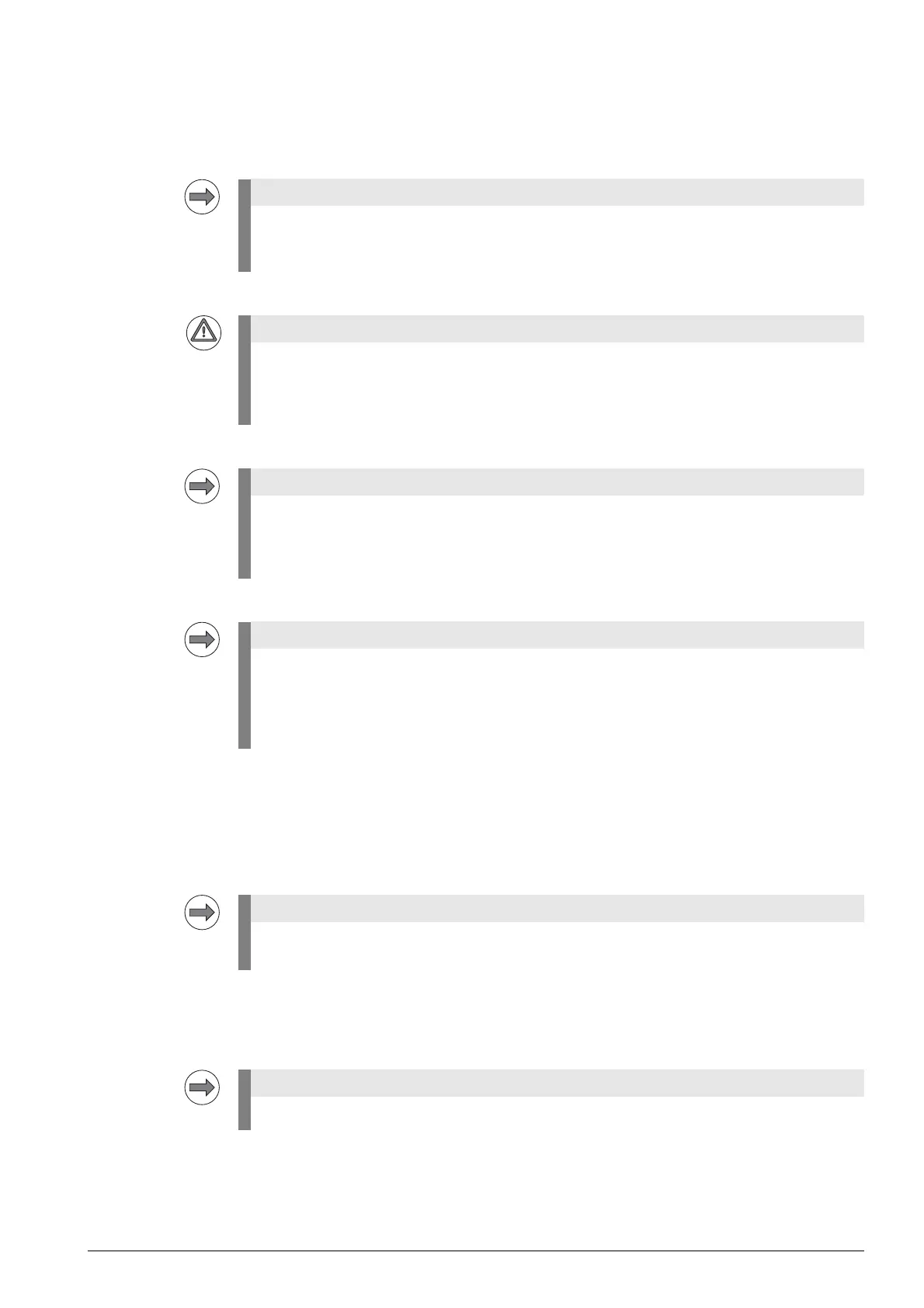February 2012 19 – 295
19.1.10 Resetting the machine datum
As the machine datum (machine reference) refers to the position encoder datums, it may be necessary
to reset it after removing and mounting scales, scale tapes, scanning heads or angle encoders.
Individual axis
8 Always try to mount the encoder as exactly as possible to its original position!
8 Set the display to REF. --> Now you can see the current actual position of the axis referenced to
the machine datum.
8 Set the position display step in MP7290.x to the highest resolution.
8 Reference the axis concerned.
8 Position the axis to the machine datum or a machine's reference point defined by the machine
manufacturer (e.g., table edge and surface, ring in the middle of the rotary table, reference hole,
reference stud, etc.).
On simple 3-axis machines, it is often not required to reset the machine datum. Here, it is
sufficient to the check the software limit switches and to reset them, if necessary.
If you have any questions, contact your machine tool builder!
Setting the machine datum is absolutely essential on most machine tools with 5-axis
machining and with tool changers.
Even if the NC programs are written with relation to the machine datum, it needs to be exactly
determined again.
The OEM may have defined the machine datum beyond the range accessible by the machine
axes, i.e. it cannot be approached.
In such a case the OEM will specify a fixed point (reference hole or stud, etc.) in the machine's
work envelope with an offset to the machine datum (e.g. 500 mm).
The OEMs frequently provide instructions for setting the machine datum. Sometimes the axis
compensations and kinematics settings need to be deactivated before you can reset the machine
datum; they have to be reactivated and reset afterwards.
Consult the machine tool builder!
The following descriptions are only possibilities.
Sometimes the axis compensations and kinematics settings need to be deactivated before you
can reset the machine datum. --> Ask the machine manufacturer.
Before you probe the reference mark, equate the ACTL values with the REF values (set datum).
