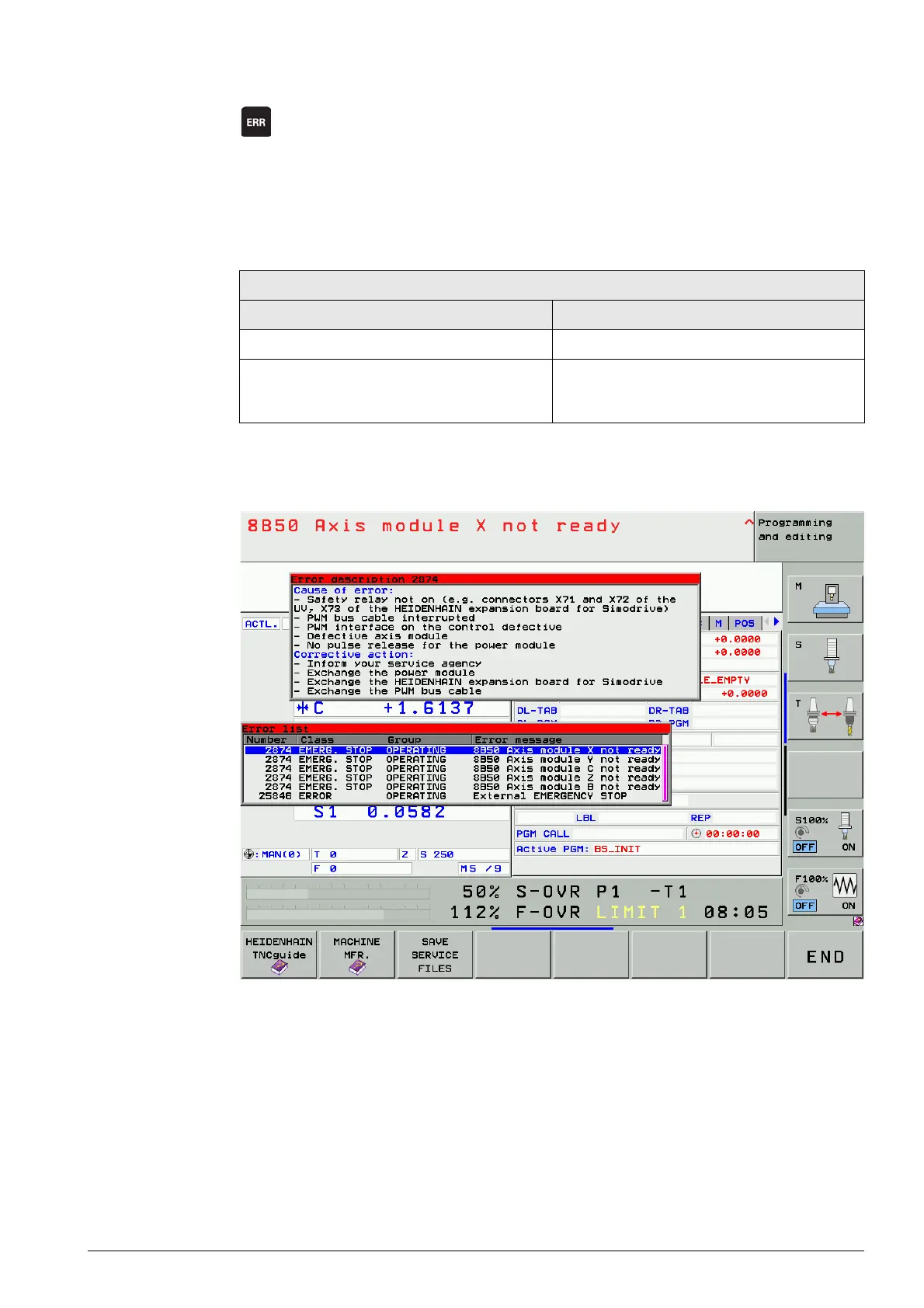February 2012 4 – 25
4.3 ERR key
8 Display all pending error messages in a list.
(When you press this key again, the window will close.)
If there is an AND symbol (red caret) in the header in addition to the error message, there is more than
one error message pending.
The ERR key (ERROR) is located directly above the HELP key. When this key is pressed all NC and
PLC error messages pending at the control are displayed in their own window.
In addition to the error list, the help window can be called with the HELP key.
The contents of the Help window refers to the error message highlighted in the ERR window.
Figure: ERR window with open HELP window
List of error messages
In the ERR window In the log
By priority In chronological order
Errors with a higher priority are higher up in
the list.
The log is written from top to bottom, i.e. older
errors are at the top, more recent errors at the
bottom.
