
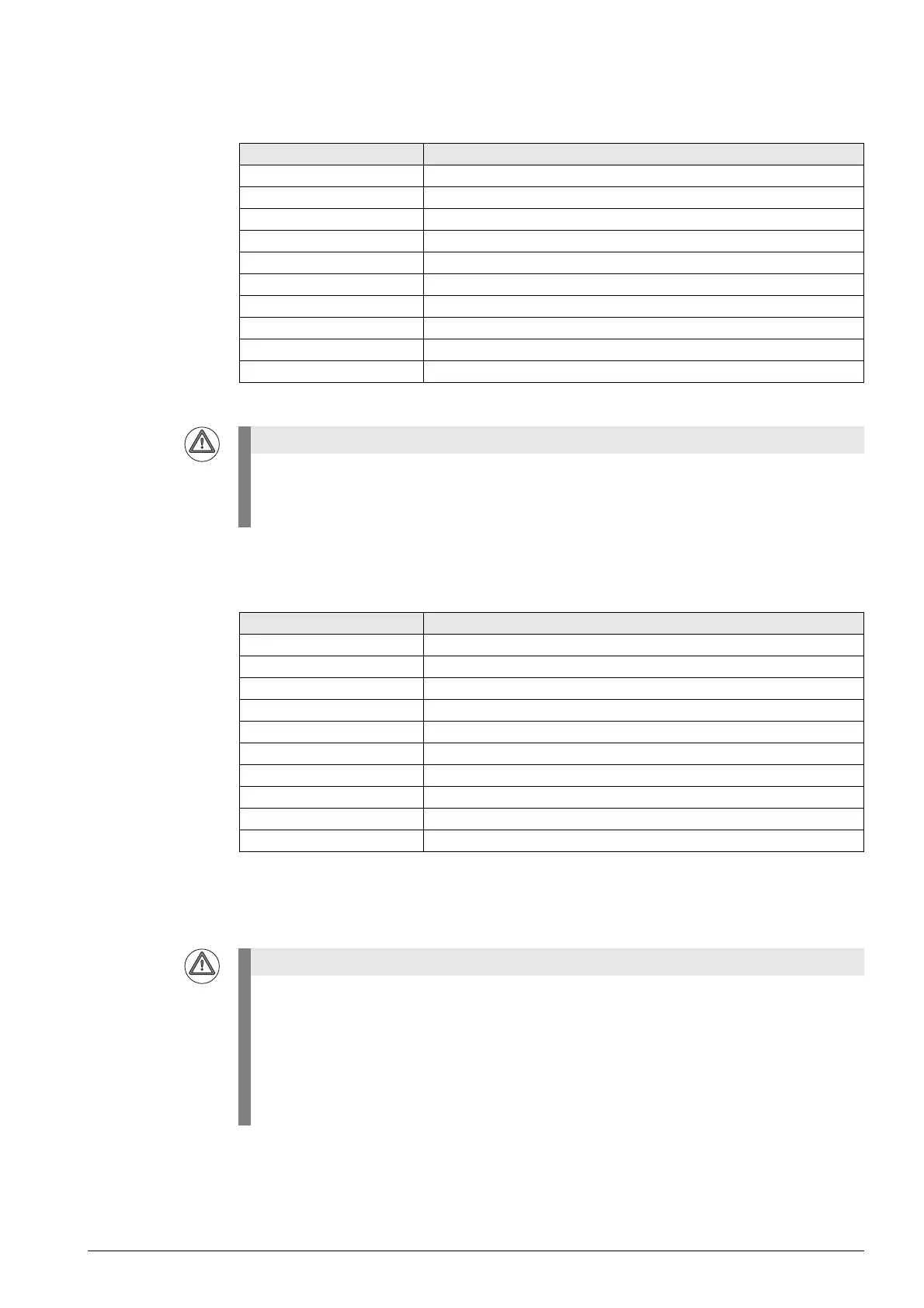 Loading...
Loading...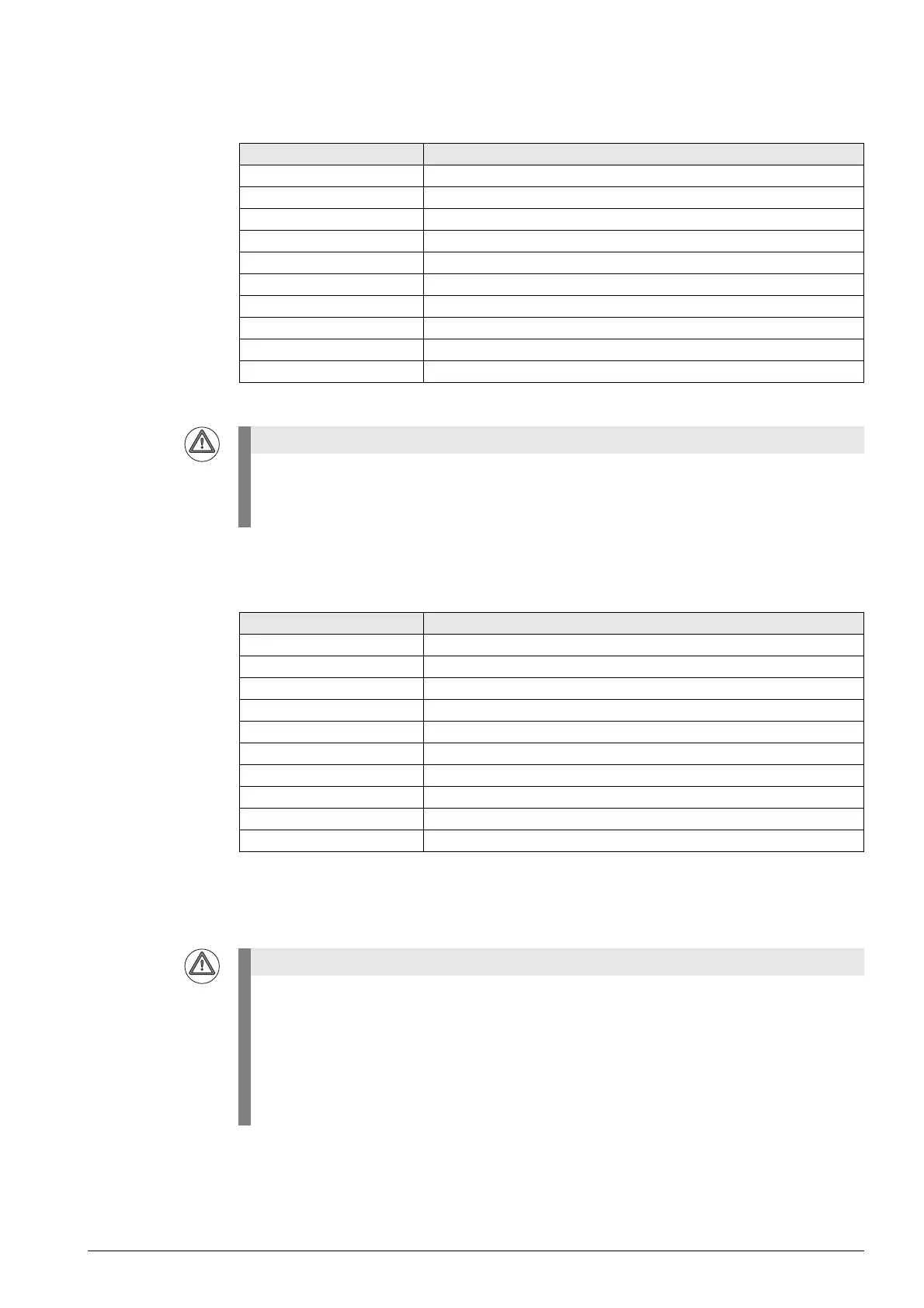
Do you have a question about the HEIDENHAIN iTNC 530 HSCI and is the answer not in the manual?
| Brand | HEIDENHAIN |
|---|---|
| Model | iTNC 530 HSCI |
| Category | Control Systems |
| Language | English |
Highlights the importance of reading safety precautions before servicing.
Provides a filtered list of important error messages indicating technical defects.
Outlines steps for diagnosing ground faults and short circuits.
Provides a systematic approach for diagnosing errors in movement, acceleration, or standstill.
Explains how to use the integrated oscilloscope for analyzing signals and values.
Provides guidance on how to interpret and evaluate the contents of service files.
Explains how to record and adjust signal displays in the oscilloscope.
Explains how to use the oscilloscope for error diagnosis.
Describes diagnostic tools available within the PLC mode.
Details the HEIDENHAIN Serial Controller Interface (HSCI) bus.
Covers PROFIBUS components and diagnosis for troubleshooting.
Details the process of backing up control data to an external medium.
Provides instructions for restoring data from an external medium.
Provides the procedure for loading service packs.
Describes methods for checking enables, including the EMERGENCY STOP chain.
Details the critical safety test for the EMERGENCY STOP chain during startup.
Describes the two separate 24 V supply voltages for HSCI components.
Details the PSL 130 power supply unit for HSCI components.
Details the PSL 135 power supply unit for non-HEIDENHAIN inverters.
Details position encoders, their types, and inputs.
Explains the procedure for traversing reference marks.
Details the digital PWM interface for controlling digital drive systems.
Provides troubleshooting steps for visual display unit issues.
Provides tests to determine if the touchpad, USB cable, or interface is defective.
Describes how to check the +24 V NC power supply to the MB 620.
Describes how to check the function of MB keys using HSCI bus diagnosis.
Provides error diagnosis steps for the HR 520 handwheel.
Provides error diagnosis steps for the HR 410 handwheel.
Provides error diagnosis steps for the HR 130 handwheel.
Provides error diagnosis steps for TS touch probes.
Provides error diagnosis steps for TT touch probes.
Provides error diagnosis steps for laser touch probes.
Details designations and pin layouts for PSL power supply units.
Details touch probes and their error diagnosis.
Describes the process of detecting and loading firmware updates.
Step-by-step guide for exchanging the MC 6222.
Step-by-step guide for exchanging the MC 6241.
Step-by-step guide for exchanging the SSDR.
Step-by-step guide for replacing the HDR.
Step-by-step guide for exchanging the CC.
Step-by-step guide for exchanging the UEC.
Details the PWM 9 kit for inspecting and adjusting HEIDENHAIN encoders.
Describes how to access and use the machine parameter editor.
Explains the meaning of machine parameters and comments.
Provides a comprehensive list of machine parameters by topic.
Details the HSCI bus connection and its features.