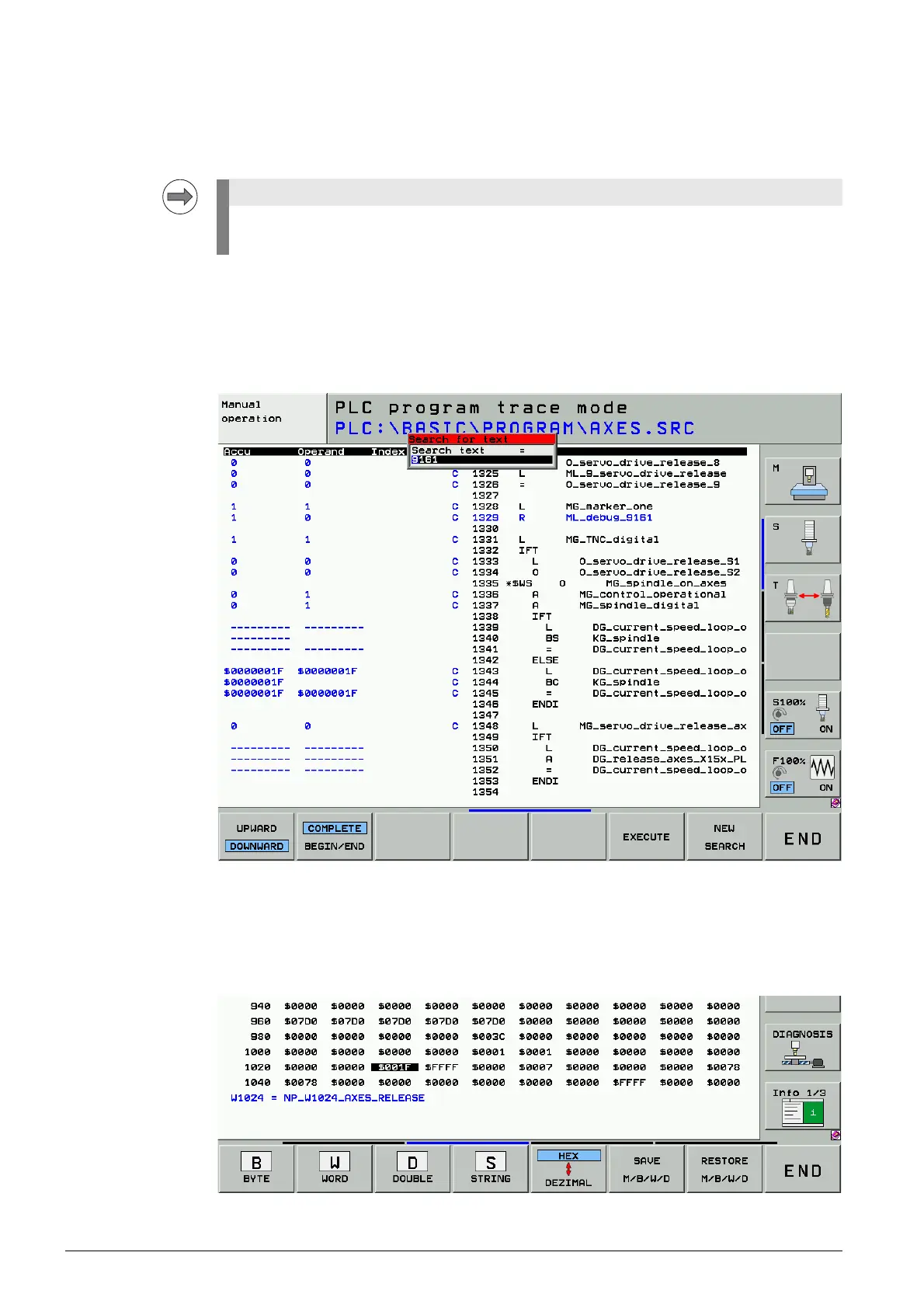17 – 238 HEIDENHAIN Service Manual iTNC 530 HSCI
17.2.4 PLC modules, markers and words for drive enabling
For the following investigations, the PLC diagnosis functions are used.
--> See ”PLC diagnosis” on page 11 – 115.
8 Enter the PLC TRACE mode.
8 Call the program section in which there is the PLC module 9161 (ask your machine tool builder).
8 Search for 9161.
8 Move and stop axes and spindles and observe the columns Accu and Operand. (With the PLC module
9161 the current and speed controllers are switched on individually for each axis.)
8 Call the PLC TABLE of the words.
8 Set the display to HEX.
8 Check the value in the word 1024 or the double word 1100.
The word W1024 contains the axes enabled by the NC.
For these PLC analyzes support from the machine manufacturer may be helpful or often even
necessary.
