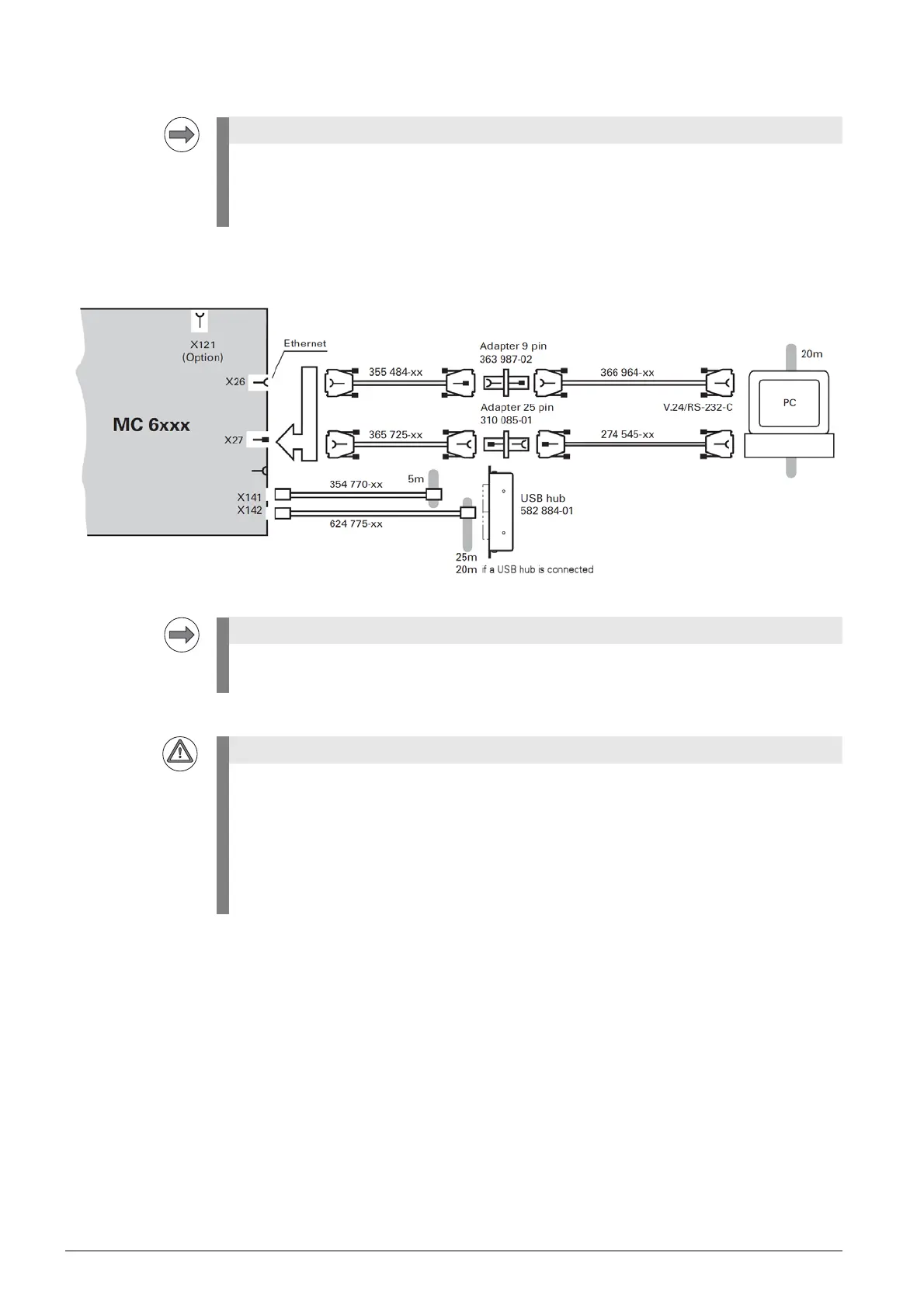14 – 210 HEIDENHAIN Service Manual iTNC 530 HSCI
14.7.2 RS-232-C (V.24)
Possible combinations:
The RS-232-C has different pin layouts at the iTNC 530 HSCI (connector X27, X127) and at the
RS-232-C adapter block (D-sub connector on electrical cabinet).
Exception: The cable with the ID 366964-xx may be connected to the 9-pin adapter block or directly
to the control.
You find detailed information on cables and cable layouts for serial data transfer in the help menu
of TNCremoNT under the catchword "Cable assembly".
For data transfer via RS-232-C HEIDENHAIN recommends using an "opto bridge".
This serial adapter connector ensures metallic isolation via optocouplers and can thus protect the
serial interface against overvoltage, different load potentials and interference voltages on the
ground lines.
"Opto bridges" are available in specialized computer stores.
Please note:
If the machine manufacturer has already mounted an opto bridge, a further opto bridge will not
function, as such components must be powered from both sides!
