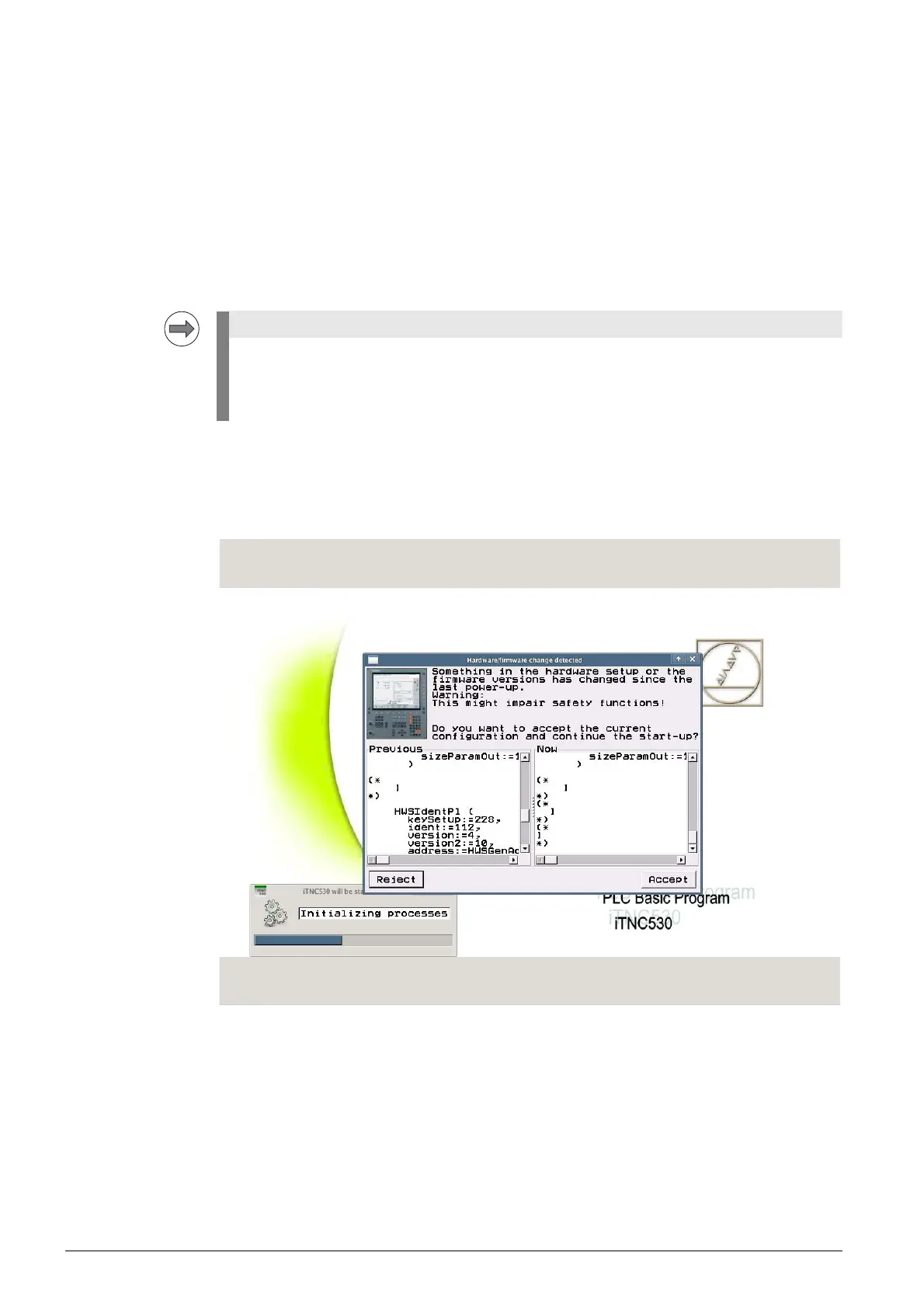24 – 396 HEIDENHAIN Service Manual iTNC 530 HSCI
24.3 Checking the power supply
The MB 620 is powered with +24 V NC voltage at connector X101.
Check, whether the power supply is in order:
8 Switch off the machine.
8 Unfasten the mounting screws of the MB 620.
8 Lift out the MB 620 until you can measure at connector X101.
8 Switch on the machine.
8 Check with a multimeter, if there are +24 V (tolerance 20.4 - 28.8 V) available at connector X101.
24.4 Checking the HSCI connection
If e.g. this message is displayed:
8 Switch off the machine.
8 Unfasten the mounting screws of the MB 620.
8 Lift out the MB 620 as far as necessary and check the HSCI cable and the connection.
8 Switch on the machine.
8 In the window Hardware/firmware change detected, click reject and then call the HSCI bus
diagnosis. --> See ”Bus diagnosis” on page 12 – 147.
8 Check the status of the MB 620.
The MB 620 features "polyfuses".
Polyfuses are electronic fuses that become highly resistive if an overload occurs and thus
separate defective peripherals (e.g., handwheel) from the low voltages of the MB 620.
Polyfuses have a self-resetting function ("self-healing effect").
