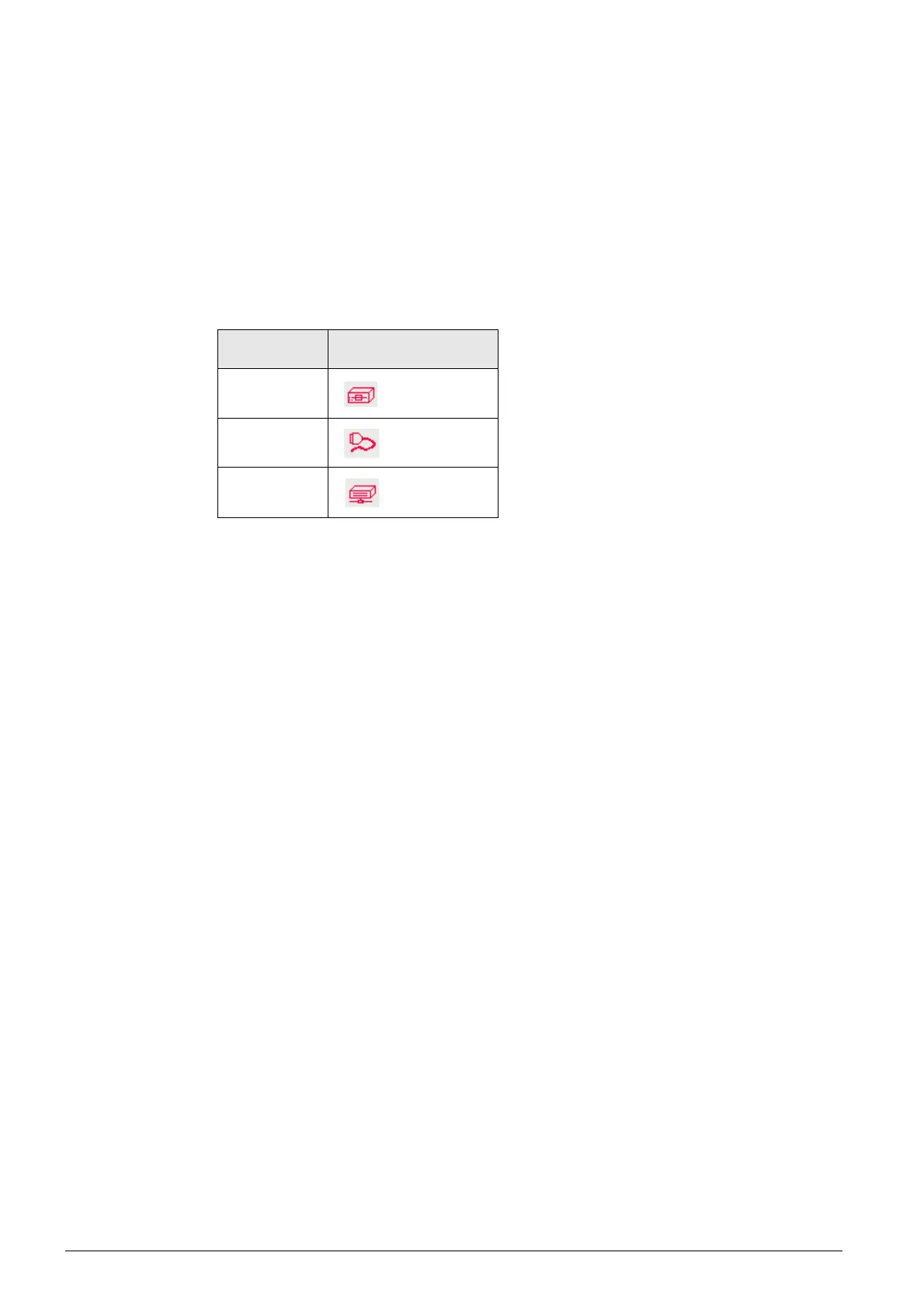14 – 214 HEIDENHAIN Service Manual iTNC 530 HSCI
14.9 Drive symbols
The drives are shown in the program management of the HEIDENHAIN control:
Depending on the selected operating mode, a symbol is displayed in front of the external drive symbol:
RS232:\.... V.24 data interface (X27)
RS422:\.... V.11 data interface (X28)
TNC:\ TNC partition (user data)
PLC:\ PLC partition (machine data via code number)
Operating
mode
Drive symbol in
PGM MGT
FE1
EXT1, EXT2
Ethernet
