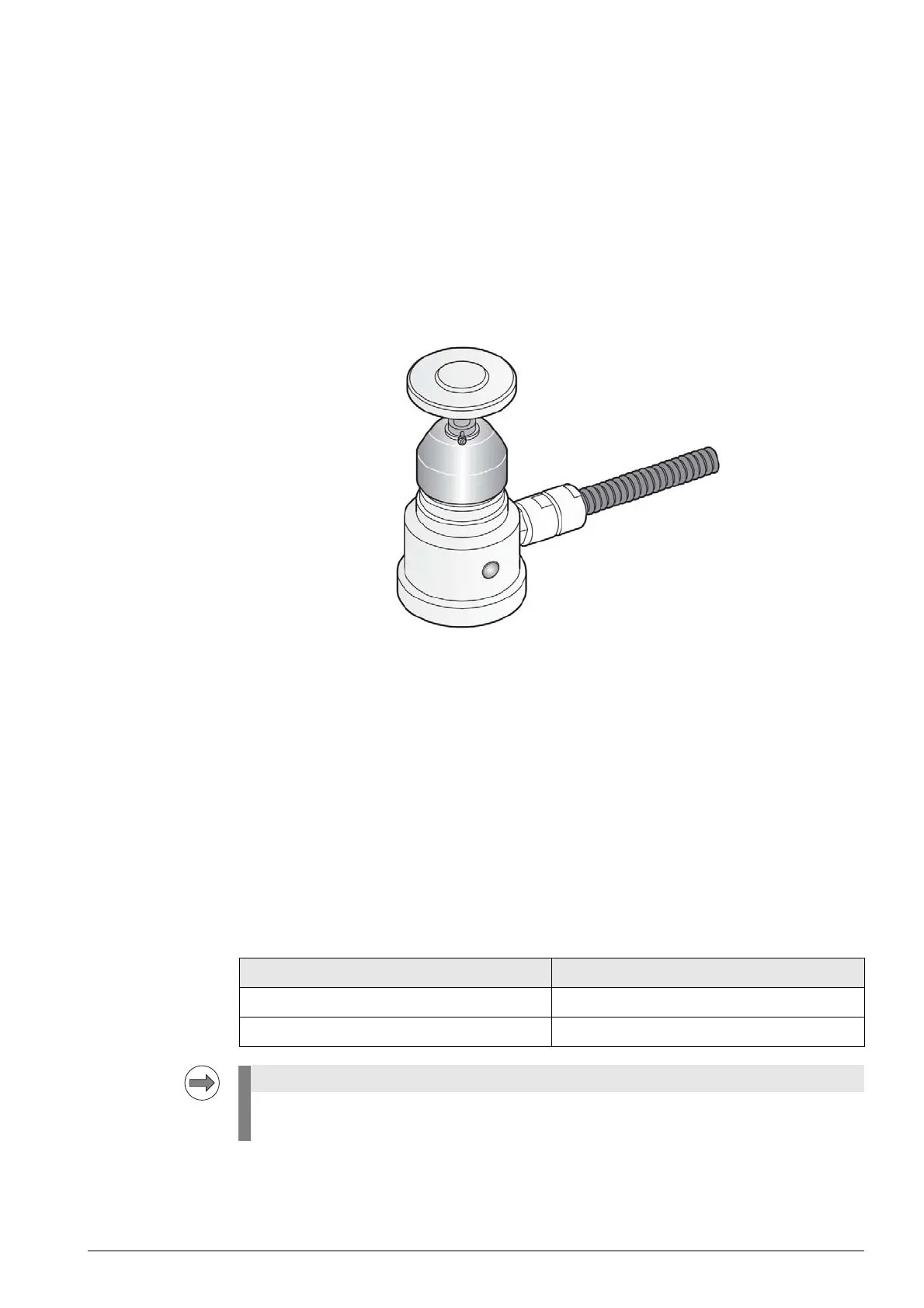February 2012 26 – 427
26.5 Error diagnosis on TT touch probes
Control impaired? If you suspect that a damaged touch probe or a touch probe into which humidity has penetrated
impairs the function of the control:
8 Disconnect the touch probe and observe the reaction.
--> See ”Deselecting and disconnecting the touch probe” on page 26 – 433.
Visual inspection 8 Visually inspect the touch probe and the cable.
Are the touch probe or the cable damaged?
Checking the LEDs Two red LEDs (offset by 180°) on the TT 140 indicate that the stylus is deflected:
Figure: Optical status indicator on TT 140 with two red LEDs
Checking the
Ready bridge
In the TT the Ready signal is bridged.
This means that the Ready signal must always be present when a tool touch probe is connected.
Proceed as follows to check the Ready bridge:
8 Shut down the control and switch off the machine.
8 Disconnect the touch probe cable (possibly together with the adapter ID 667674-01) from the
connector X113 of the UEC 11x controller unit or the PL 62xx system module.
8 Use a multimeter which you set to "beep" mode or to ohm measurement.
8 Apply the needle tips to the following pins of the touch probe cable:
8 A beep must be heard or a low ohmic value displayed.
TT cable ID 633616-xx Pins to be contacted
Without touch probe adapter ID 667674-01 10 (+ 24 V NC) and 3 (TT is ready)
With touch probe adapter ID 667674-01 10 (+ 24 V NC) and 3 (touch probe is ready)
The touch probe adapter ID 667674-01 is required to connect a TT probe to a UEC 11x controller
unit or a PLB 62xx system module up to and including variant 02.
