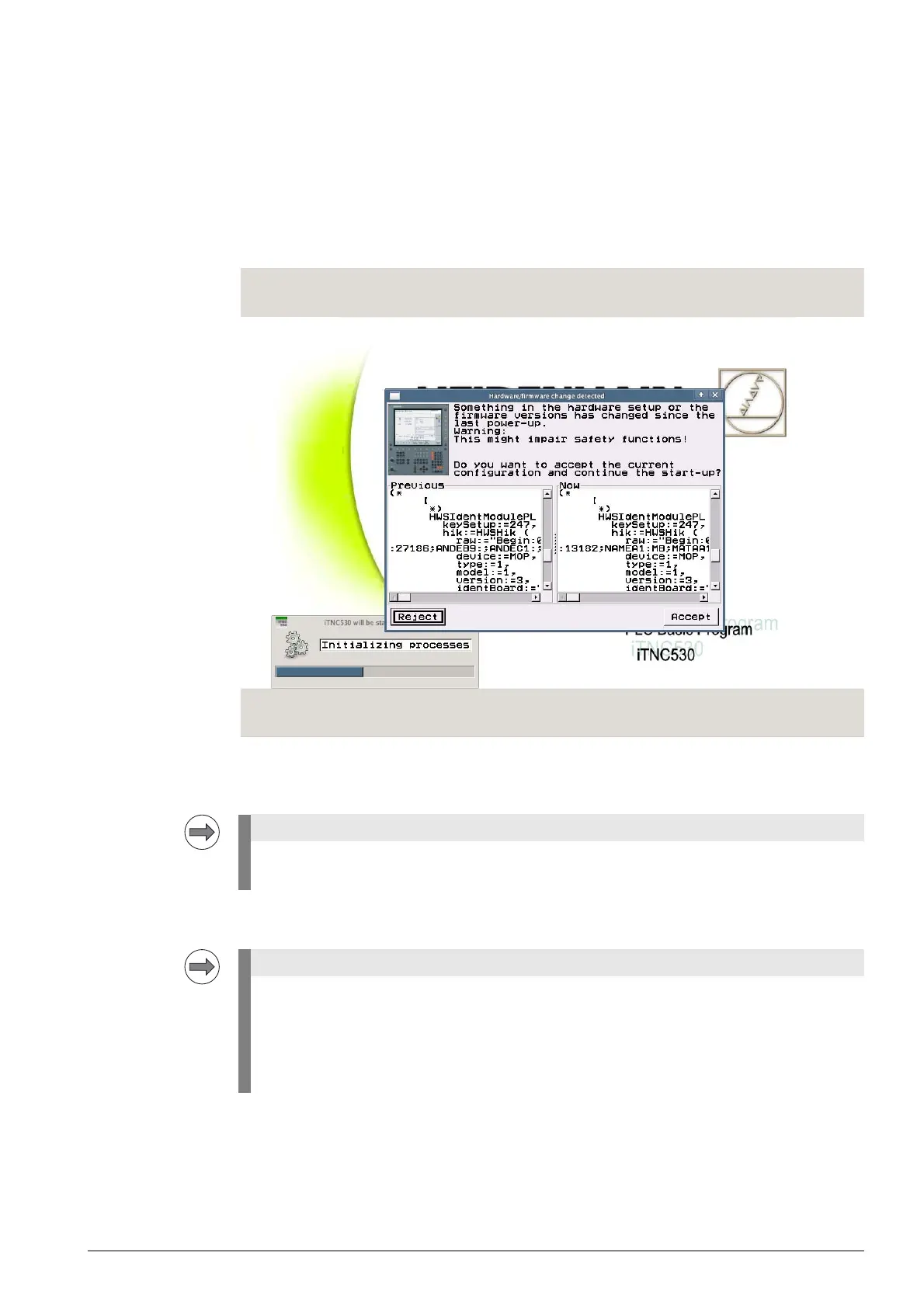February 2012 29 – 523
29.2 Recognizing and accepting hardware updates
The iTNC 530 HSCI automatically monitors and checks whether hardware changes (including different
serial numbers of otherwise identical units) to control components were implemented.
I.e., the control detects, if a hardware component was exchanged.
After startup and initializing of the hardware (message Hardware is being initialized with progress
bar) a dialog window appears:
8 Accept these changes. --> The control will start up completely.
8 Switch on the machine and test the functions.
If you pressed Reject here, the control would start in the Programming station mode. It would
not be possible to operate the machine tool.
If an exchanged HSCI device requires a firmware update:
After the firmware update has been loaded, the above dialog window Hardware/firmware change
detected is displayed.
The firmware is either loaded automatically, or a window appears informing on the required
firmware update. The technician must confirm the loading of the firmware.
--> See ”Detecting and loading firmware updates” on page 29 – 524.
