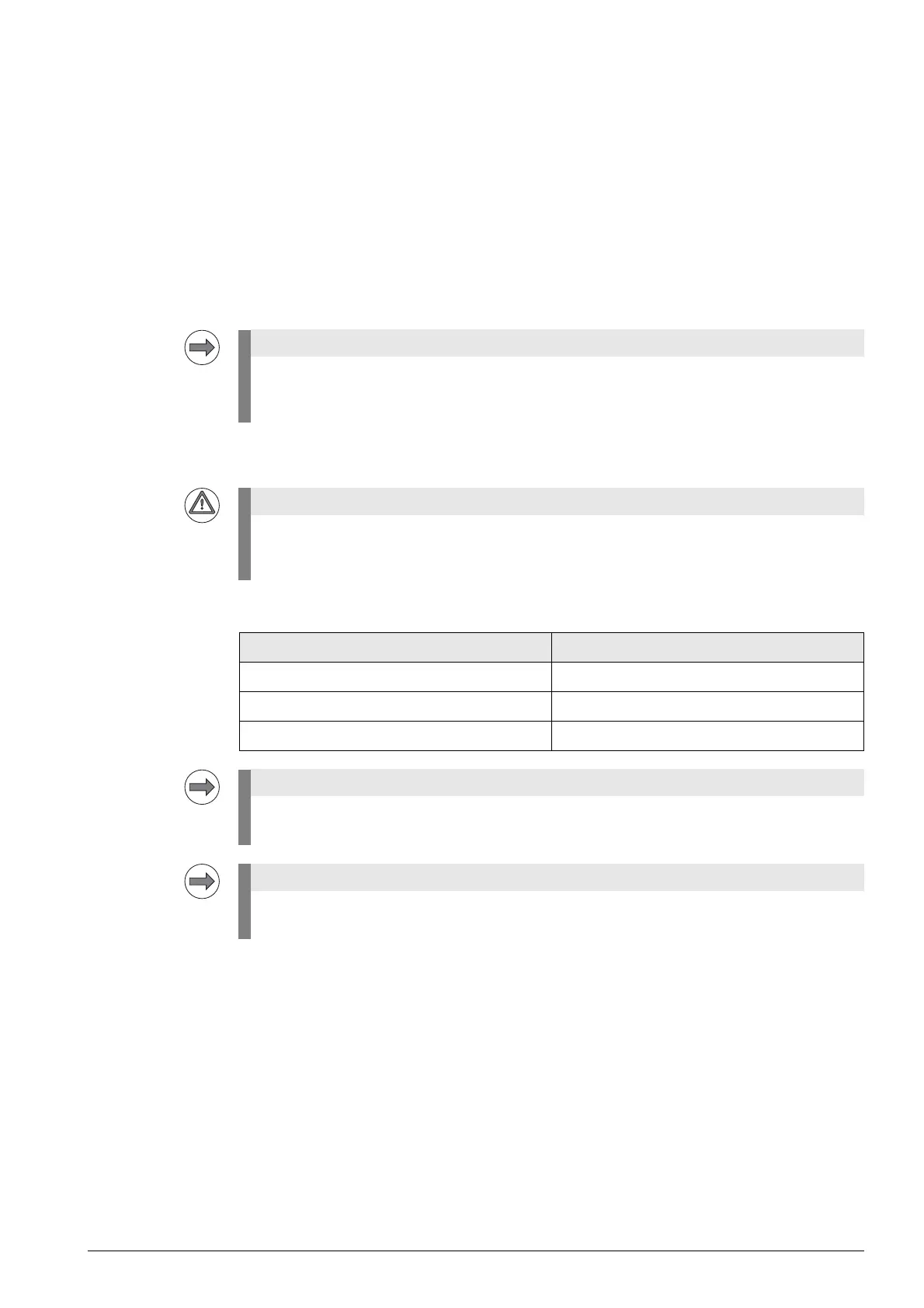February 2012 14 – 181
14 Data backup
14.1 Introduction
Backup
recommended
For servicing it is advised that you back up certain control data!
You should always back up the original machine parameters before you make any changes to the
settings of the machine. This can be done on the HDR or SSDR of the iTNC 530 HSCI without having
to transfer data to an external medium.
--> See ”Creating a copy of the original MP file” on page 31 – 574.
Moreover, all PLC data, i.e. the specific machine data determined by the machine manufacturer, are
of priority interest for service technicians.
Backup
required
Available
data interfaces
Windows
knowledge
Depending on the Windows system of your laptop/PC, the proceedings for requesting and setting the
Ethernet configuration may be slightly different.
The following description contains examples of Windows XP.
Windows knowledge is required! If necessary, ask your system administrator.
Permissions To access the network settings on your laptop/PC and on the control, you require the appropriate
access rights (passwords, code numbers, etc.)
If required, contact your system administrator or the machine tool builder!
The machine data for the factory default condition of the machine tool are often enclosed with
the machine (e.g. on CD-ROM, DVD, USB flash drive) or can be obtained from the machine tool
builder.
If permanent changes were made to the machine (e.g., NC software update, modifications,
etc.) that result in changes or adaptations of the machine data (machine parameters, PLC program,
etc.), a new backup must be created for this machine!
Data interface Connectors
Ethernet X26 and X116
RS-232-C (V.24) X27
USB (Universal Serial Bus) X141 and X142
For creating backups with TNCremoNT, the use of the Ethernet interface is advisable.
It is always integrated in the iTNC 530 HSCI and is the fastest way to transfer data.
With a USB flash drive, one or more files and directories can be read in and out quickly and without
much effort.
