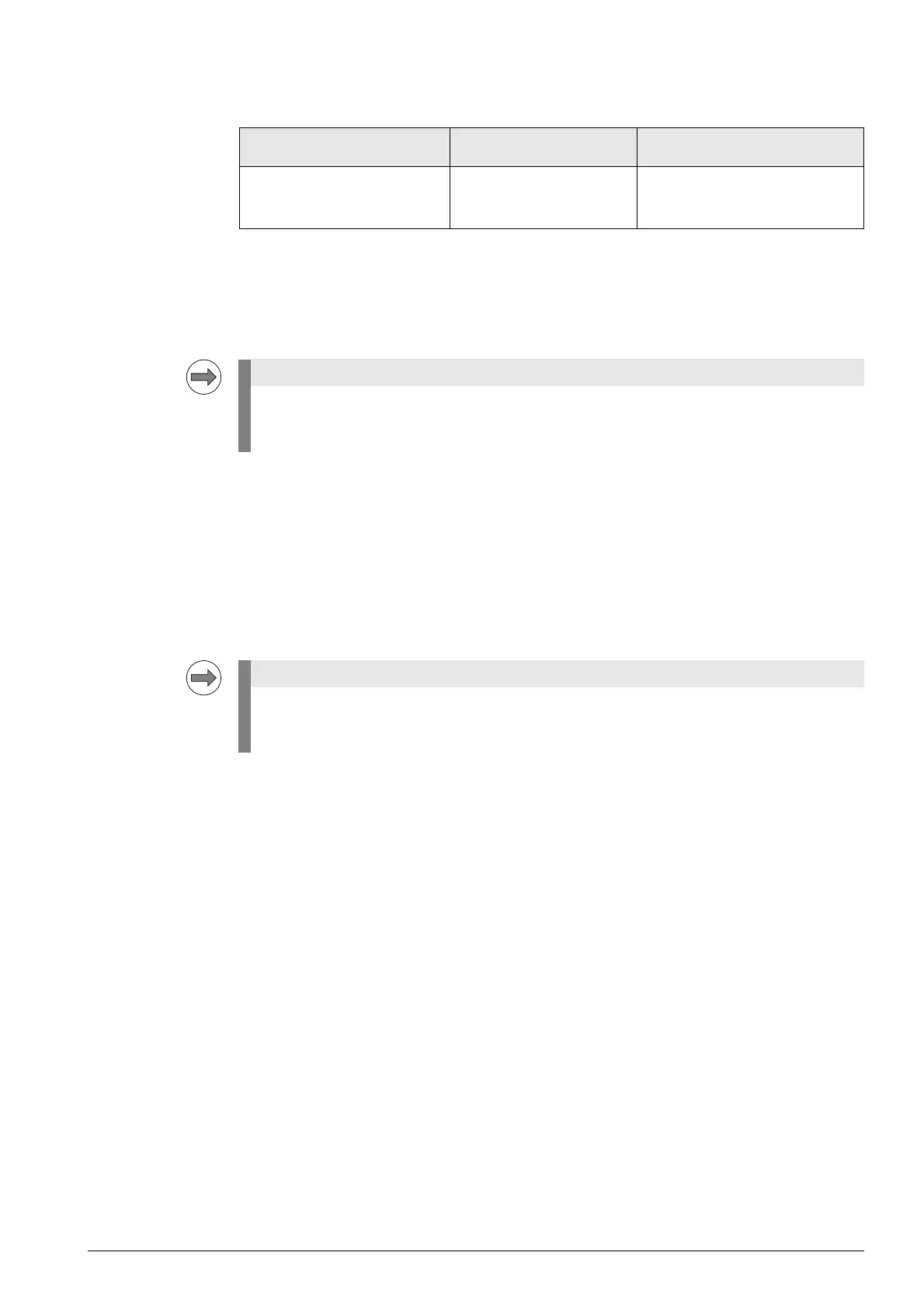February 2012 18 – 269
18.11 Power supply of the BF 250 visual display unit
Further information and connector layout of X1 --> See ”Connector designations and pin layouts” on
page 28 – 453.
Supply voltage: +24 Vdc
Power consumption: 50 W
Errors The screen remains black.
The connected USB device cannot be addressed.
Troubleshooting
8 Measure the 24 V voltage at X1.
8 Try USB devices with lower current consumption.
8 Disconnect all USB devices and the TE 6xx keyboard unit from the BF 250.
Device powering the BF 250
(alternatives)
Connector for BF 250
power supply
Devices and outputs powered by
BF 250
UEC 11x
PSL 130
PSL 135
X1 USB devices
TE 6xx keyboard unit
The BF 250 features "power distribution switches."
These are electronic fuses that separate USB devices that draw too much current from
the BF 250.
If USB components that are connected to X141 to X144 require more than 0.5 A, a separate power
supply becomes necessary for these components. One possibility is the USB hub from
HEIDENHAIN.
