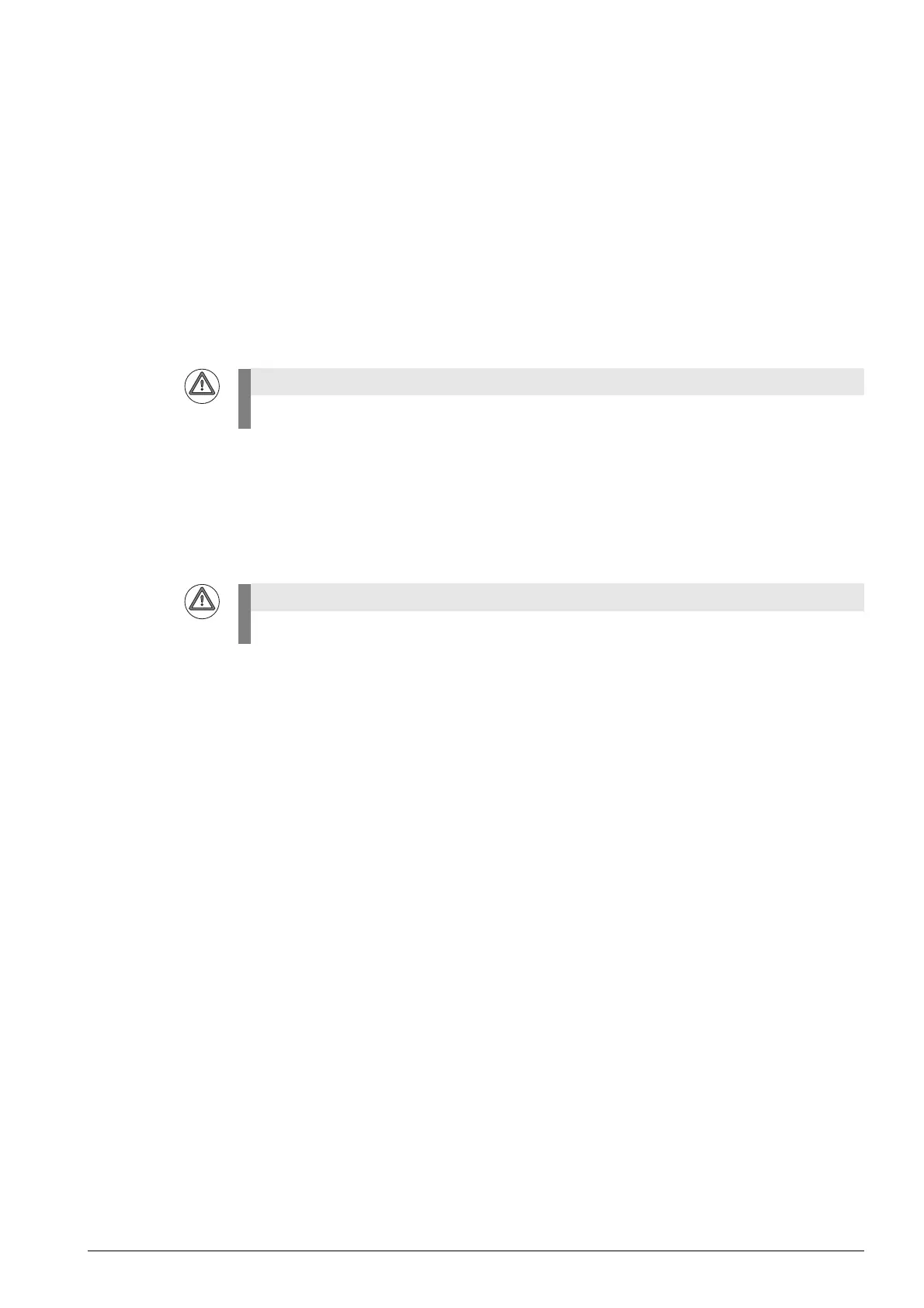February 2012 29 – 551
29.9 Exchanging the UEC
Preparing the
machine tool
If still possible:
8 Move the machine to home position (axes, tool changer, tilting head, etc.)
Ask the machine operator!
8 Press EMERGENCY STOP.
Removing the
defective UEC
8 Switch off the machine, take precautions against resetting, ensure that the equipment is free of
potential.
8 Label all lines and cables and disconnect them from the UEC.
8 Unscrew the ground wire or the ground bar.
8 Dismount the UEC.
Mounting the
new UEC
8 Install the new UEC in the electrical cabinet.
8 Screw on the ground wire or the ground bar.
8 If required, remove the red protective caps from the UEC connectors.
8 Reconnect and attach all lines and cables.
8 Switch on the power switch of the machine.
Accepting
hardware updates
After start-up, the control may display the window Hardware/firmware change detected.
8 Accept these changes. --> See ”Recognizing and accepting hardware updates” on page 29 – 523.
Running
firmware updates
Firmware updates may be required for the exchange UEC. The NC software automatically detects,
whether this is required.
8 Run these firmware updates. --> See ”Detecting and loading firmware updates” on page 29 – 524.
Functional test
8 Check the machine functions (with the aid of the machine operator).
Returning the
defective UEC
8 Replacement controls are delivered with a form which you can use to provide information on the
error of the defective control.
Fill in this form and attach it to the housing of the UEC.
8 Use the original packaging of the new UEC to package the defective UEC.
8 Return the defective UEC to the machine manufacturer or to your HEIDENHAIN service agency.
29.10 Exchanging the buffer battery
See ”Buffer battery” on page 18 – 257.
Observe the ESD precautions. --> See ”Important information” on page 29 – 515!
Do not forget the grounding screw! Do not confuse any of the connectors!
