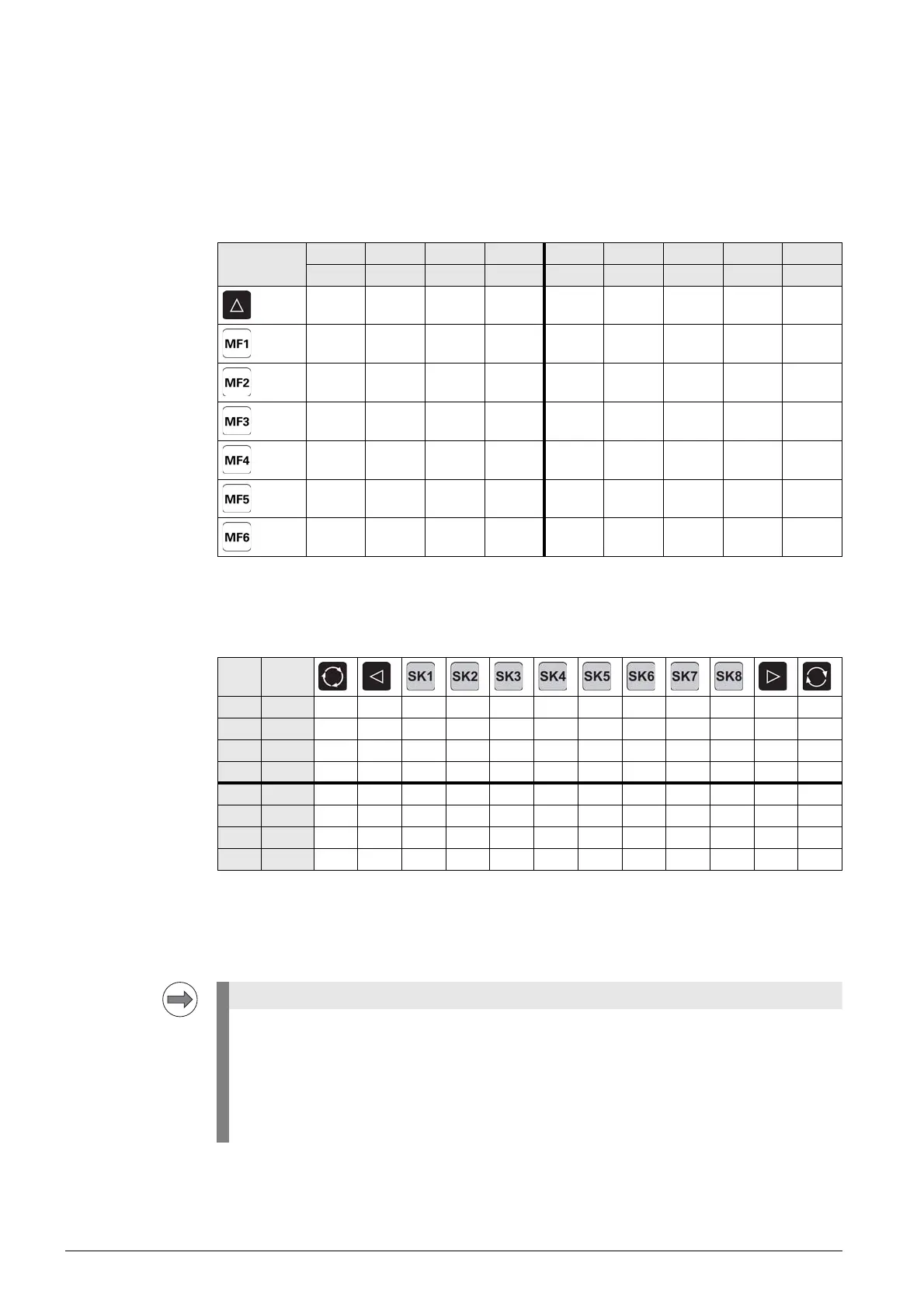23 – 392 HEIDENHAIN Service Manual iTNC 530 HSCI
23.9 Key matrix of the screen soft keys
Below you find the key matrix of the screen soft keys of BF 250 and MC 6222.
Picture showing the assignment of X57
--> See ”Terminal strip X57 for the key matrix” on page 23 – 375.
Vertical
soft keys
Horizontal
soft keys
X57 Pin 13a 14a 15a 16a 1b 2b 3b 4b 5b
Matrix RL12 RL13 RL14 RL15 SL0 SL1 SL2 SL3 SL4
XX
XX
XX
XX
XX
XX
X X
X57: 50-pin terminal strip on the keyboard PCB of the TE 6xx
MF = Vertical soft keys (MF1 - MF6 from top to bottom)
X57
Pin
Matrix
1b SL0 X X
2b SL1 X X X X
3b SL2 X X X X
4b SL3 X X
13a RL12 X X X
14a RL13 X X X
15a RL14 X X X
16a RL15 X X X
X57: 50-pin terminal strip on the keyboard PCB of the TE 6xx
SK = Horizontal soft keys (SK1 - SK8 from left to right)
Keys that were pressed are also recorded in the log.
The first horizontal soft key (down left on the screen) is recorded in the log as soft key 0, the
second soft key as soft key 1, etc.
The first vertical soft key (top right on the screen) is recorded as V soft key 0, the second soft key
as V soft key 2, etc.
The arrow keys for the switching of the soft-key rows are logged.
Any newly called soft-key row starts with soft key 0 or V soft key 0.
