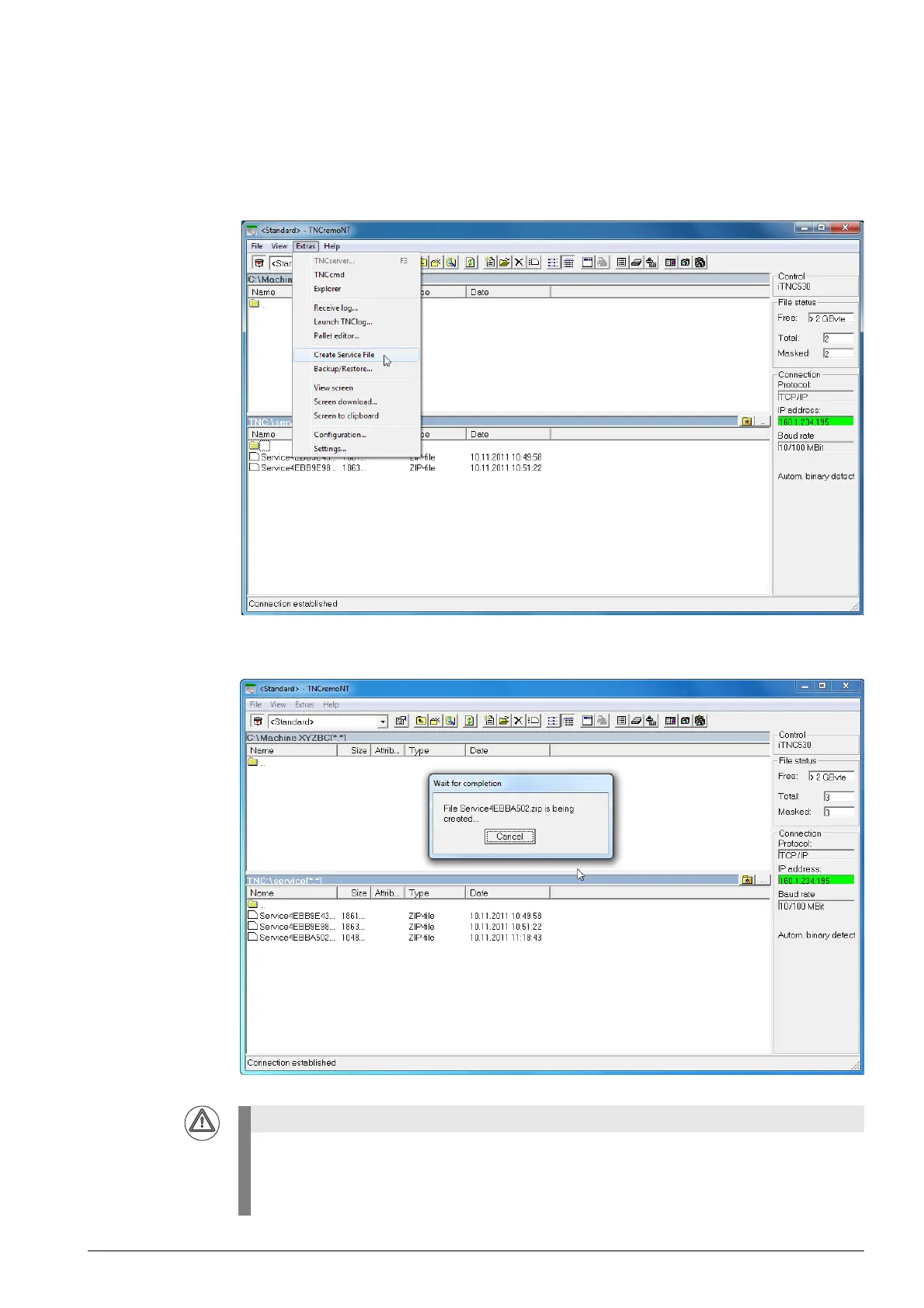February 2012 7 – 77
7.4 Generating service files with TNCremoNT
With the current TNCremoNT program it is possible to generate service files directly from
the laptop/PC:
8 Connect the control to the laptop/PC with TNCremoNT.
8 Click Extras/Create service file in the menu bar.
8 The service file is created and the path TNC:\service\ opened automatically on the control's hard
disk.
The compressed service files also include the milling program the customer was using when the
error occurred or when the service files were created manually.
If the customer does not wish the milling program to be forwarded, it can be removed from the
Service.zip file.
