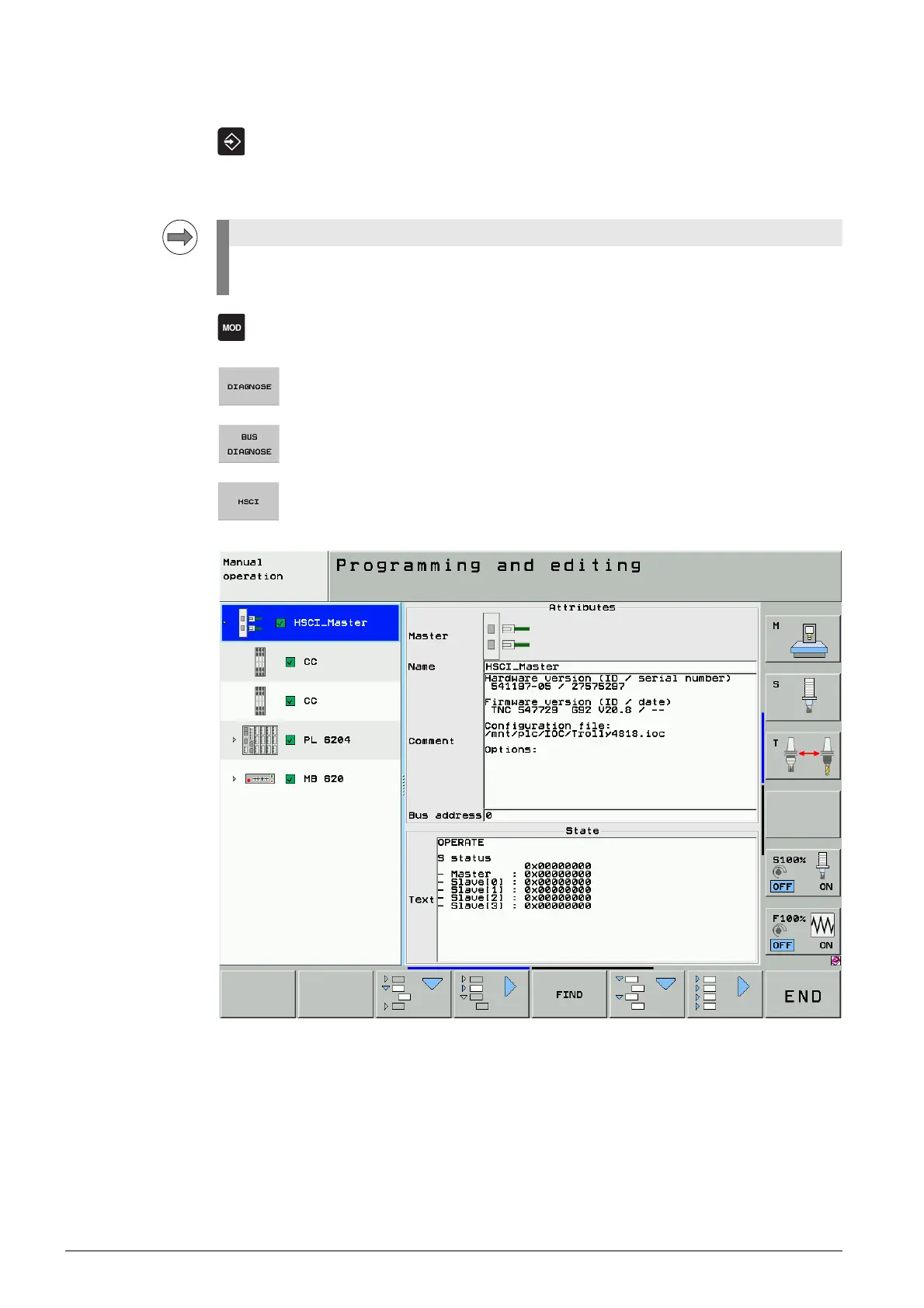12 – 148 HEIDENHAIN Service Manual iTNC 530 HSCI
12.1.3 Calling and operating the HSCI bus diagnosis
8 Select the Programming and Editing operating mode.
8 If open: Close the program management by pressing the END button.
8 Press the MOD key.
8 Press the DIAGNOSIS soft key.
8 Press the BUS DIAGNOSIS soft key.
8 Press the HSCI soft key. --> A new window opens.
This screen shows the structure of the HSCI system together with details on the HSCI components.
8 You can open and close the tree structure on the left side of the window with the arrow keys or
the mouse.
8 Navigation is also effected with the arrow keys or a mouse.
Pressing the MOD key while the program manager is open calls screen where you can make the
interface settings.
