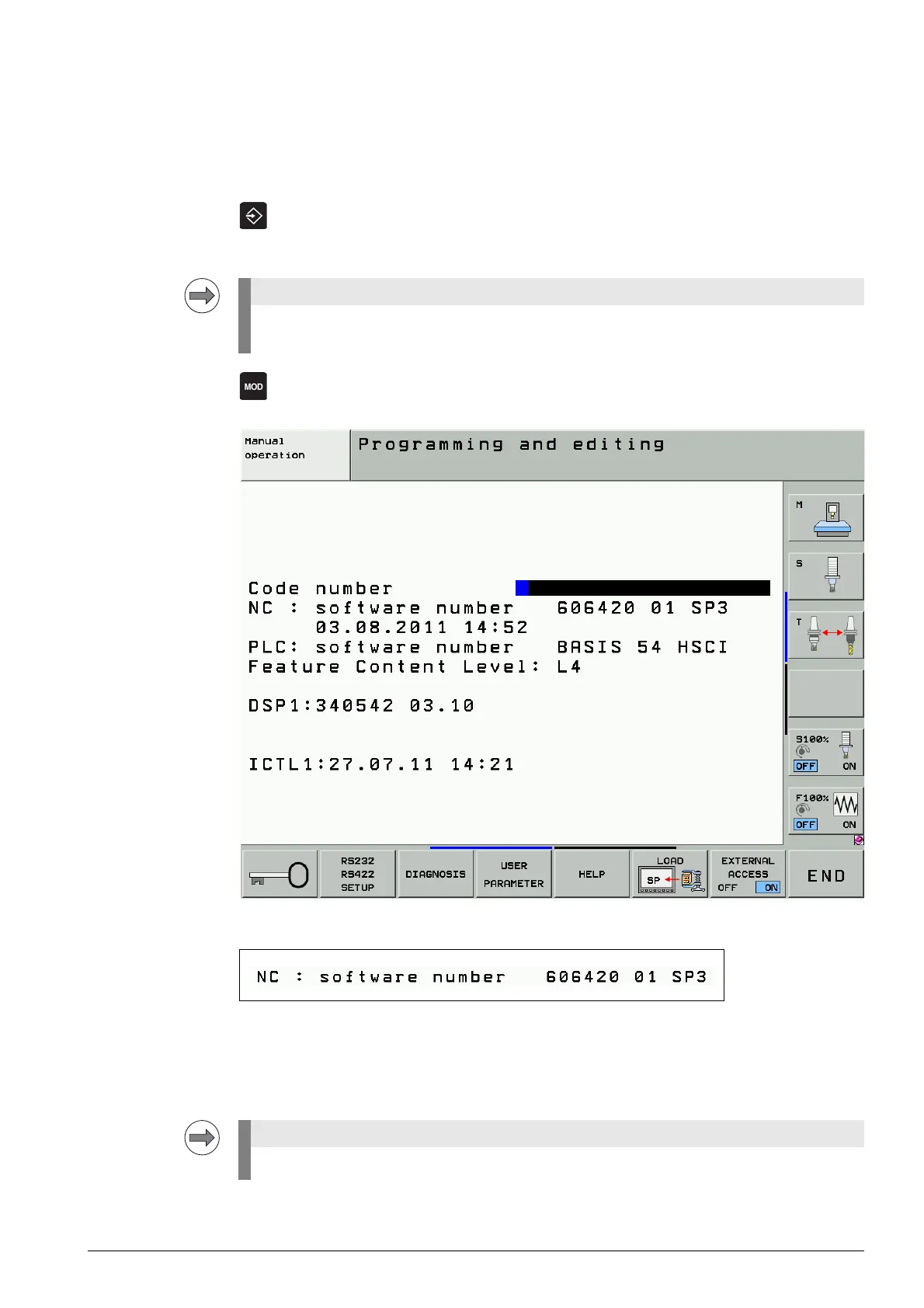February 2012 27 – 451
27.3 Display of important system information
When you consult your machine manufacturer or HEIDENHAIN in the event of an error or a
malfunction of your machine, it is important that you know which NC and PLC software is installed
on the iTNC 530 HSCI.
Calling the display
8 Select the Programming and Editing operating mode.
8 If open: Close the program management by pressing the END button.
8 Call the code number window.
NC software
Pressing the MOD key while the program manager is open calls screen where you can make the
interface settings.
606420 Program number of the NC software
01 Version of the NC software
SP 3 Version of the service pack
Below the NC software number, there is the date and time when the NC software was last loaded.
