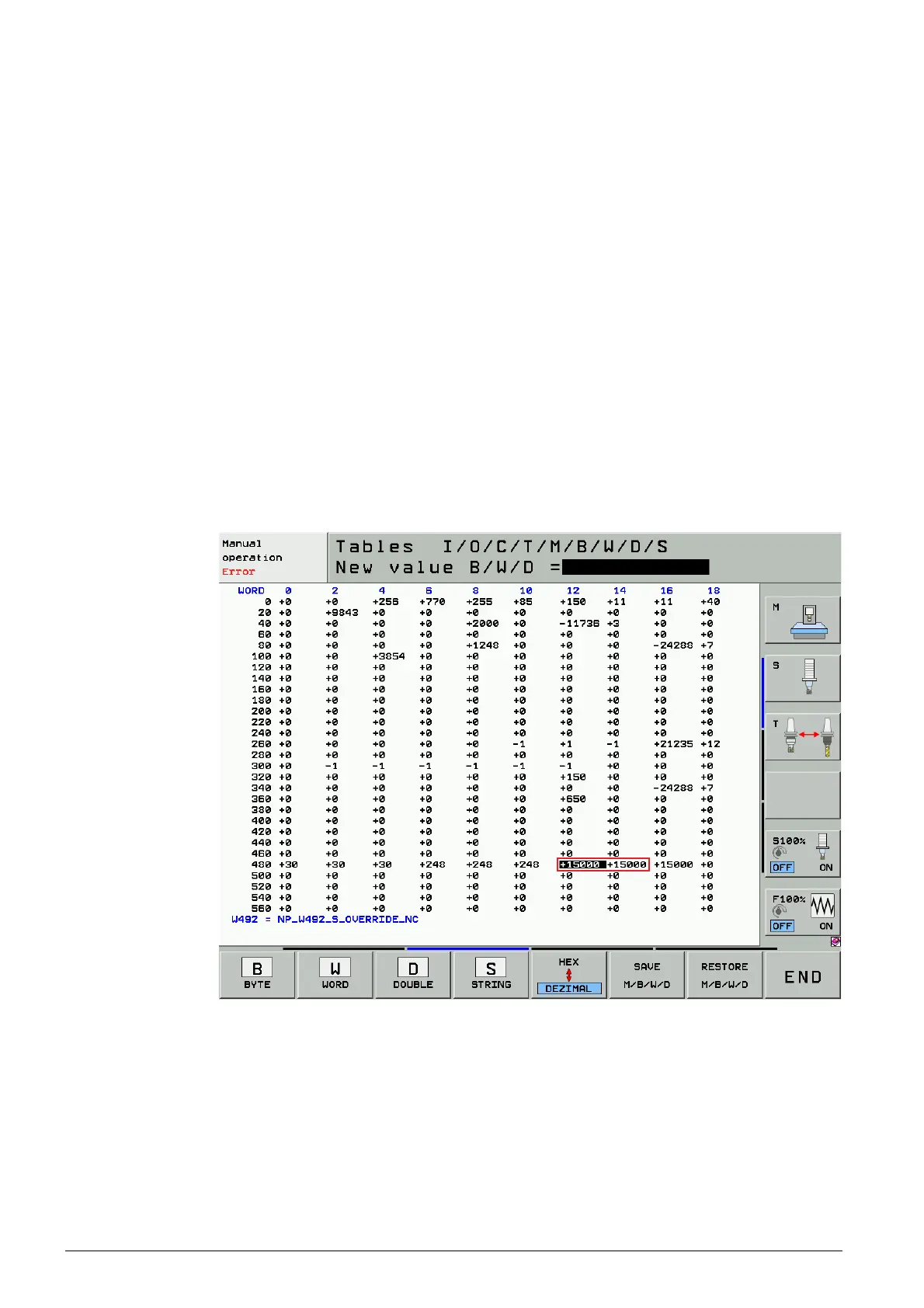23 – 376 HEIDENHAIN Service Manual iTNC 530 HSCI
23.5 Checking the potentiometers
The potentiometer setting is shown in the following PLC words:
W492 (= S override)
W494 (= F override)
Potentiometer
values in the
PLC TABLE
You can use the table for the PLC words to find out, whether the control receives the potentiometer
signal.
Proceed as follows:
8 Switch on the machine.
8 Press the EMERGENCY STOP button.
8 Call the table with the PLC words. --> See ”The TABLE function” on page 11 – 119.
8 Place the cursor on W492 or W494.
8 Select decimal display (soft key HEX<->DECIMAL).
8 Turn the potentiometer to be examined.
8 Check, whether the display changes from 0 to 15000 (with nonlinear characteristic curve)
or from 0 to 150 (with linear characteristic curve).
The characteristic curve is defined in MP7620, bit 3.
