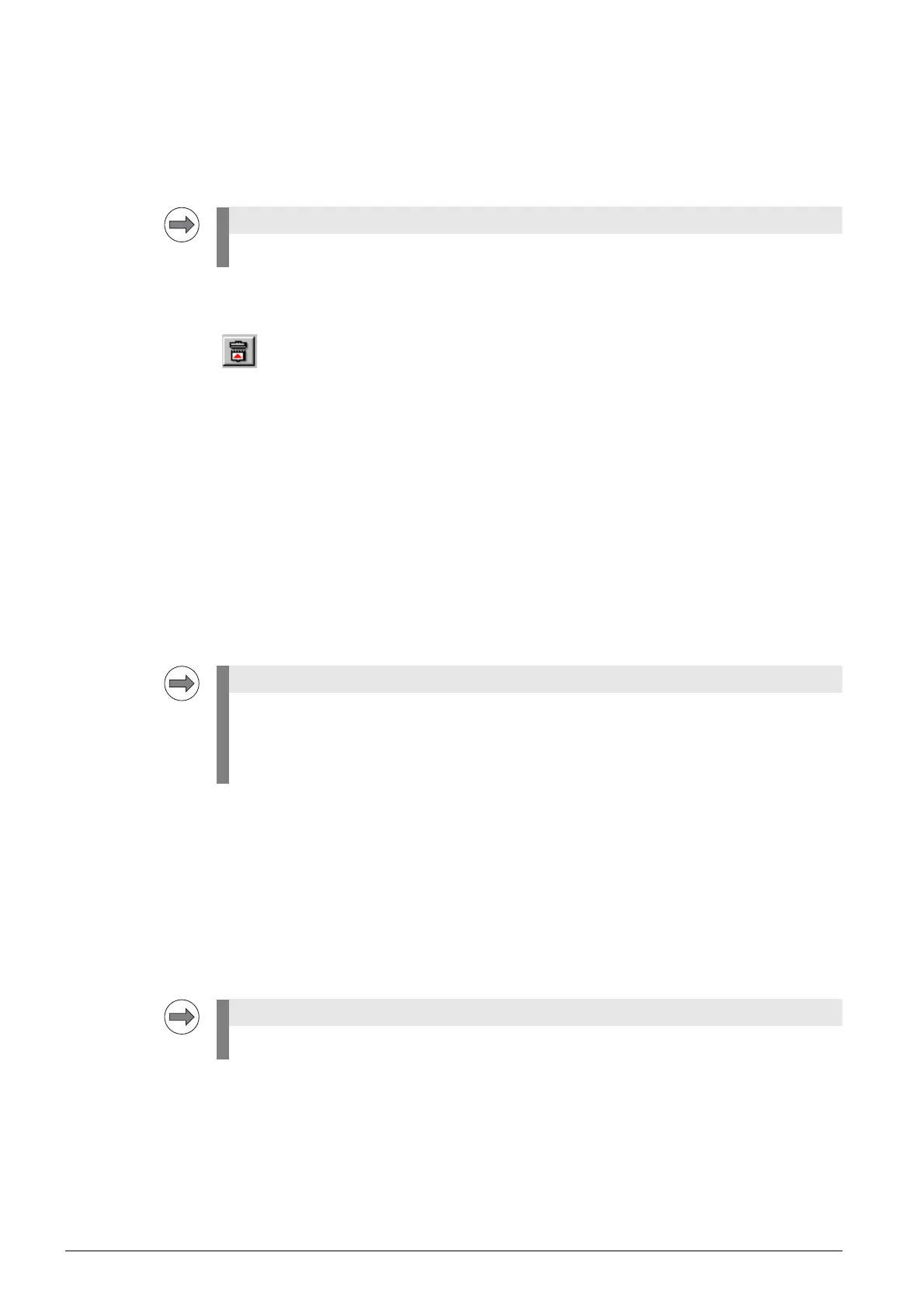14 – 202 HEIDENHAIN Service Manual iTNC 530 HSCI
14.4 Backup on an external data medium
For backup, the control data is stored on an external data medium (e.g. laptop).
Either the contents of the control partitions PLC:\ and TNC:\ are archived long-term or all available data
of the control (full backup) is used for, e.g., a replacement of the HDR or SSDR.
Connection setup
8 Set up a connection to the iTNC 530 HSCI via TNCremoNT.
--> See ”Connection setup” on page 14 – 183.
Selecting the
target drive
on the laptop
Select the target drive from the upper half of the display (contents of laptop/PC):
8 Click the bar with the drive information. --> Its color changes, and two buttons appear at the right
side in the bar.
8 Click the Change folder/drive... button. --> A new window opens.
8 Now, select the drive. --> The path is displayed in the bar.
Creating the
target directory
on the laptop
8 Click the icon Create folder or select File / Create folder ... from the menu.
--> A new window opens.
8 Enter the name of the new directory (e.g. backup HUGO machine) and confirm with OK.
8 Double-click the newly created folder. --> It appears in the bar.
Selecting the
control partition
Select the source directory from the lower half of the display (contents of iTNC 530 HSCI):
8 Click the bar with the drive information. --> Its color change, and two buttons appear at the right side
in the bar.
8 Click the Change folder/drive... button. --> A new window opens.
8 Now, select the drive (TNC: or PLC:). --> The path is displayed in the bar.
8 Ensure that your are in the root directory of the selected partition (in the example PLC:).
If possible, the control should be in Power interrupted state while the backup is run.
The folder where you save the backup should have an identifying name (e.g. the machine number)
so that it can clearly be assigned to the machine to which it belongs!
Avoid long path and file names! The file name should not be longer than 25 characters; do not use
more than 256 characters in total.
For changing to the PLC control partition, you are prompted the respective code number.
