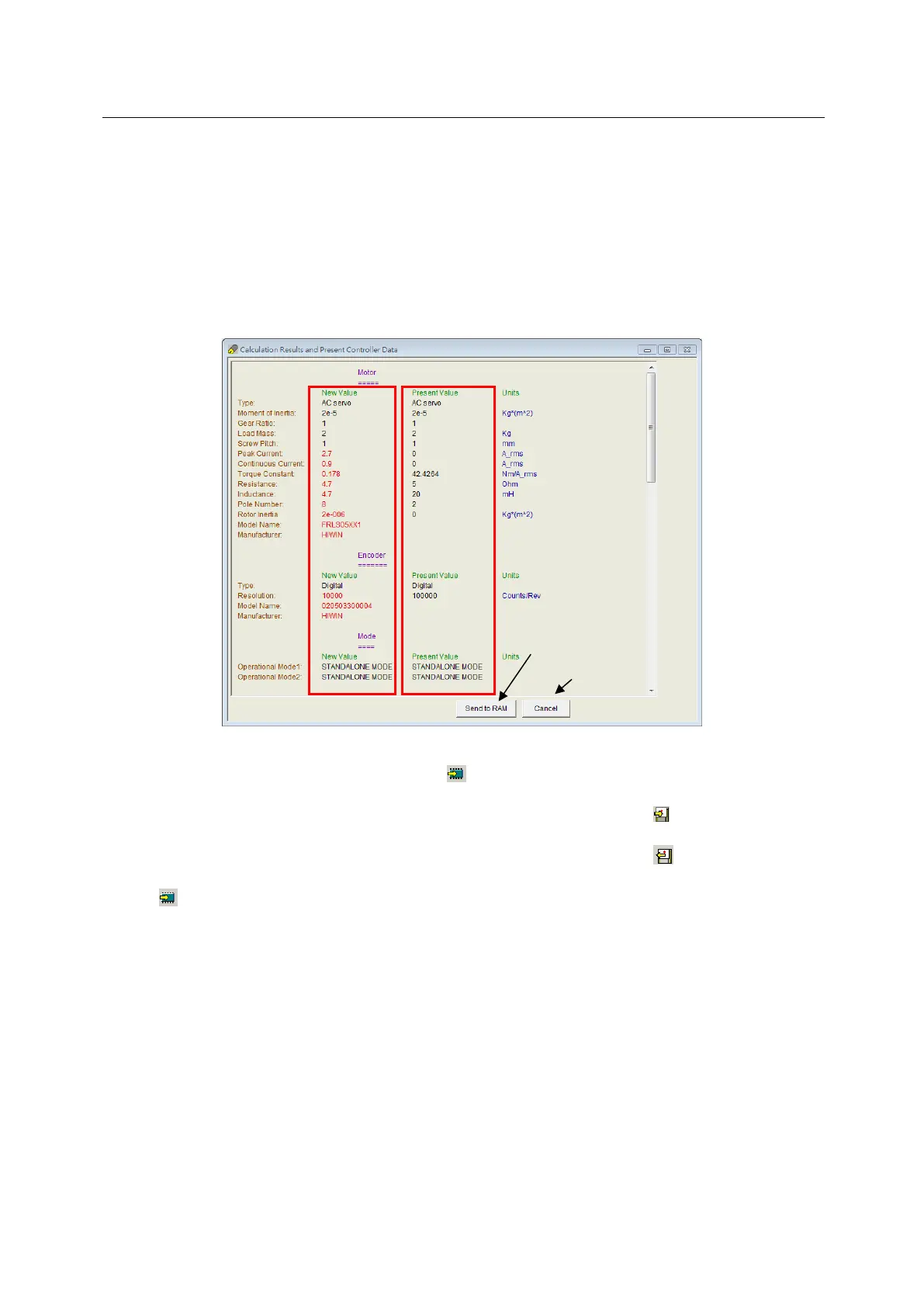D2 Drive User Guide v1.8 5. Drive Configuration
HIWIN Mikrosystem Corp. 97
5.2.5. Completing configuration procedure
After completing the motor, encoder, and operation mode configurations, click the “OK” button
at the bottom of window to show Fig. 5-32. This window gives parameters before setting and
after setting for the comparison. After confirming parameters, click the “Send to RAM” button
to send parameters to the drive. If the “Cancel” button is clicked, the window returns to the
configuration center.
Note: For a new drive without initialization, after entering the configuration center, the “OK”
button at the bottom of window is invalid and cannot be clicked. After parameter
settings for the motor, encoder, and operation modes are confirmed, the “OK” button
becomes valid.
Fig. 5-32
If these parameters need to be kept, click (“Save to Flash”) on the HMI main window to
save parameters to Flash. Parameters in Flash will not disappear even if the drive is turned
off. If it is needed to save parameters to a file on the disc of PC, click (“Save Parameters
from Amplifier RAM to File”) to save parameters to a file. The filename extension of saved file
is *.prm. If it is needed to load parameters in the file to the drive, click (“Load parameters
in the file to RAM”) to load parameters to the drive. After loading parameters, remember to
click to save parameters to Flash.
Parameters are
sent to the drive.