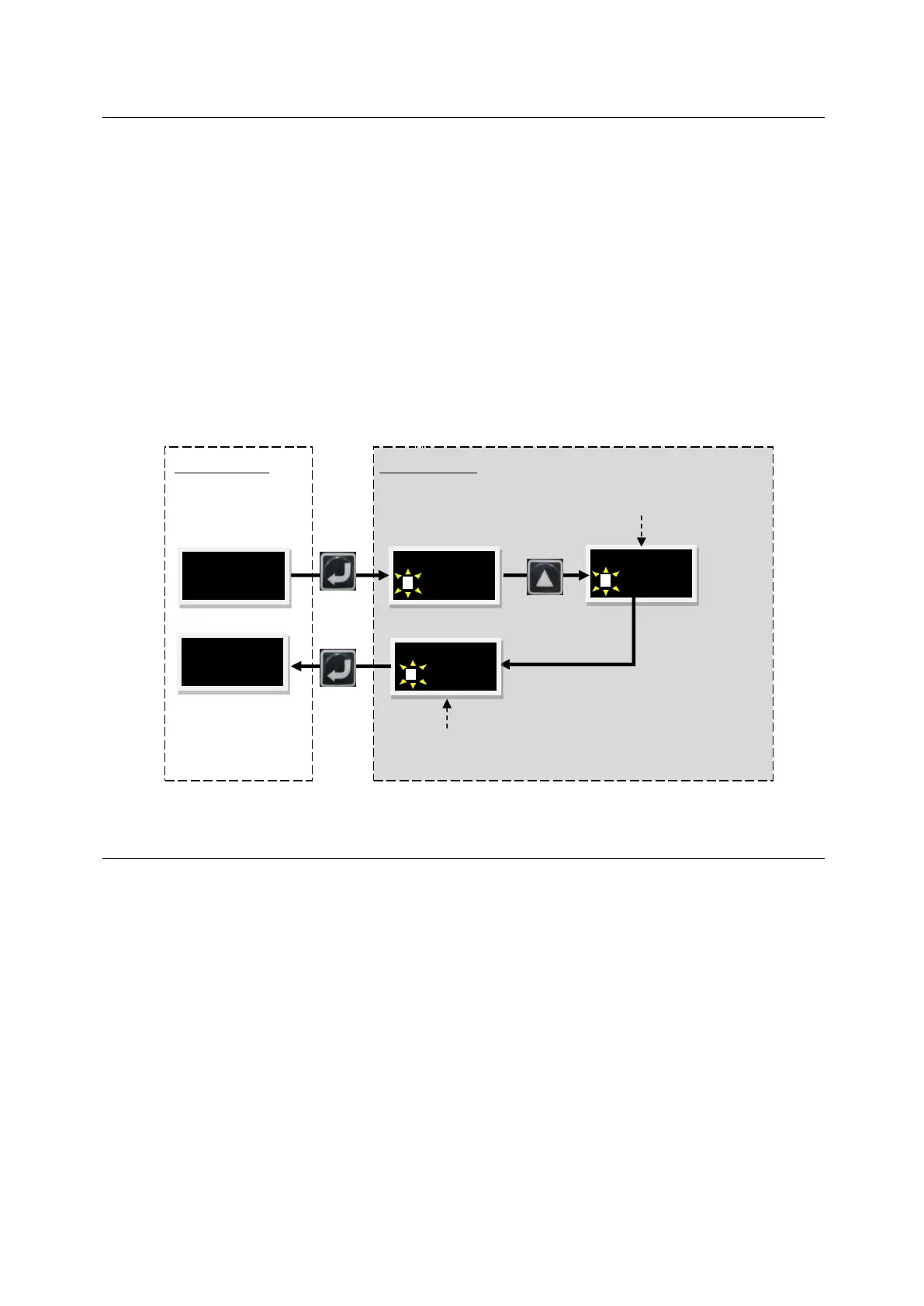D2 Drive User Guide v1.8 7. LCD Operation
HIWIN Mikrosystem Corp. 222
7.6.3. Absolute coordinate motion
Use following steps to perform the action of moving to absolute target position. The operation
flow chart is given in Fig. 7-16. Take the absolute coordinate of target position being 2,000 as
an example.
Step 1. Press the
Up key
or
Down key
to enter the “MOV PO” option for setting target
position. Refer to Section 7.5.2. Parameter edit function for the editing method. In
this example, the target position will be set to 2,000.
Step 2. Move to the “MOV2PO” option and press the
Enter key
(the dynamic cursor
appears on the left side of the second line). The current position is displayed, but the
motor does not yet start moving.
Step 3. Press the
Up key
to start moving. The motor moves to the target position set in
“MOV2PO” with the speed set in “VEL_LC”. The feedback position (“01FB PO”) is
displayed on the second line of LCD screen during motion. To stop the movement
during motion, just press the
Enter key
. To continue the motion, just press the
Up
key
to continue moving to the original set target position.
Step 4. Press the
Enter key
to return to LEVEL ONE.
Fig. 7-16 Operation of absolute coordinate motion (“MOV2PO”)
7.6.4. Auto tune
For Lightening 0.183 and D2 MDP 0.036 (inclusive) or below, or D2COE MDP 0.112
(inclusive) or below, the auto gain tuning adopts the first-generation auto tune design. For
Lightening 0.184 and D2 MDP 0.037 (inclusive) or above, or D2COE MDP 0.113 (inclusive) or
above, the auto gain tuning adopts the second-generation auto tune design described in
Section 5.4.
Use following steps to perform the auto gain tuning (“AUTOTU”). The operation flow chart is
given in Fig. 7-17.
Step 1. Press the
Enter key
to enter the “AUTOTU” option (the dynamic cursor appears on
the left side of the second line).
Step 2. Press the
Up key
or
Down key
to select whether to execute the auto gain tuning.
Step 3. The drive will execute the auto gain tuning when “AUTOTU YES” is selected and the
Enter key
is pressed. Otherwise, the drive does not execute the auto gain tuning
when “AUTOTU NO” is selected.
displayed on the LCD
screen during motion.
The target position 2,000 will be displayed
on the LCD screen when the motor reaches