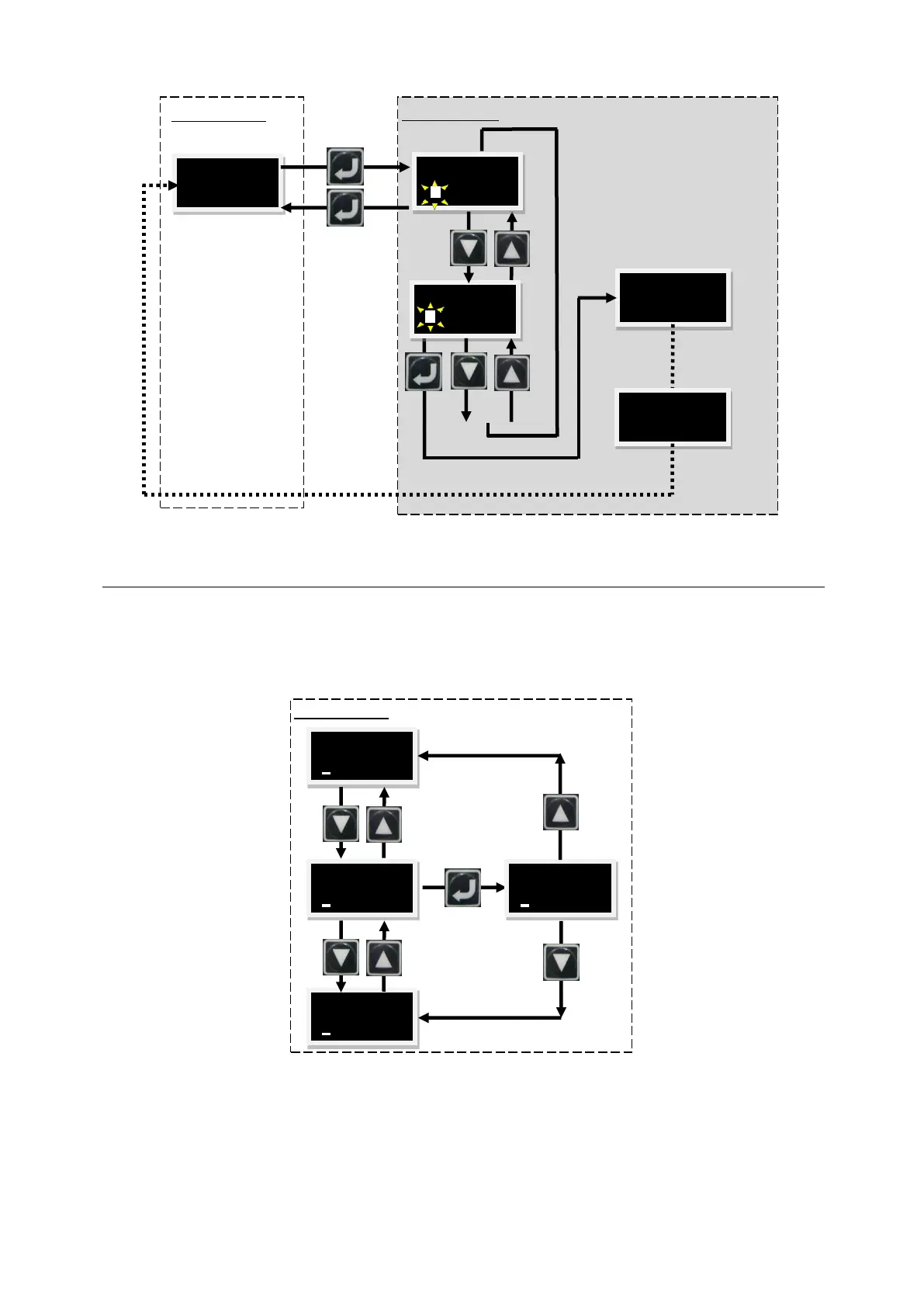D2 Drive User Guide v1.8 7. LCD Operation
HIWIN Mikrosystem Corp. 223
Fig. 7-17 Operation of executing the auto gain tuning
7.6.5. Set position to zero
Use following steps to set the current position to zero. The operation flow chart is given in Fig.
7-18.
Step 1. Press the
Up key
or
Down key
to go to the “SETZER” option.
Step 2. Press the
Enter key
to set the current position to zero.
Fig. 7-18 Operation of setting current to zero (“SETZER”)
auto gain
the auto