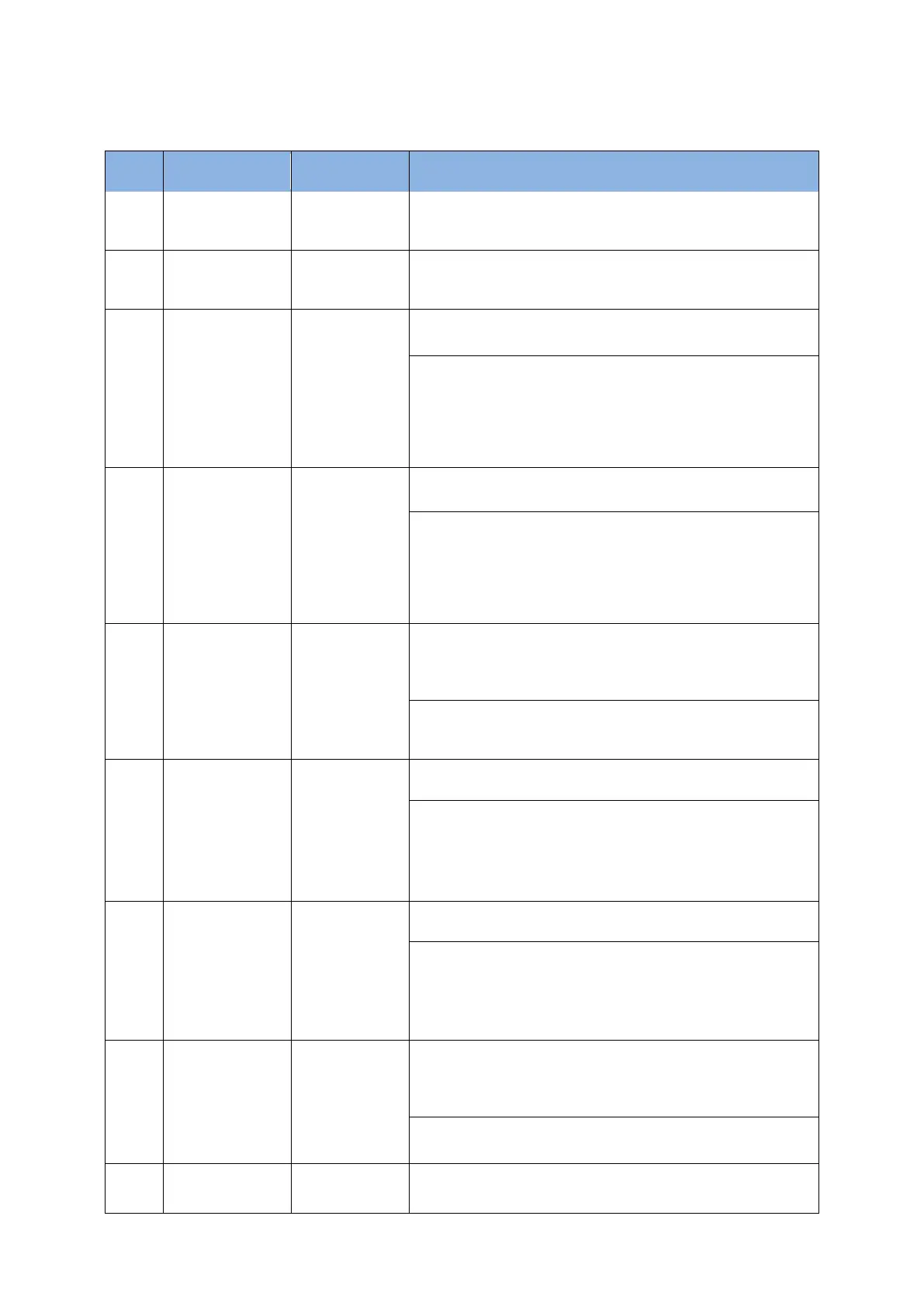D2 Drive User Guide v1.8 9. Troubleshooting
HIWIN Mikrosystem Corp. 258
9.4. Warning codes and troubleshooting
Description
Troubleshooting
The set left software limit is reached, and the motor can no
longer move to the left.
The set right software limit is reached, and the motor can
no longer move to the right.
The hardware limit switch on the left side has been
detected and the motor can no longer move to the left.
(1) If the hardware limit is not connected to the drive and
the false trigger occurs, cancel the enable of hardware
limit.
(2) If it is confirmed that the limit switch is not actually
triggered, check that the wiring or actuation logic is
correct.
The hardware limit switch on the right side has been
detected and the motor can no longer move to the right.
(1) If the hardware limit is not connected to the drive and
the false trigger occurs, cancel the enable of hardware
limit.
(2) If it is confirmed that the limit switch is not actually
triggered, check that the wiring or actuation logic is
correct.
The drive’s PWM output switch is greater than the limit
value and the current output cannot be increased. If this
warning continues occurring in the position control, the
error of “E03 PEBIG” will happen.
(1) Change the power source to 220 V if 110 V is used
currently.
(2) Reduce the speed, acceleration, or deceleration.
The position error exceeds the set warning window for
position error.
(1) Check that the servo gain is properly tuned.
(2) Check if the warning threshold is set too small.
(3) Sometimes, this phenomenon may occur since the
maintenance period is over or the lubrication is not
implemented.
The velocity error exceeds the set warning window for
velocity error.
(1) Check that the servo gain is properly tuned.
(2) Check if the warning threshold is set too small.
(3) Sometimes, this phenomenon may occur since the
maintenance period is over or the lubrication is not
implemented.
The current has saturated in the specification of motor
peak current. If this warning continues occurring, the error
of “E05 SWHOT” will happen and the motor will be
disabled.
(1) Reduce the speed, acceleration, or deceleration.
(2) Decrease the load.
In the position mode or velocity mode, the acceleration
protection setting is reached when the motor is moving.