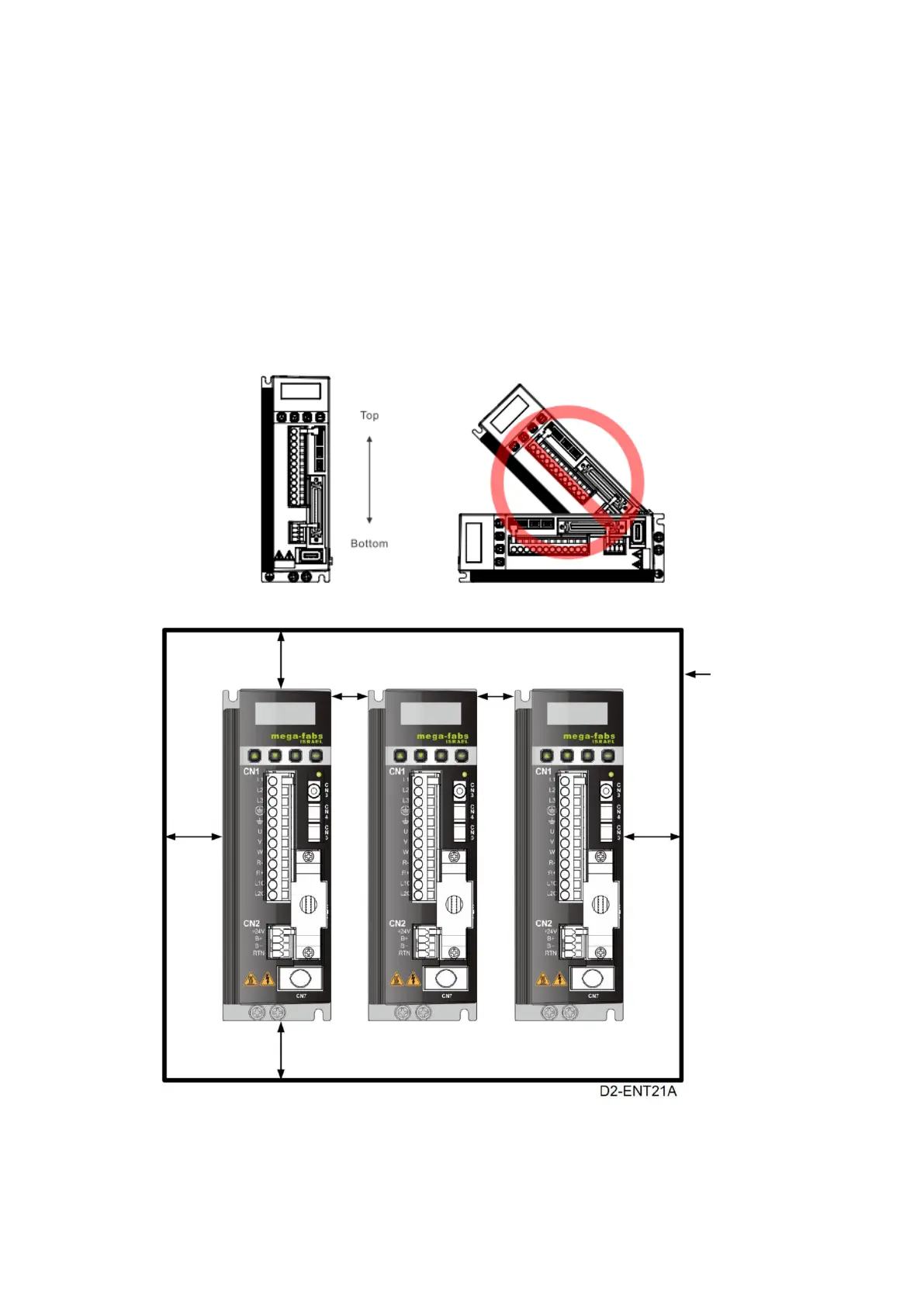D2 Drive User Guide v1.8 2. Specifications
HIWIN Mikrosystem Corp. 21
2.4. Drive installation
To fix drive in the used environment (e.g. electric cabinet), conductive screws must be used to
secure drive to electric cabinet. Moreover, insulating materials (e.g. paint) on the contact
surface of electric cabinet must be removed, so that the drive can connect to ground through
the machine. If the main power of drive is 220 V, the grounding resistance must be less than
50 Ω; if 110 V, it must be less than 100 Ω.
Installing drive must be careful, not to shut suction hole and vent, and not place it in the
inclined position. Otherwise, it will cause drive failure. In order to ensure that the effect of
cooling circulation is well, installing drive should keep an enough space between the drive and
the adjacent article or baffle. If more than one drive is installed, keep the space between
drives more than 20 mm, such that the drive has an enough space for heat dissipation. Fans
can be set in the electric cabinet to facilitate the heat dissipation of drives.
Fig. 2-15
Fig. 2-16 Space between drives