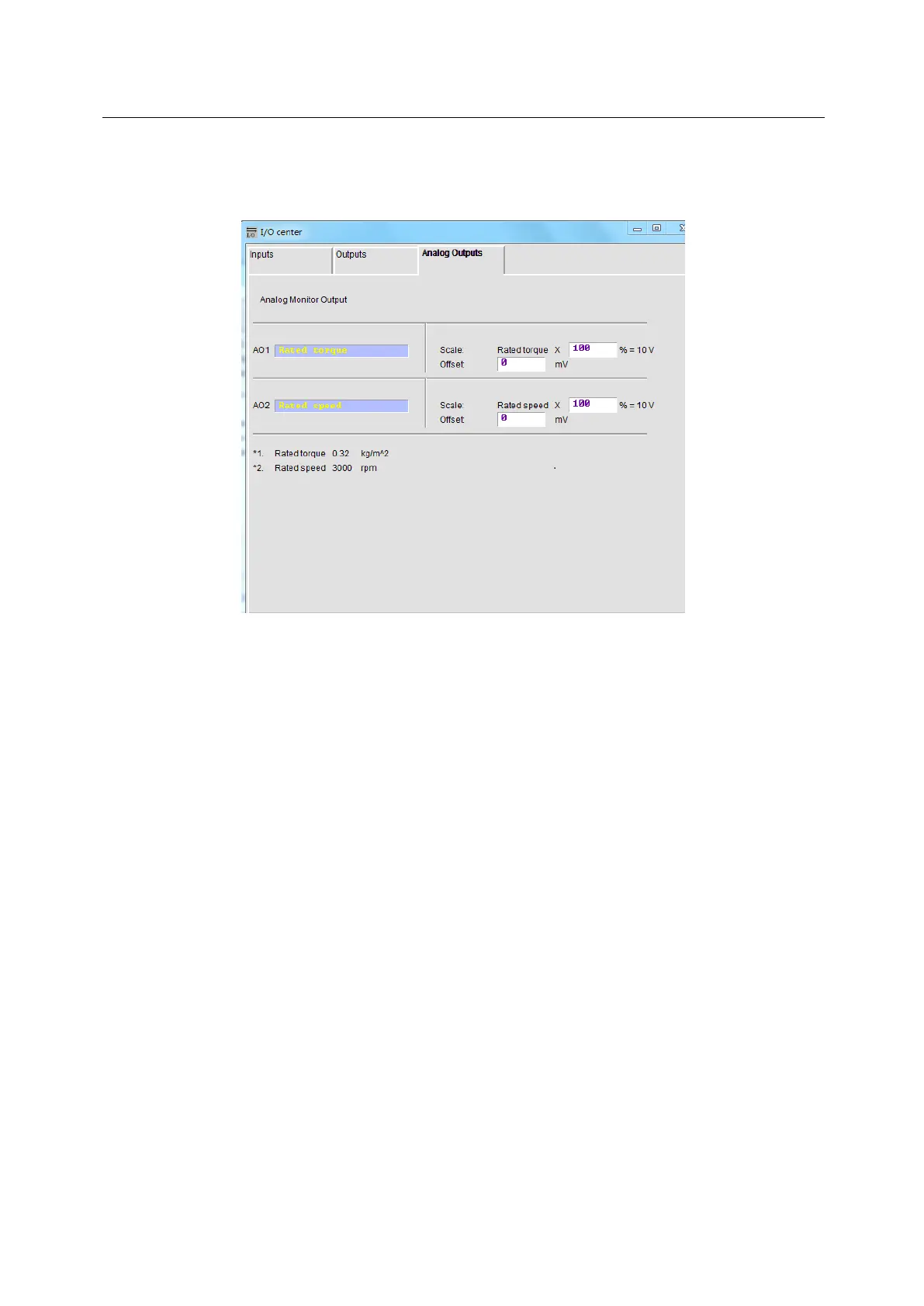D2 Drive User Guide v1.8 5. Drive Configuration
HIWIN Mikrosystem Corp. 122
5.5.3. Analog output
D2T model has two analog outputs, located on the CN6 connector, which can be used to
monitor the motor speed (pin 42) and motor torque (pin 43). The output voltage range is from
-10 V to 10 V, and the output resolution is 16 bits. The configuration page for analog output is
shown in Fig. 5-43.
Fig. 5-43 Analog output
(1) AO1 Rated torque
Set the motor torque (Rated torque x %) at the maximum output voltage of pin 43 on
CN6 being 10 V, where “Rated torque” = “motor rated current” x “motor torque constant”.
The value of is set by the user (the input range is from 1 to 300; the default value is
100). “Offset” is the offset of output voltage (the input range is from -10,000 mv to 10,000
mv; the default value is 0).
(2) AO2 Rated speed
Set the motor speed (Rated speed x %) at the maximum output voltage of pin 42 on
CN6 being 10 V, where “Rated speed” is the motor rated speed. The value of is set by
the user (the input range is from 1 to 300; the default value is 100). “Offset” is the offset of
output voltage (the input range is from -10,000 mv to 10,000 mv; the default value is 0).