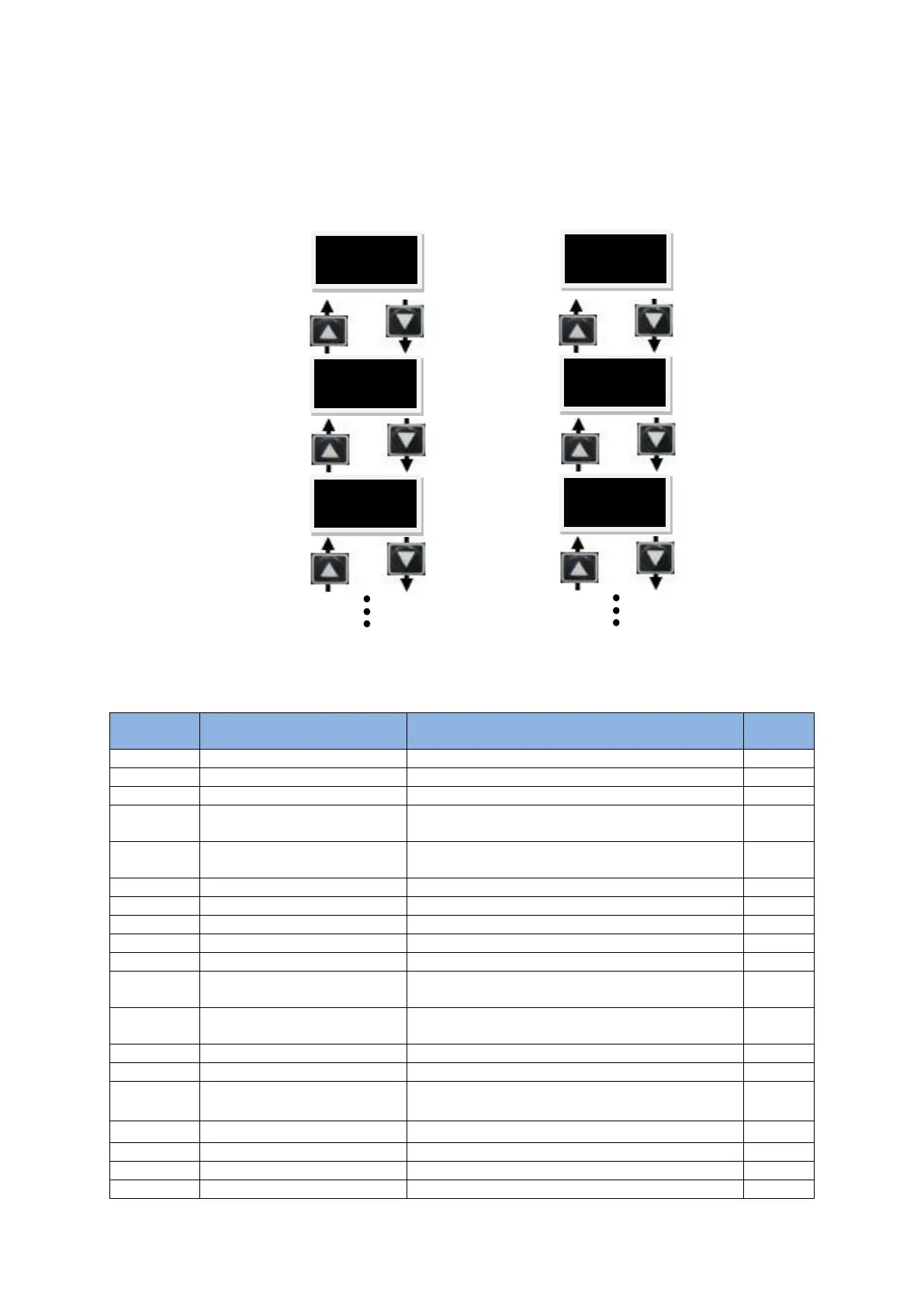D2 Drive User Guide v1.8 7. LCD Operation
HIWIN Mikrosystem Corp. 204
7.4. Display parameters page
In the display parameters page, press the Up key or Down key to change the displayed
parameter. The operation flow chart is shown in Fig. 7-5, and the definition of the displayed
symbol for each parameter is given in Table 7-6. In the LCD display, the first line is the
parameter name, and the second line is its value or status.
Fig. 7-5 Operation flow chart for display parameters page
Table 7-6 LCD displayed parameters in the display parameters page
Single Turn Feedback
Position
Feedback position of single-turn absolute
encoder
(Note 1)
Dual-loop Feedback
Position
Feedback position of dual-loop encoder
(Note 2)
Effective value of current during the calculation
period
Analog voltage command (from the host
controller)
Average load ratio during the calculation
period
Peak load ratio during the calculation period
(a) LCD abbreviated display symbol
(b) LCD numbered display symbol