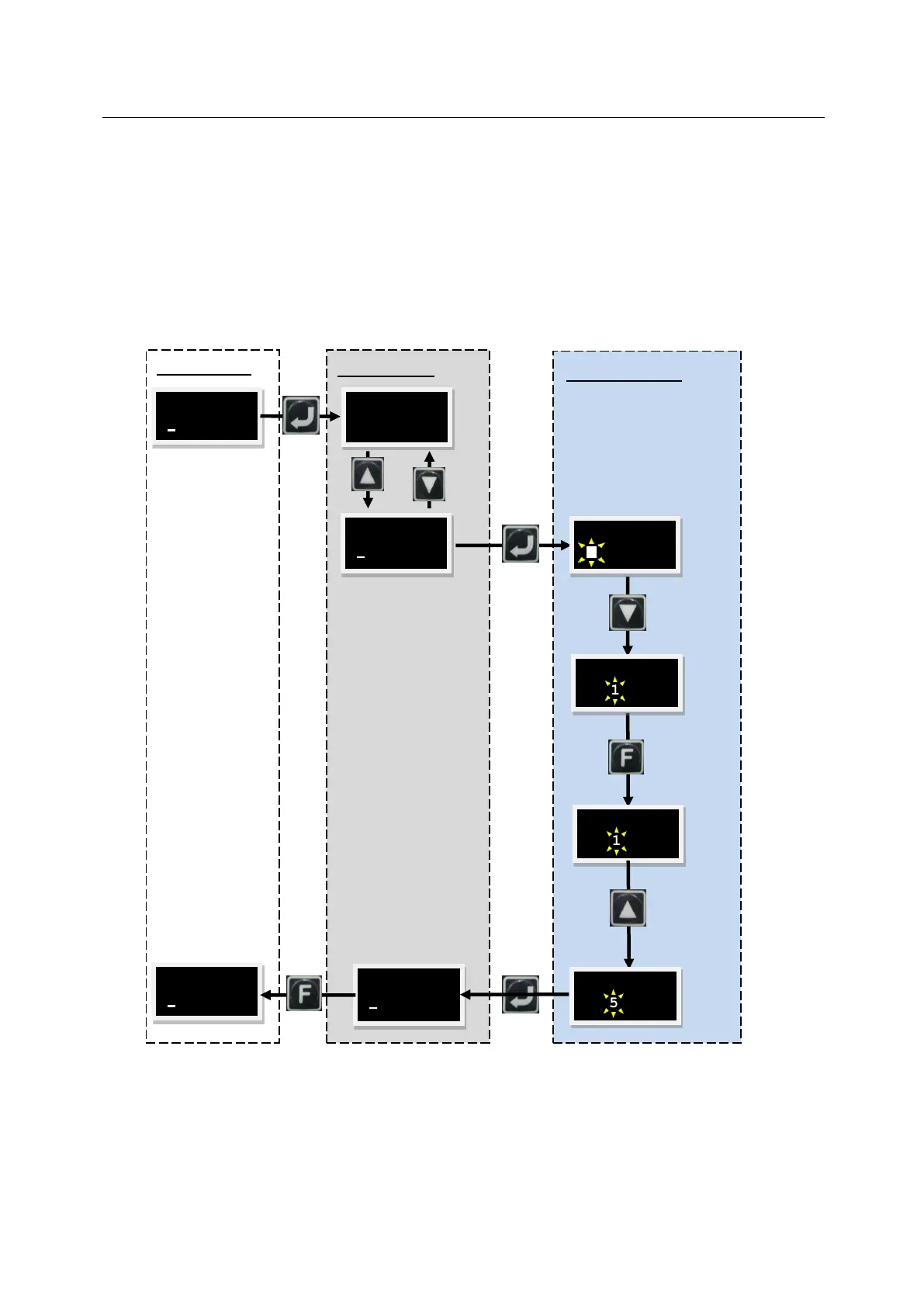D2 Drive User Guide v1.8 7. LCD Operation
HIWIN Mikrosystem Corp. 211
7.5.3. Advanced parameter zone
Use following steps to enter the advanced parameter zone.
Step 1. Press the
Down key
to the “+++” page first, and then press the
Enter key
(the static
cursor appears in the left side of the second line) to enter the advanced parameter
zone. Advanced parameters are listed in Table 7-9.
Step 2. After entering the advanced parameter zone, the operation is the same as that
described in Secion 7.5.2 Parameter edit function.
Step 3. After the parameter is edited, press the
Enter key
to complete the editing, return to
the edited parameter, and display the edited parameter. To leave the advanced
parameter zone, press and hold the
F key
for more than 2 seconds, as shown in Fig.
7-11.
Fig. 7-11 Operation example of advanced parameter zone
key
to enter
the parameter
edit mode.
Down key
to show the
key
for more than 2
five times and
stop when “5”
appears (in the
sequence of 1
1234
Press once to
shift the cursor
to the right one
place.