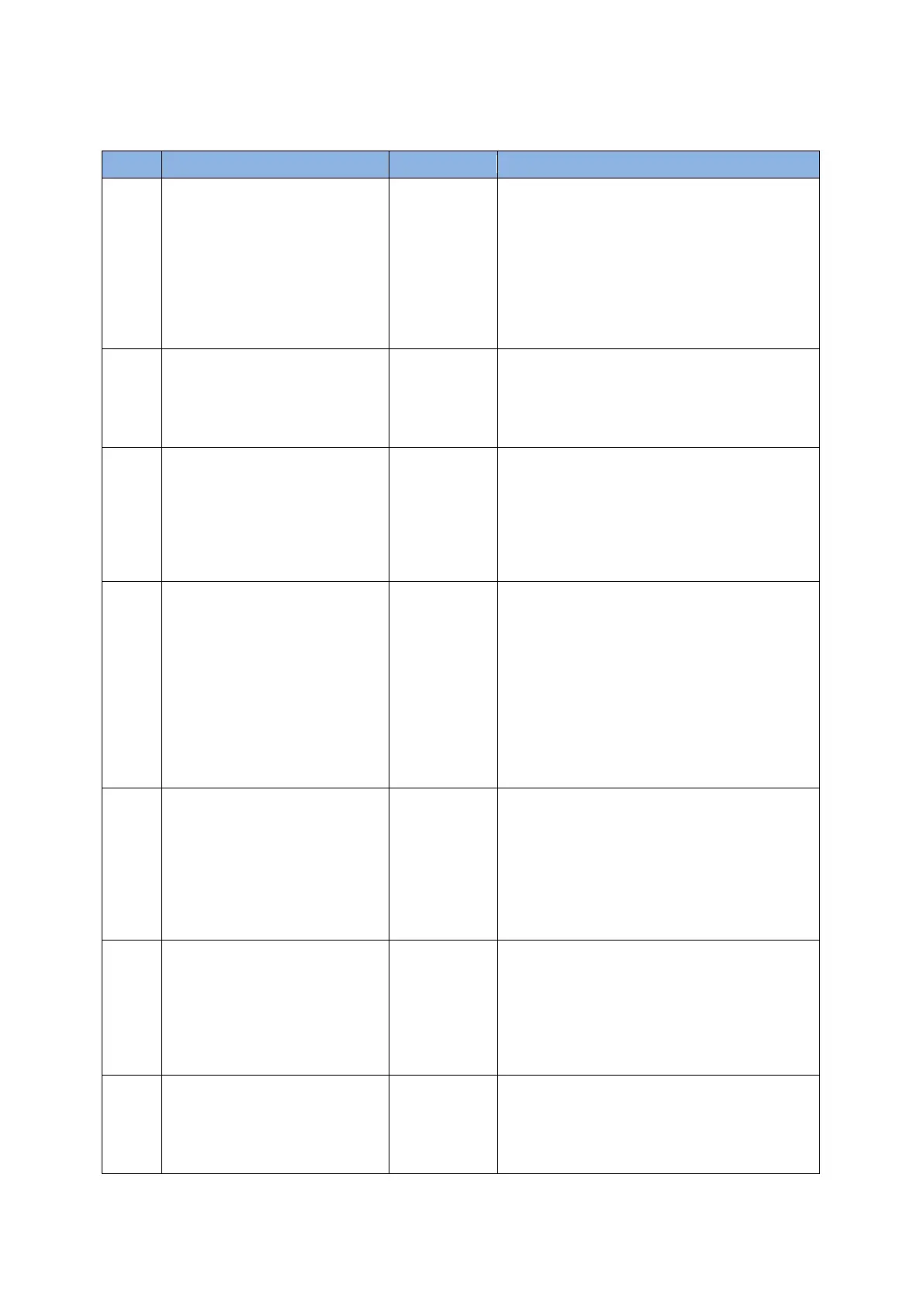D2 Drive User Guide v1.8 9. Troubleshooting
HIWIN Mikrosystem Corp. 262
9.5. Troubleshooting for common issues
The speed or acceleration is
limited when the motion
command is sent by using the
pulse or voltage command. Or,
the host controller has sent out
all pulse commands for the
movement, but the motor is still
slowly moving to the target
position.
W10 VEL.L
(WRN W10)
W09 ACC.L
(WRN W09)
Check if the speed, acceleration, and
deceleration in the “Motion Protection” area
of performance center are set too small.
The motor direction is opposite
to the customer-defined
direction.
(1) In the “Details” menu of auto phase
center, select “Toggle direction” to reset
the motor direction.
(2) Check the “Invert” option in the mode
configuration page to invert the command.
“Error map” is not activated.
Open the “Error Map” tab in the application
center to confirm the following items:
(1) Confirm that the “Error map enable”
option is checked. Refer to Section 6.9.2.
(2) Confirm that the homing process has
been done or the related homing signal
has been set in the “Input” tab.
After enabling, the motor
moves without any command.
(1) Use “Quick View” or “Scope” to check if
“Target Position” has received the input
pulse signal.
(2) Check if the pulse signal cable is
disconnected or poor contact.
(3) Check that the signal of 0 V is connected
to the shield or ground.
(4) Check that the drive and machine are
grounded.
(5) Add a core to the pulse cable for filtering,
if needed.
After enabling, the motor does
not move when the command
is sent out.
(1) Confirm that the command unit is correct.
(2) Check if the speed or acceleration is set
to 0.
(3) Check if the “Enable SW Limit” option has
been enabled. If yes, check that “Upper
limit” or “Lower limit” is set correctly.
(4) After disabling, turn the motor spindle to
confirm that the rotation is smooth.
The pulse command has sent
out, but the motor does not
move.
(1) Use “Quick View” or “Scope” to confirm
that “Target Position” has received the
input pulse signal.
(2) Check if the pulse signal cable is
disconnected or poor contact.
(3) Check if the electronic gear ratio is set to
small.
The analog voltage command
(V Command) has sent out, but
the motor does not move.
(1) Use “Quick View” or “Scope” to confirm
that “Analog Command” has received the
input voltage.
(2) Set the voltage offset in the “Analog
input” tab of “Advanced gains” window.