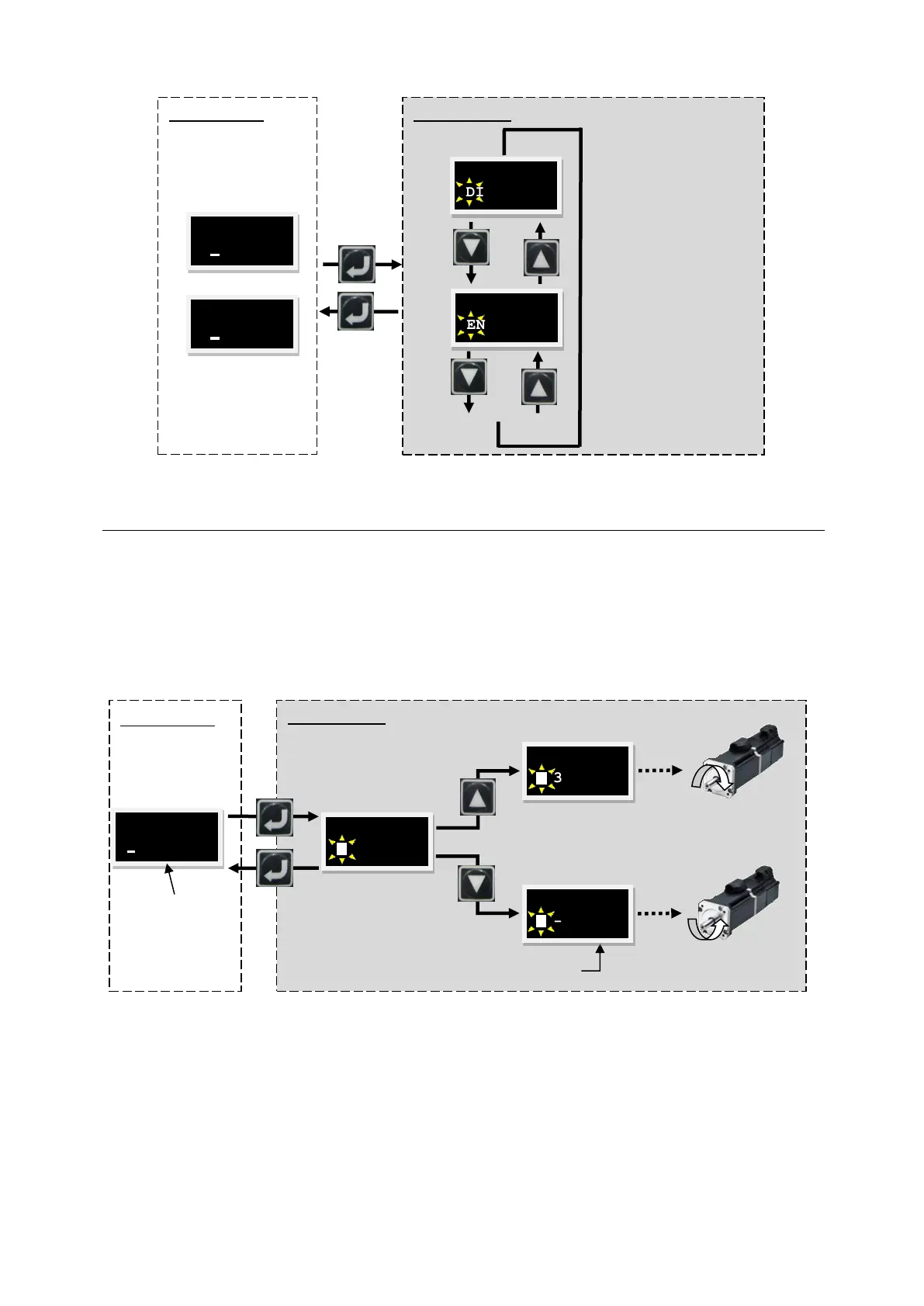D2 Drive User Guide v1.8 7. LCD Operation
HIWIN Mikrosystem Corp. 221
Fig. 7-14 Operation of servo enable/disable
7.6.2. JOG
Use following steps to perform the continuous motion (“JOG”). The operation flow chart is
given in Fig. 7-15.
Step 1. Press the
Enter key
to enter the “JOG” option (the dynamic cursor appears on the
left side of the second line).
Step 2. Press the
Up key
or
Down key
to let the motor rotate in the forward or reversal
direction. The feedback position will be shown in the LCD display when the motor is
in motion. The motor stops the movement immediately when the key is released.
Fig. 7-15 Operation of continuous motion (“JOG”)
Note: In the force/torque mode, the “JOG” speed for LCD operation is based on the “Speed”
set in the motion protection, but not based on “VEL_LC” set in the LCD actions page.
position
the
Up key
Press and hold
the
Down key