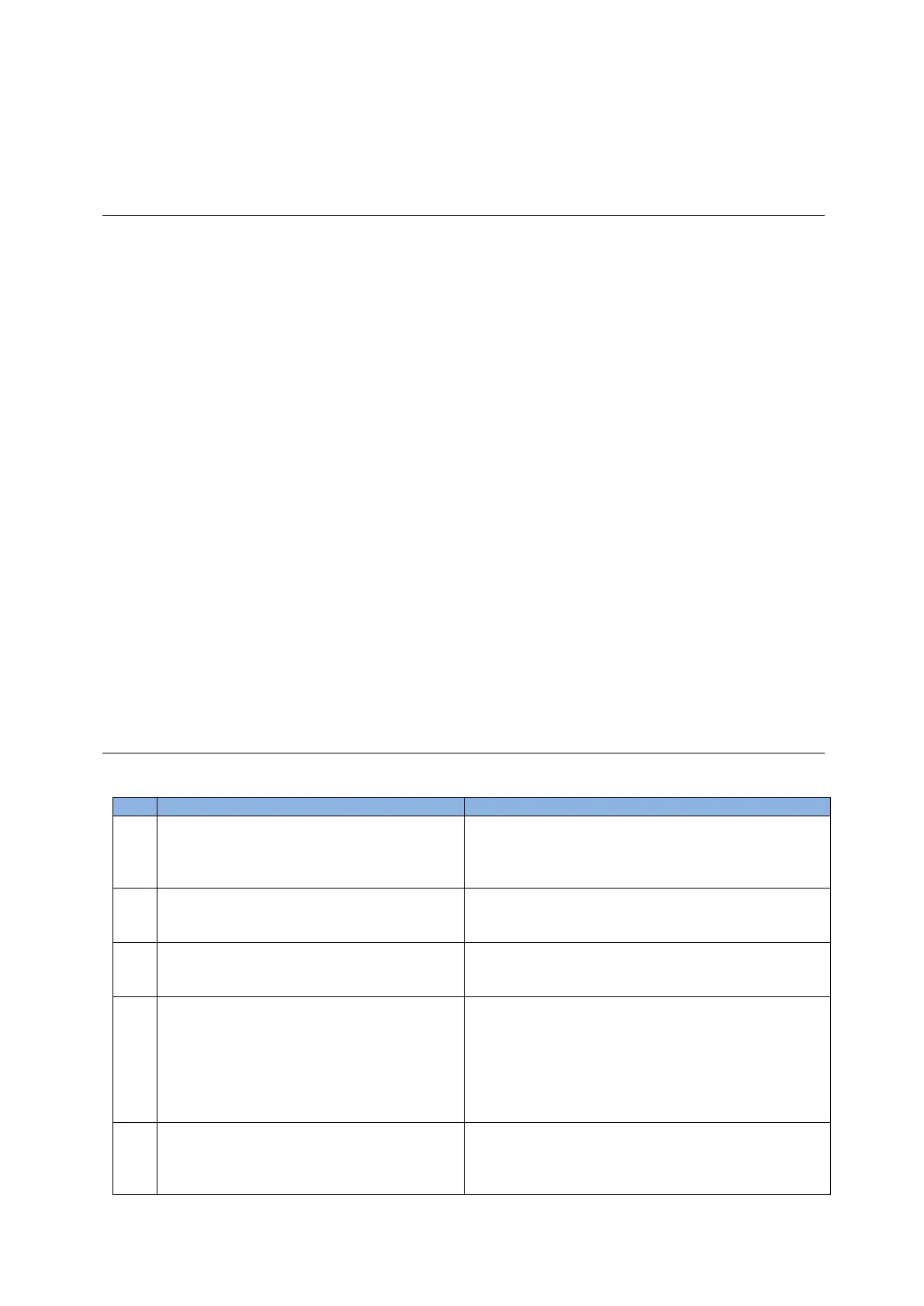D2 Drive User Guide v1.8 5. Drive Configuration
HIWIN Mikrosystem Corp. 104
tuning is finished (the execution time is about 25 seconds). After that, if the light keeps green,
it indicates that the auto gain tuning is successful; while if the light keeps red, it indicates that
the auto gain tuning is failed. The failed case and troubleshooting refer to Section 5.4.3. If the
auto gain tuning is failed, the gain tuning and filter design will recover to the original setting.
5.4.2. Announcements
If the mechanical system meets following conditions, the auto gain tuning easily fails:
※The stroke is not sufficient (for example, the motor running range is less than one
revolution).
※The weight or inertial of load changes too much during the tuning process.
※The mechanical system touches the hard stop at tuning.
※The dynamic friction of mechanical system is too large.
To avoid auto gain tuning failure, before performing it, be sure to confirm the following:
※
Confirm that the motor power cable is connected well.
※
Confirm that the encoder feedback cable is connected well.
※
Confirm that the AC main power is turned on.
※
Confirm that there is no warning or error in the drive (There is no warning or error in the
Lightening main window).
※
Confirm that the mechanical system can let the motor run at least 1 revolution.
Notes:
(1) The auto gain tuning function can be appled to all operation modes. If the drive is set
to the position mode, velocity mode, or force/torque mode, the drive cannot accept
any external pulse command or analog voltage command.
(2) After the auto tune center is opened, it cannot be switched back to the Lightening
main window until the auto gain tuning process is completed.
(3) The auto gain tuning function will disable the ZeroTune functiom. If the ZeroTune
function is set agsin, gains obtained from the previous auto gain tuning will be
disabled.
5.4.3. Troubleshooting
The following are causes and trobleshootings for auto gain tuning problems.
During the auto gain tuning, the AC main
power is turned off, causing the drive to
under voltage. (E09 Under voltage
detected)
Restore the AC main power and reset the drive.
After opening auto tune center, re-perform the auto
gain tuning process.
During the auto gain tuning, the status
light continues flashing for more than 3
minutes and cannot be stopped.
Power cycle drive. Move the motor to other
position and re-perform the auto gain tuning
process.
During the auto gain tuning, the drive
occurs the position error too big. (E03
Position error too big)
Refer to Section 9. After troubleshooting,
re-perform the auto gain tuning process.
After the auto gain tuning process is
finished, the motor has a high-frequency
resonance during motion.
Stop the motor at the position occurring the
high-frequency resonance, and re-perform
the auto gain tuning process.
Decrease the auto tune mode or stiffness,
and re-perform the auto gain tuning process.
Go to the performance center to decrease the
CG value.
After the auto gain tuning process is
finished, the motor has a low-frequency
vibration during motion.
Increase the auto tune mode or stiffness, and
re-perform the auto gain tuning process.
Go to the performance center to increase the
CG value.