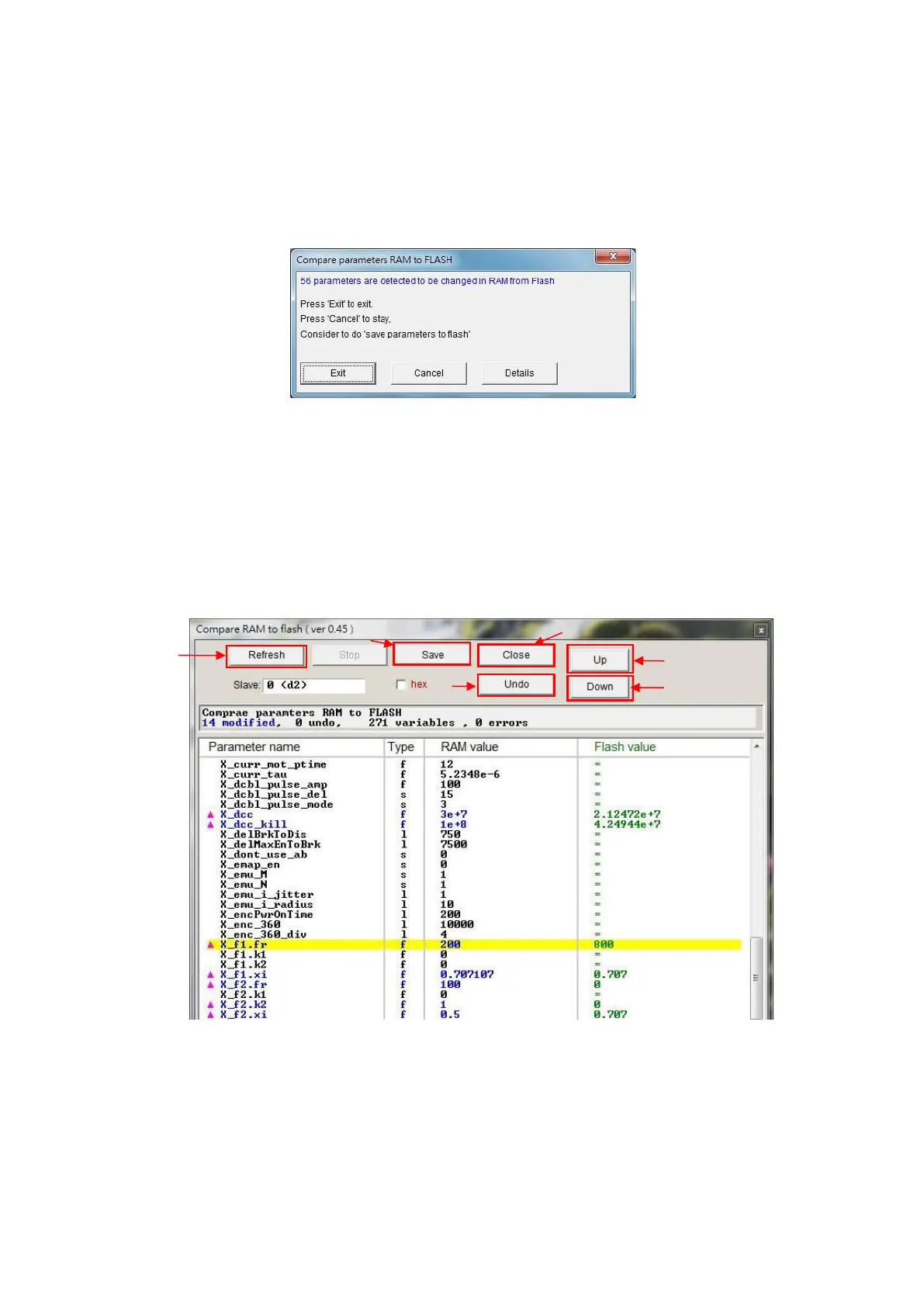D2 Drive User Guide v1.8 B. Parameter Comparison
HIWIN Mikrosystem Corp. 270
B.1. Comparing parameters in RAM and Flash
When motor parameters are modified during the operation of Lightening and do not save in
the drive’s Flash, the prompt window of “Compare parameter RAM to Flash” appears at the
situation of closing Lightening or saving error map parameters in Flash (see Section 6.9.1), as
shown in Fig. B-1. This window mainly reminds the user that parameters have been modified
but not yet saved in Flash.
Fig. B-1
Click the “Details” option on the window to open the advanced comparison window. It can be
used to further observe which parameters in RAM and Flash have different settings, as shown
in Fig. B-2. If the RAM data and Flash data are not the same, the parameter name and its
value are listed in blue. In addition, the “Flash values” filed displays one of following two
states.
(1) =: The parameter in Flash is the same as that in RAM.
(2) : The parameter has performed the “Undo” action and the value in RAM has been
changed to that in Flash, as shown in Fig. B-3.
Fig. B-2
The following is the function description of main button:
○
1
Save: Save parameters to Flash.
○
2
Close: Close the window.
○
3
Up: Go to the previous parameter which is different in RAM and Flash.
○
4
Down: Go to the next parameter which is different in RAM and Flash.
○
5
Undo: Restore the selected parameter saved in RAM to that saved in Flash
○
6
Refresh: Re-compare parameters saved in RAM and Flash.
5
4
6