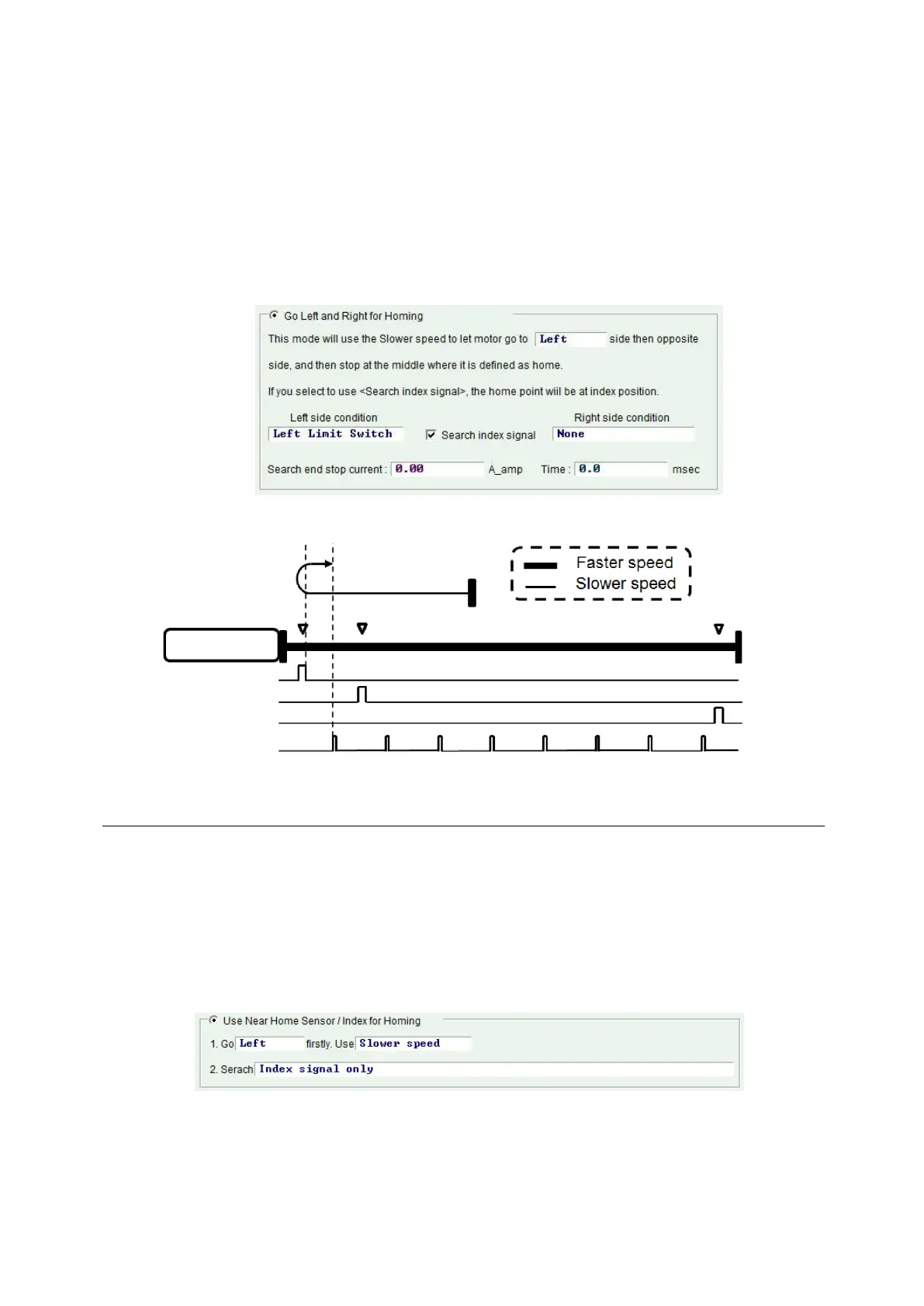D2 Drive User Guide v1.8 5. Drive Configuration
HIWIN Mikrosystem Corp. 130
(2) If the option of “Search Index Signal” is checked and there are multiple indexes in the
stroke, the drive will take the index closest to “End Stop” or “Right Limit Switch” as the
home position.
Homing example:
According to the setting of Fig. 5-54, when starting the homing procedure, the motor moves at
the slower homing speed in the negative direction to search the left limit switch. After it is
found, the motor searches the first index signal at the slower homing speed in the positive
direction. The action process is described in Fig. 5-55.
Fig. 5-54
Fig. 5-55
5.7.2. Use near home sensor/index for homing
Another homing mode is to search “Near Home Sensor” or encoder index signal to determine
the home position. “Near Home Sensor” is set to a digital input in the I/O center and is
triggered via an external switch. After “Near Home Sensor” is found, the encoder index signal
can be searched in the left or right direction for the home position to get the better accuracy.
Homing procedure:
Use the setting of initial movement direction (parameter ○6 ) and initial movement speed
(parameter ○7 ) to search “Near Home Sensor” or index signal.
Fig. 5-56