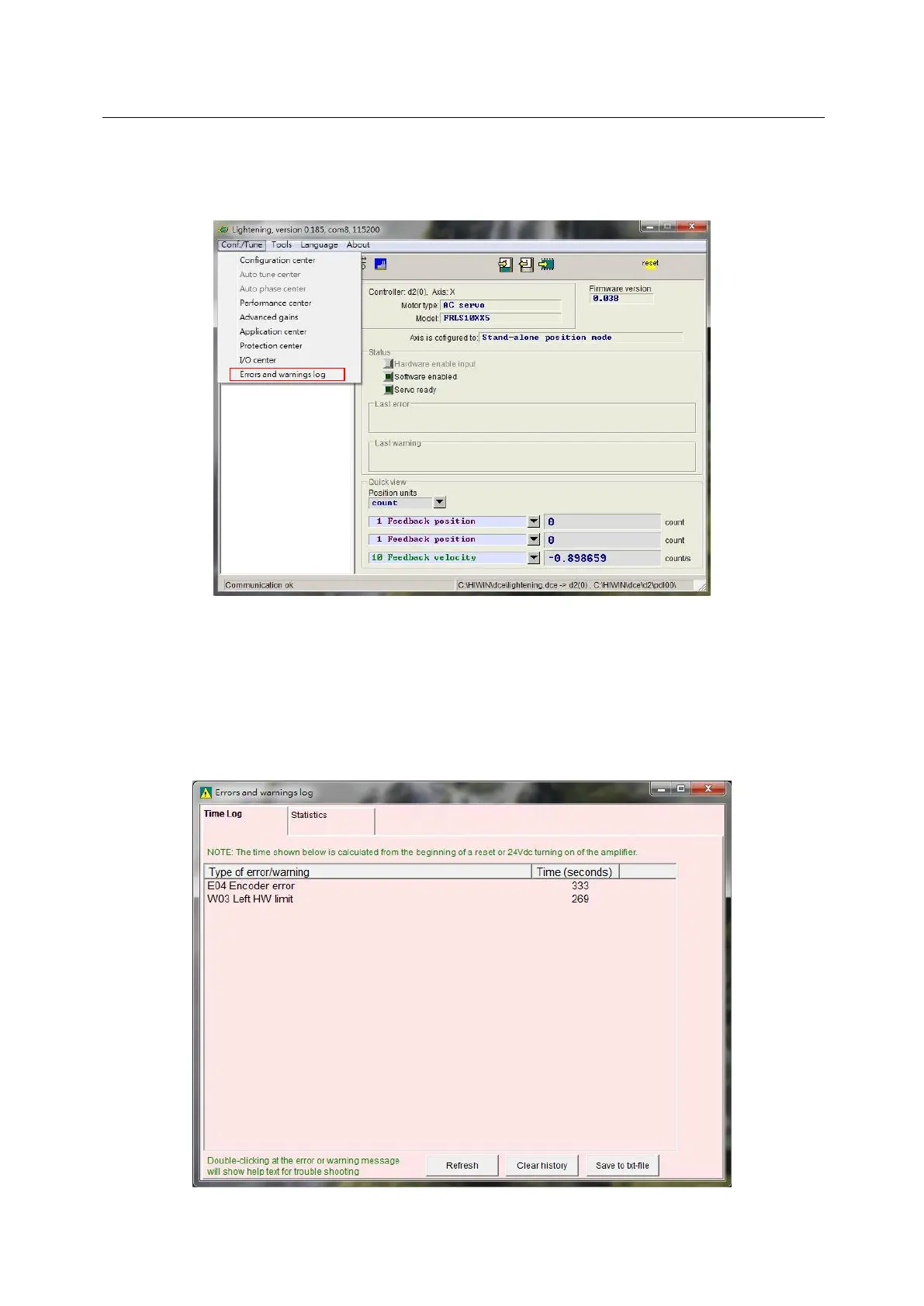D2 Drive User Guide v1.8 9. Troubleshooting
HIWIN Mikrosystem Corp. 252
9.2.3. Errors and warnings log
When D2 drive detects an error or warning event, in addition to showing it in the error
message display area and warning message display area on the main window, as given in
Fig. 9-2, it is also recorded in “Errors and warnings Log”. The opening method is shown in Fig.
9-4.
Fig. 9-4 Open “Errors and warnings Log”
Lightening provides this function to prevent that errors and warnings reported by the drive are
flashing. This may cause that users lose the error and warning messages. The error and
warning messages and the number, occurred after the drive is powered on, are recorded in
“Errors and warnings log”. Refer to Fig. 9-5 for the “Time log” tab in “Errors and warnings log”.
All occurred error and warning messages are recorded in “Type of error/warning” in the
chronological order. The occurrence time is recorded in the “Time (seconds)” column.
Fig. 9-5 Errors and warnings log