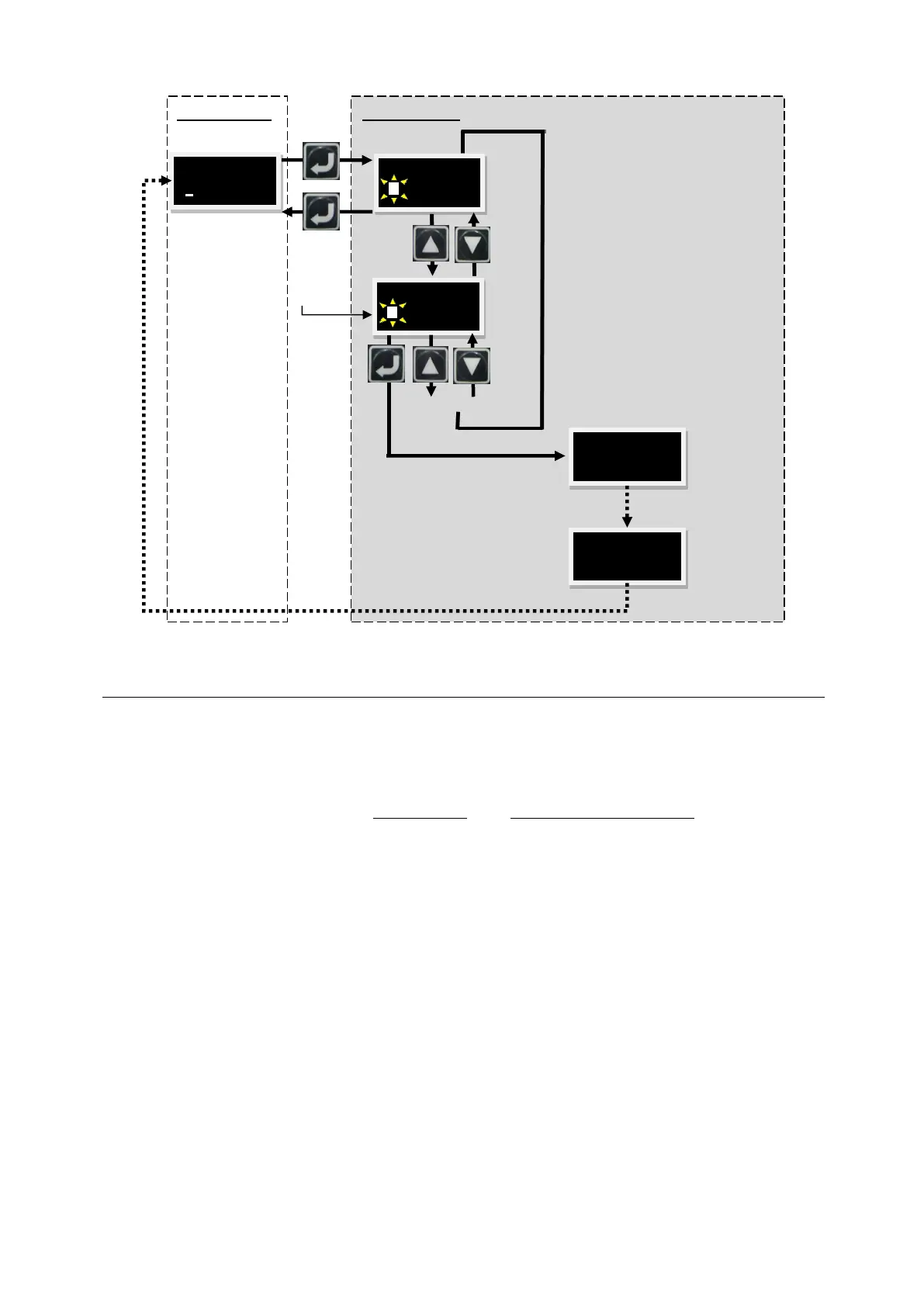D2 Drive User Guide v1.8 7. LCD Operation
HIWIN Mikrosystem Corp. 208
Fig. 7-8 “Save to Flash” operation
7.5.2. Parameter edit function
LCD parameters are classified into two types: enumerated type and non-enumerated type.
The parameter marked with “#” in Table 7-9 is the enumerated-type parameter. For this type
parameter, after pressing the Enter key, it changes to the edit mode. Press the UP key or
Down key to select the desired parameter. The non-enumerated-type parameter requires
users to enter the parameter value by themselves. In the edit mode of this type parameter, the
UP key or Down key are used to move cursor or to change parameter value. To switch these
functions, press the F key. Here, changing the value of common gain (CG, LCD No. 064) is
taken as an operation example. For changing other parameter, refer to this operation. Assume
that the CG value needs to be changed from 0.5 to 1.2. After entering the page of LCD No.
065, use following steps to change the parameter value. The operation flow chat is given in
Fig. 7-9.
Step1. Press the
Enter key
to enter the edit mode of LCD No. 065 (the dynamic cursor
appears on the left side of the second line).
Step 2. Press the
Down key
once to move the flashing cursor to the “0” position.
Step 3. Press the
F key
once (the function of
Up key
and
Down key
is switched to change
parameter value).
Step 4. Press the
Up key
twice and stop when the number turns to “1”. Refer to Fig. 7-10
for the number switching sequence.
Step 5. Press the
F key
once (the function of
Up
key
and
Down
key
is switched to move
cursor).
Step 6. Press the
Down key
twice to move the flashing cursor to the “5” position.
Step 7. Press the
F key
once (the function of
Up
key
and
Down key
is switched to change
parameter value.)
Step 8. Press the
Down key
fourth times and stop when the number turns to “2”.
Step 9. Press the
Enter key
to change CG to 1.2.
Pressing any key will not
have any reaction during
the display of “PROCESS.”
Pressing any key will not
have any reaction during
the display of “FINISH!”
message.