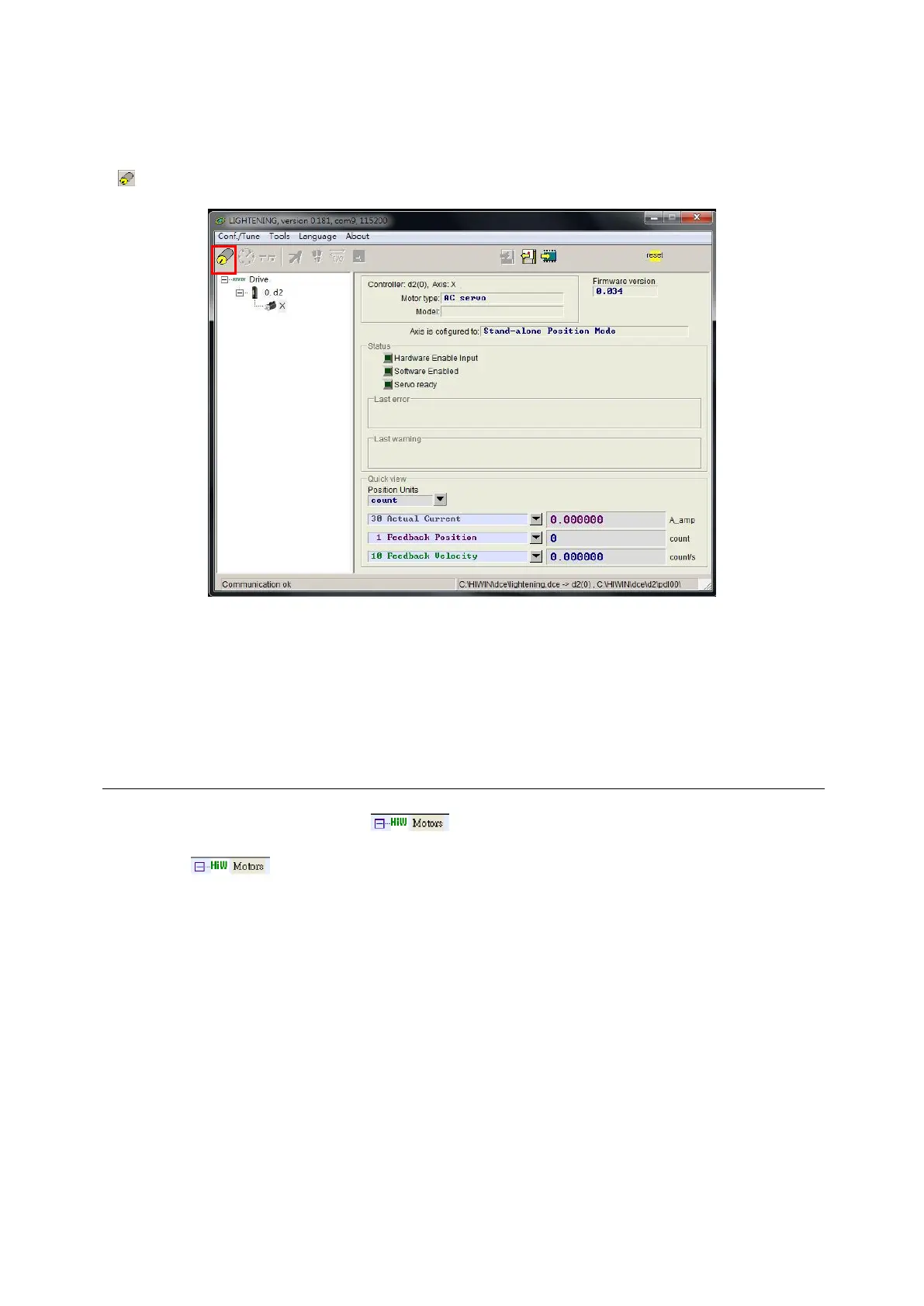D2 Drive User Guide v1.8 5. Drive Configuration
HIWIN Mikrosystem Corp. 86
5.2. Configuration center
When using a new drive or a new motor, relevant parameters should be set based on the
actual application via configuration center. The configuration center can be opened by clicking
in the main toolbar. The location of this button is shown in Fig. 5-14.
Fig. 5-14
Following setting steps must be done before using D2 drive to drive the motor successfully.
(1) Motor type: Set the used motor type and the corresponding parameters for the motor
hardware.
(2) Encoder parameter: Set the used encoder type and its resolution.
(3) Operation mode: Set the operation mode at the drive.
5.2.1. Motor configuration
The motor configuration is at the first page of configuration center. AC servo motors supported
by D2 drive can be found under . For the motor with a serial encoder, it does not
need to set motor parameters, since they are already saved in the encoder. Hence, there is no
option of . For Lightening 0.177 (inclusive) or less, the motor configuration page is
shown in Fig. 5-15; while for Lightening 0.178 (inclusive) or above, it is given in Fig. 5-16.
Setting for AC servo motor
(1) Motor parameters
By clicking the motor model name of HIWIN servo motor, motor parameters are displayed
and can be set.
(2) Operation parameters
- Screw Moment of Inertia: the rotational inertia of used screw. Unit: Kg x m
2
.
- Load Mass: the mass of load. Unit: Kg.
- Screw Pitch: the pitch of ball screw (i.e. the amount of linear movement when the screw
moves one revolution). Unit: mm.
- Gear Ratio: the ratio of gear-teeth number at the load to that at the drive.