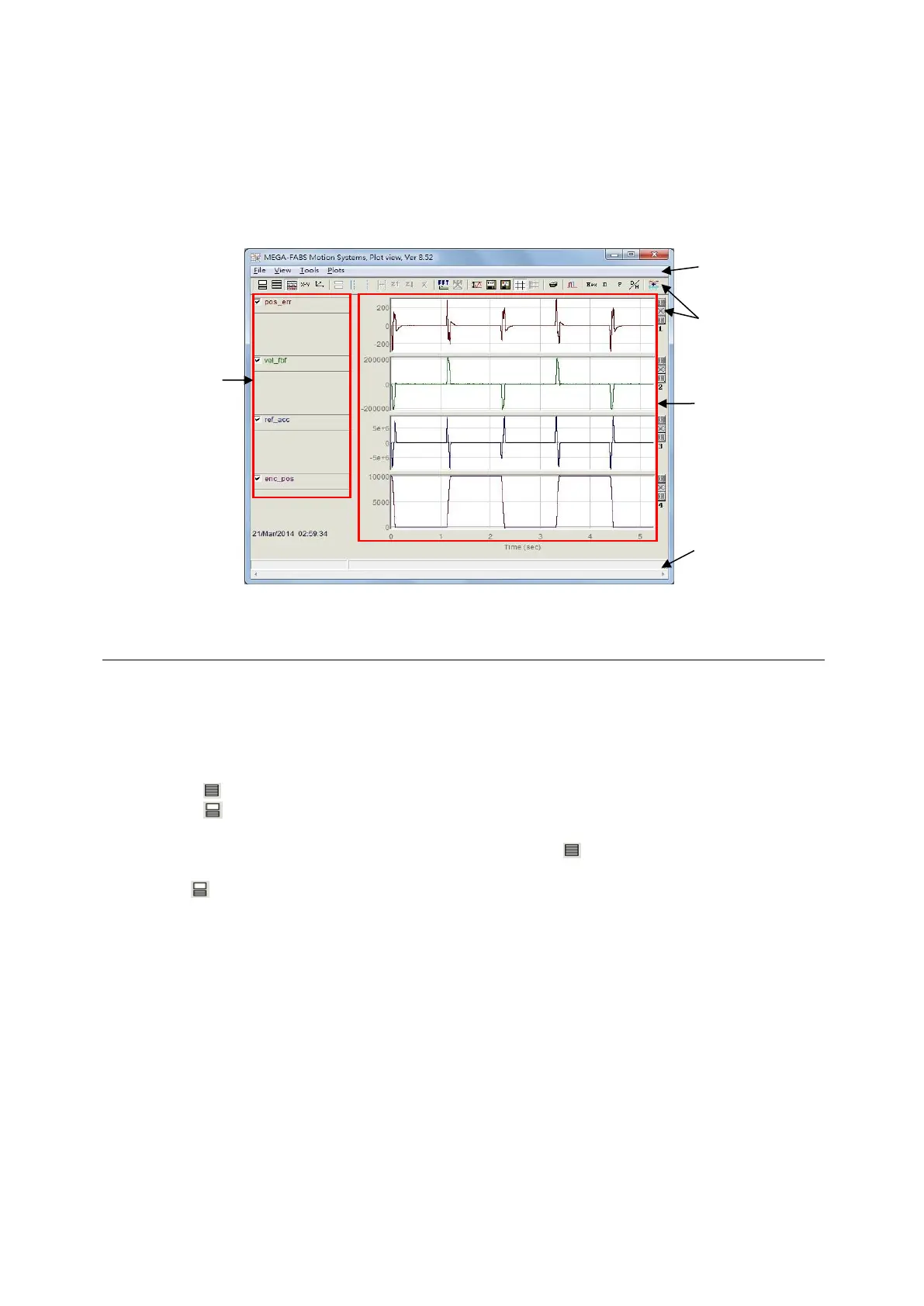D2 Drive User Guide v1.8 6. Drive Tuning
HIWIN Mikrosystem Corp. 157
6.5. Plot view
The “Plot view” function is built on the “Data collection” function. It draws the data collected by
“Data collection” into graphics. “Plot view” has a powerful analysis function to provide the
measurement and calculation. It is divided into five areas: function menu area, main toolbar
area, physical quantity display area, graphic display area, and timeline scroll bar area, as
shown in Fig. 6-9.
Fig. 6-9 Plot view
6.5.1. Graphic display mode
(1) Number of display channels
The graphic display area is mainly used to display the graph of physical quantity. When
the graph of physical quantity is captured from “Scope” or “Data collection”, “Plot view” will
display all physical quantities selected by “Scope”. “Plot view” can change the number of
channels shown in the graphic display area. However, the maximum limit is not more than
eight. The related icon on the main toolbar area is described as follows.
- : Set the maximum number of display channels.
- : Display a single channel.
To observe the graph of two physical quantities, click and then select “Only graph 2”
to change the number of channels into two. To observe the graph of one physical value,
click and then select “Only graph 1” to change the number of channels into one. As
shown in Fig. 6-10, it gives an example that “Scope” or “Data collection” only collects two
physical quantities.
quantity
display
display
area
scroll bar