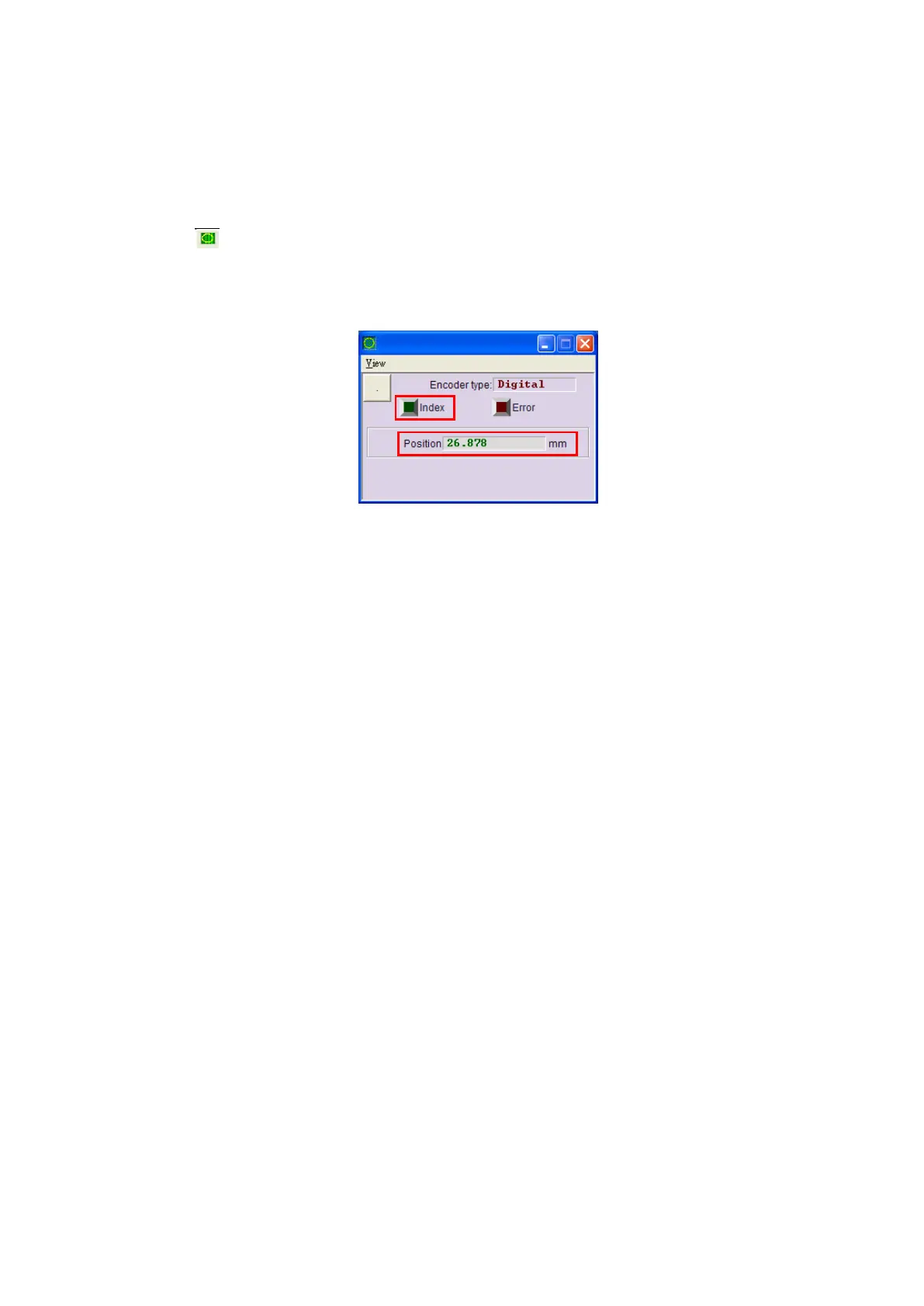D2 Drive User Guide v1.8 6. Drive Tuning
HIWIN Mikrosystem Corp. 187
6.8. Encoder signal confirmation
The encoder plays an important role in the servo motor control, which provides the information
about drive position or angle to achieve the servo loop control. For D2-series drives, the
encoder output signal can be ensured via HMI.
(1) Encoder confirmation function
Click in the window of performance center or select the “Encoder test/tune” option in
the function menu of “Tools” to open this function window for observing whether the value
or signal of encoder is normal. The function window for digital encoder is shown in Fig.
6-59.
Fig. 6-59 Digital encoder
(2) Encoder value confirmation
The signal of digital encoder is comprised of two digital pulses with 90°-phase difference.
For D2 drive, this function can be used to check whether the encoder value is correct. For
example, move the motor with a known distance in manual to check whether the read
“Position” is the same as the moved distance.
(3) Index signal confirmation
The Z-phase signal of encoder can be used to confirm whether the signal is normally
received via the “Index” light in Fig. 6-59. When the drive gets the Z-phase signal, the
“Index” light on the window flashes green.