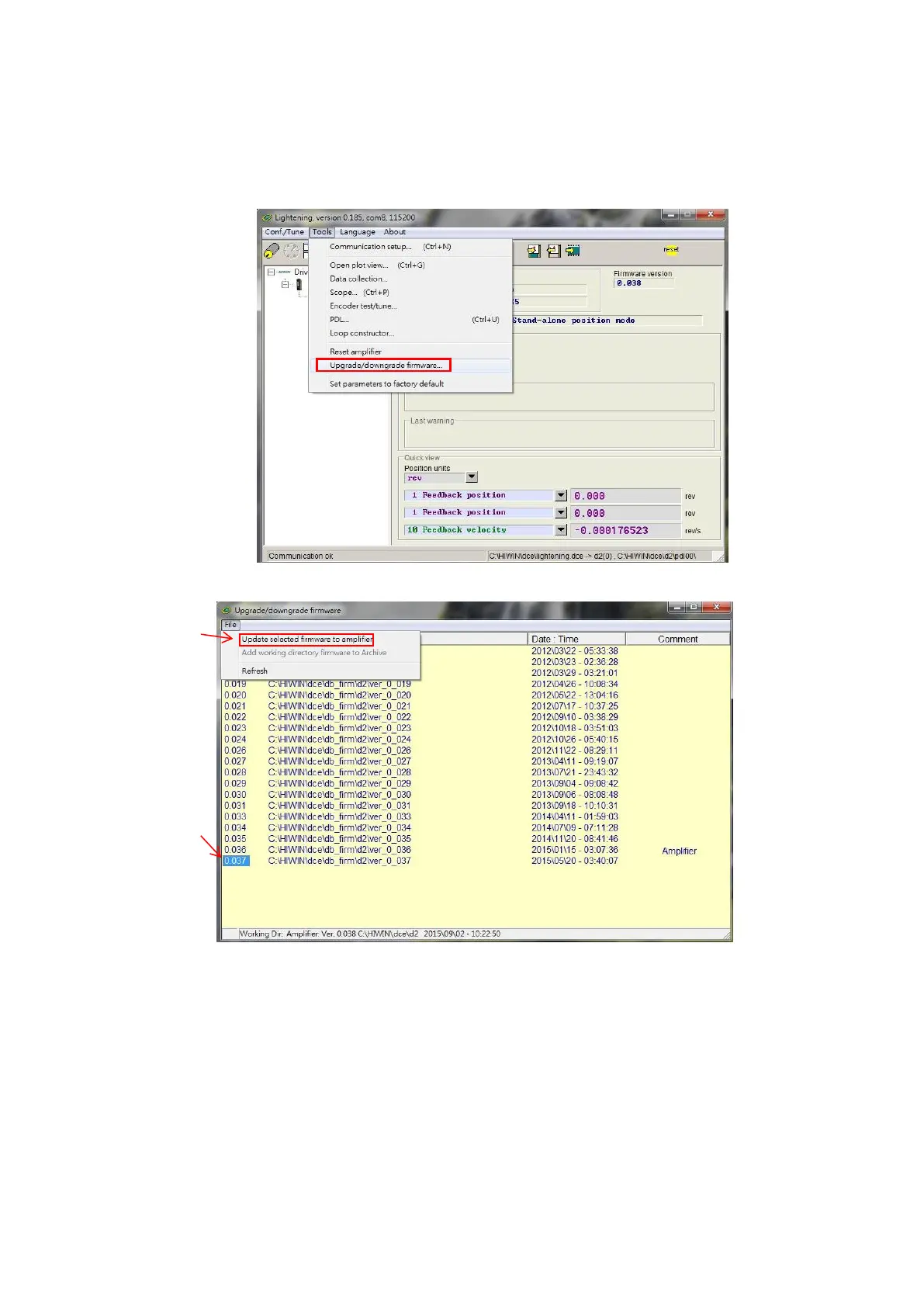D2 Drive User Guide v1.8 C. Update Firmware & Load PDL
HIWIN Mikrosystem Corp. 274
C.1. Update drive’s firmware
If the drive’s firmware needs to be updated, click the “Tools” option on the main window and
select “Upgrade/Downgrade firmware...”, as shown in Fig. C-1. Clicking “Upgrade/Downgrade
firmware...” will appear the window of Fig. C-2.
Fig. C-1
Fig. C-2 “Upgrade/Downgrade firmware” window