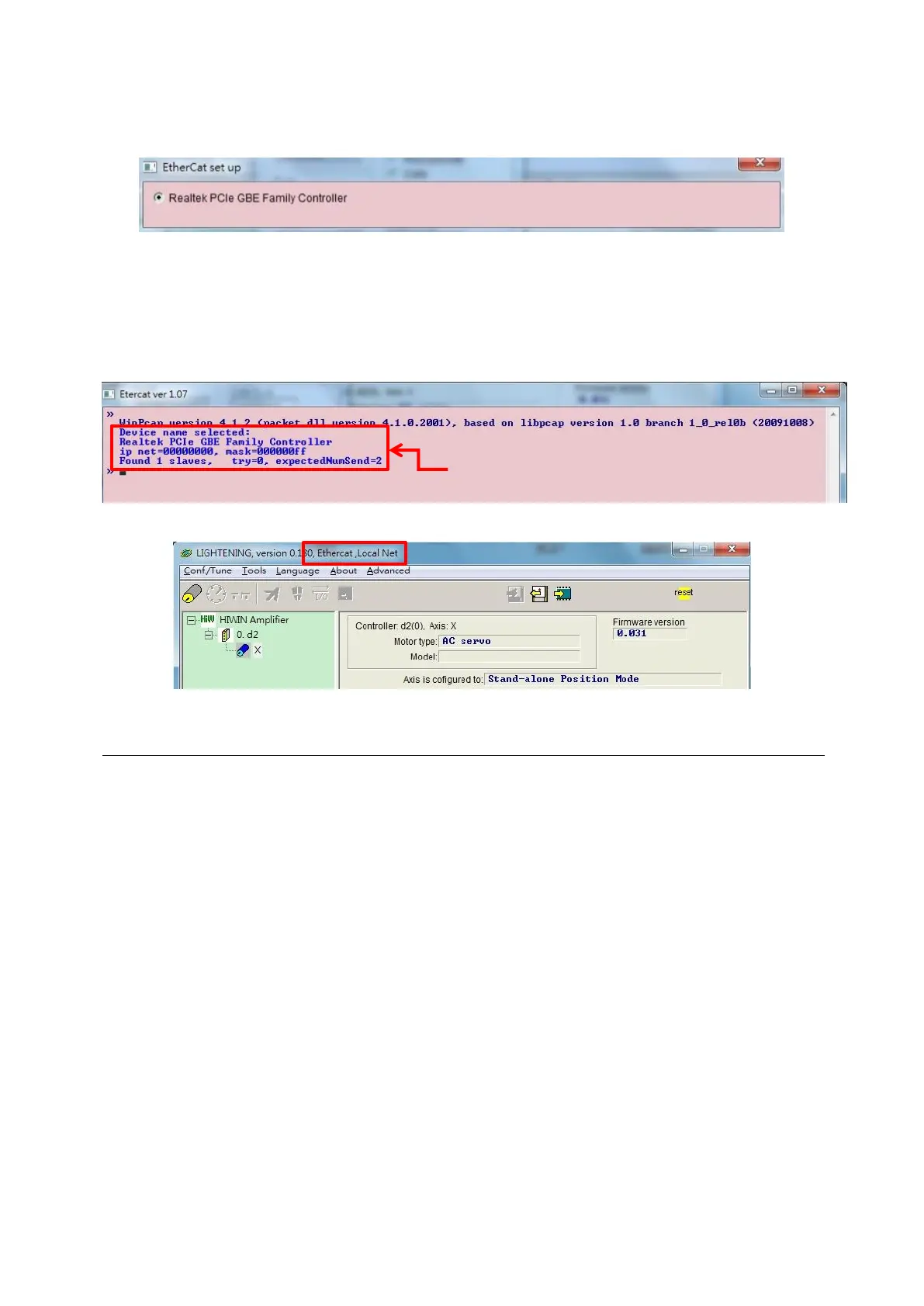D2 Drive User Guide v1.8 5. Drive Configuration
HIWIN Mikrosystem Corp. 83
“EtherCat set up” window and click the “Apply” button in the “lightening Communication
Setup” window.
Fig. 5-8
After the setting is completed, the window of Fig. 5-9 will appear. The number of connected
axes can be obtained from the information in the window. After going back to Lightening main
window, the connection is established and “Ethercat” is shown in the title, as given in Fig.
5-10.
Fig. 5-9
Fig. 5-10
5.1.3. HMI main window
The HMI main window after connecting is given in Fig. 5-11. The axis name can be modified
by clicking the right mouse button at the axis name and choosing “Rename”. It also can be
modified directly by clicking the axis name.