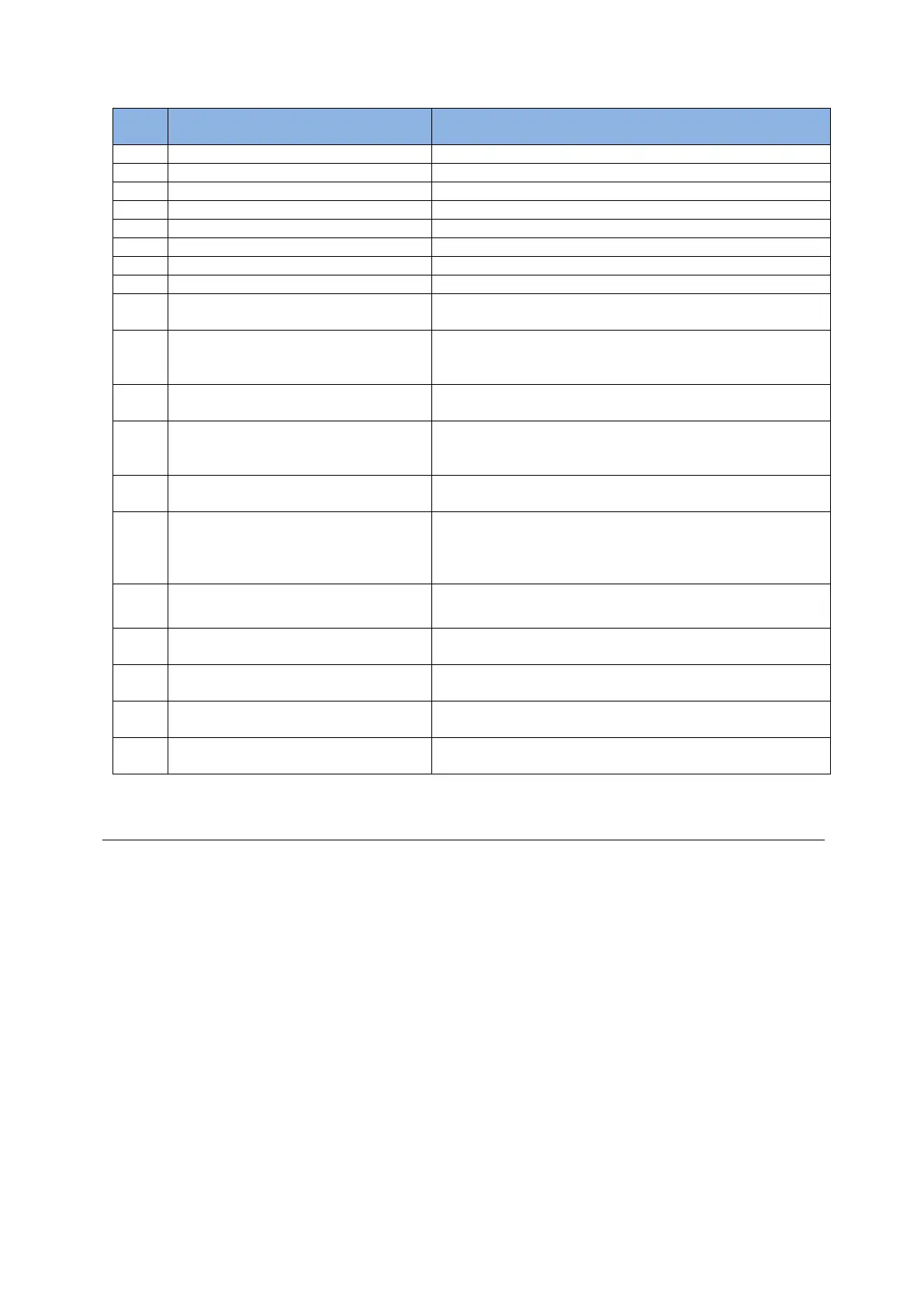D2 Drive User Guide v1.8 7. LCD Operation
HIWIN Mikrosystem Corp. 207
Table 7-8 Common parameter table (set parameter based on the actual application)
Maximum acceleration of motor during motion
Maximum deceleration of motor during motion
Maximum velocity of motor during motion
Cutoff frequency of closed-loop filter 1
Cutoff frequency of closed-loop filter 2
The larger the value is, the higher the servo rigidity is.
Numerator of electronic gear ratio
Numerator of electronic gear ratio (output)
Denominator of electronic gear ratio
Denominator of electronic gear ratio (input)
Velocity command scale (velocity
mode)
Velocity command scale; the speed corresponds to 1 V,
or the maximum speed corresponds to “Full PWM”.
Current command scale (torque
mode)
Current command scale; the output current corresponds
to 1 V, or the maximum current corresponds to “Full
PWM”.
The larger the value is, the smoother the motion is.
(range: 1 - 500)
0: Quadrature (AqB)
1: Pulse/Direction
2: Pulse up/Pulse down (CW/CCW)
0: Not inverse
1: Inverse
0: Stand-alone mode
1: Position mode
2: Velocity mode
3: Torque mode
High speed/ low speed pulse input
switch
0: High-speed pulse input (CN6 pin 44, 45, 46, 47)
1: Low-speed pulse input (CN6 pin 1, 3, 4, 2, 5, 6)
Positive/negative logic of CW/CCW
pulse Switch
Invert of CN2 brake output
The higher the level is, the heavier the load is.
There are 5 levels to select: LV1 - LV5.
Note: For the parameter name of LCD No. and its input range, refer to Table 7-9.
7.5.1. Save to Flash
Use following steps to save parameters in the drive’s RAM to Flash (“SAVEFL”).
Step 1. Press the
Enter key
to enter the “SAVEFL” option (the dynamic cursor appears on
the left side of the second line).
Step 2. Press the
Up key
or
Down key
to select whether to save parameters in the drive’s
RAM to Flash (“YES”/“NO”). Select “YES” to continue.
Step 3. When the servo is disabled, the “PROCESS.” message will be displayed on the
screen after pressing the
Enter key
. This indicats that parameters are being saved
to Flash. The “FINISH!” message will be displayed after the “Save” procedure is
completed. The operation flow chart is given in Fig. 7-8. When the servo is enabled,
pressing the
Enter key
will also do the same steps described in Fig. 7-8, but the
motor will be disabled.