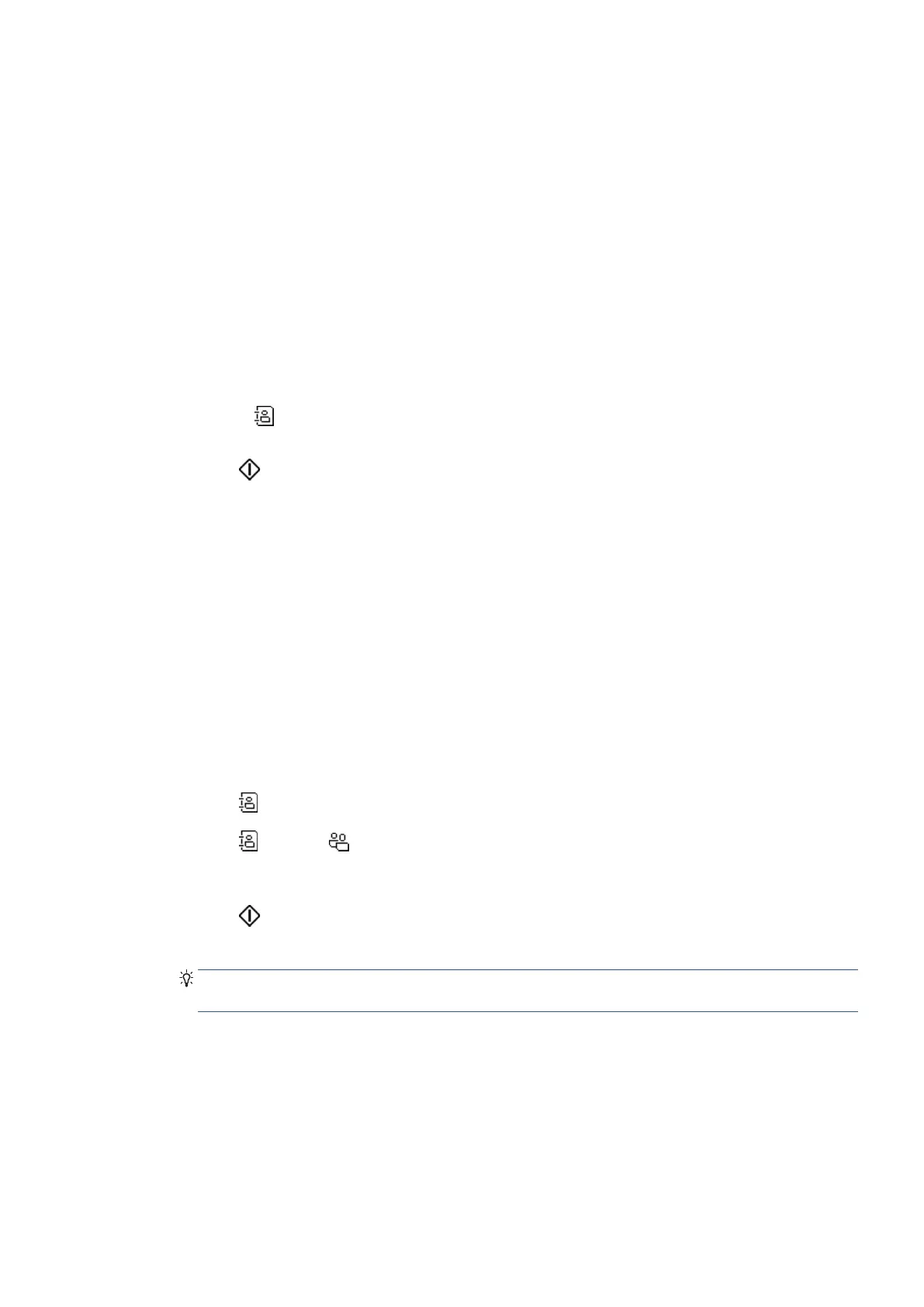EN 89Send a fax
To send a fax using printer memory
1. Ensure that Scan and Fax Method is turned on.
a. From the printer control panel display, touch Fax.
b. Touch Setup, and then touch Preferences.
c. Touch Scan and Fax Method to turn it on.
2. Load your original print-side down on the scanner glass or print-side up in the document feeder.
3. From the printer control panel display, touch Fax.
4. Touch Send Now.
5. Enter the fax number by using the keypad.
Or touch
(Phone Book), and then touch Local Phone Book or Call History to select a number or
group to dial.
6. Touch
Send.
The printer scans the originals into memory and sends the fax when the receiving fax machine is
available.
Send a fax to multiple recipients
You can send a fax to multiple recipients by creating a group phone book contact made up of two or more
individual recipients.
To send a fax to multiple recipients using group phone book
1. Load your original print-side down on the scanner glass or print-side up in the document feeder.
2. From the printer control panel display, touch Fax.
3. Touch Send Now.
4. Touch
(Phone Book), and then touch Local Phone Book.
5. Touch
and select (Group) to switch to the group phone book.
6. Touch the name of the group that you want to send.
7. Touch
Send.
Printer sends the document to all the numbers in the selected group.
TIP: If the recipient reports issues with the quality of the fax, try changing the resolution or contrast of
your fax.
