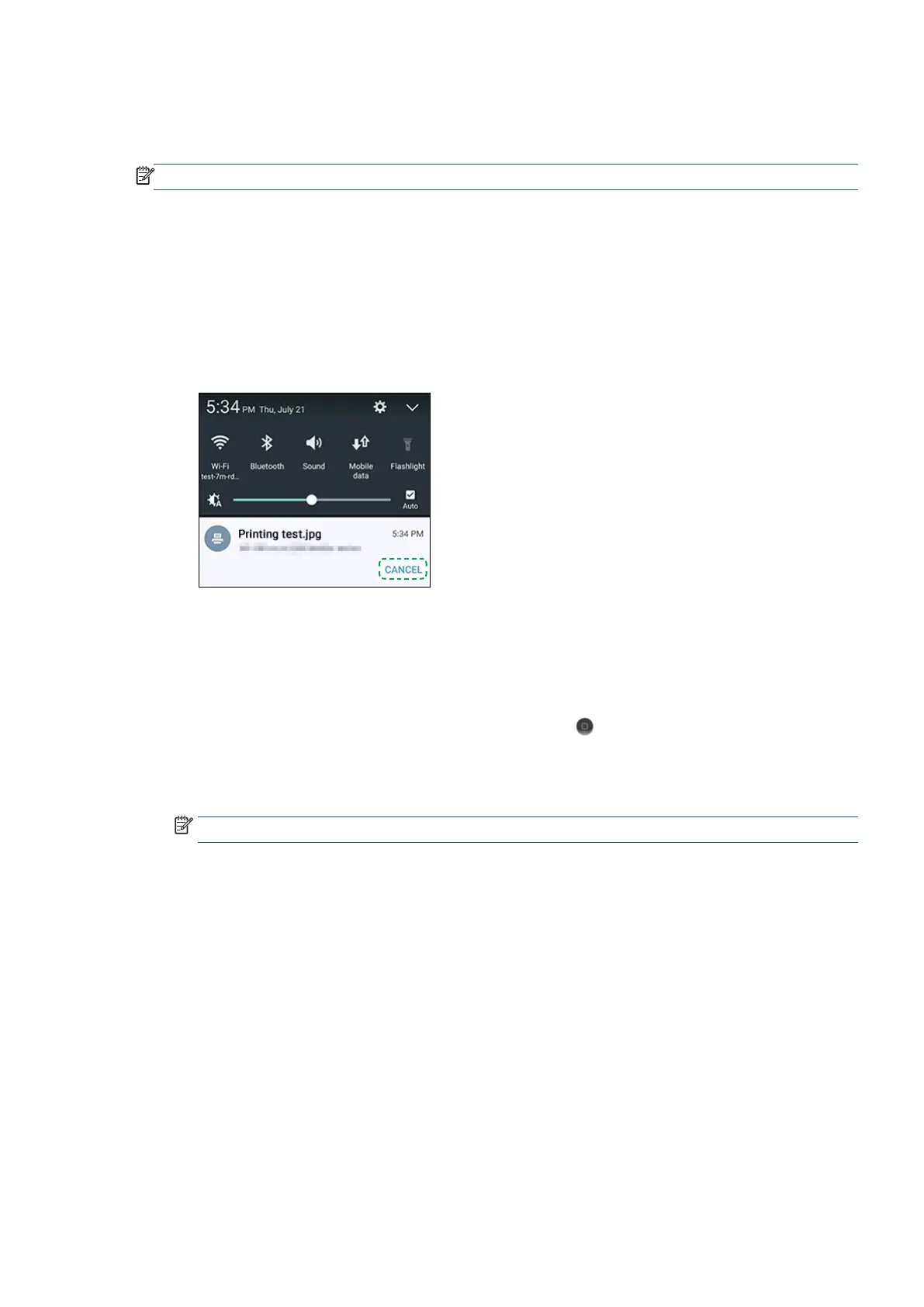EN 67Cancel a print job
Cancel a print job from a mobile device
Cancel the current print job on an Android or Apple iOS device.
NOTE
: You can only cancel a print job on the mobile device you used to send the job.
Cancel a print job (Android)
Cancel a print job from the print queue in Android.
1. Swipe down from the top of the screen to open the notification area.
2. Select the print job you want to cancel.
3. Tap Cancel to cancel the print job.
Cancel a print job (Apple iOS)
Cancel a print job from the print queue on an iPhone or iPad.
1. Open the App Switcher.
• If the device has a Home button, press the Home button
twice.
• If the device does not have a Home button, swipe up from the bottom of the screen.
2. Swipe left, and then tap the Print Center app.
NOTE: The Print Center app displays in App Switcher only when the printer is processing a print job.
