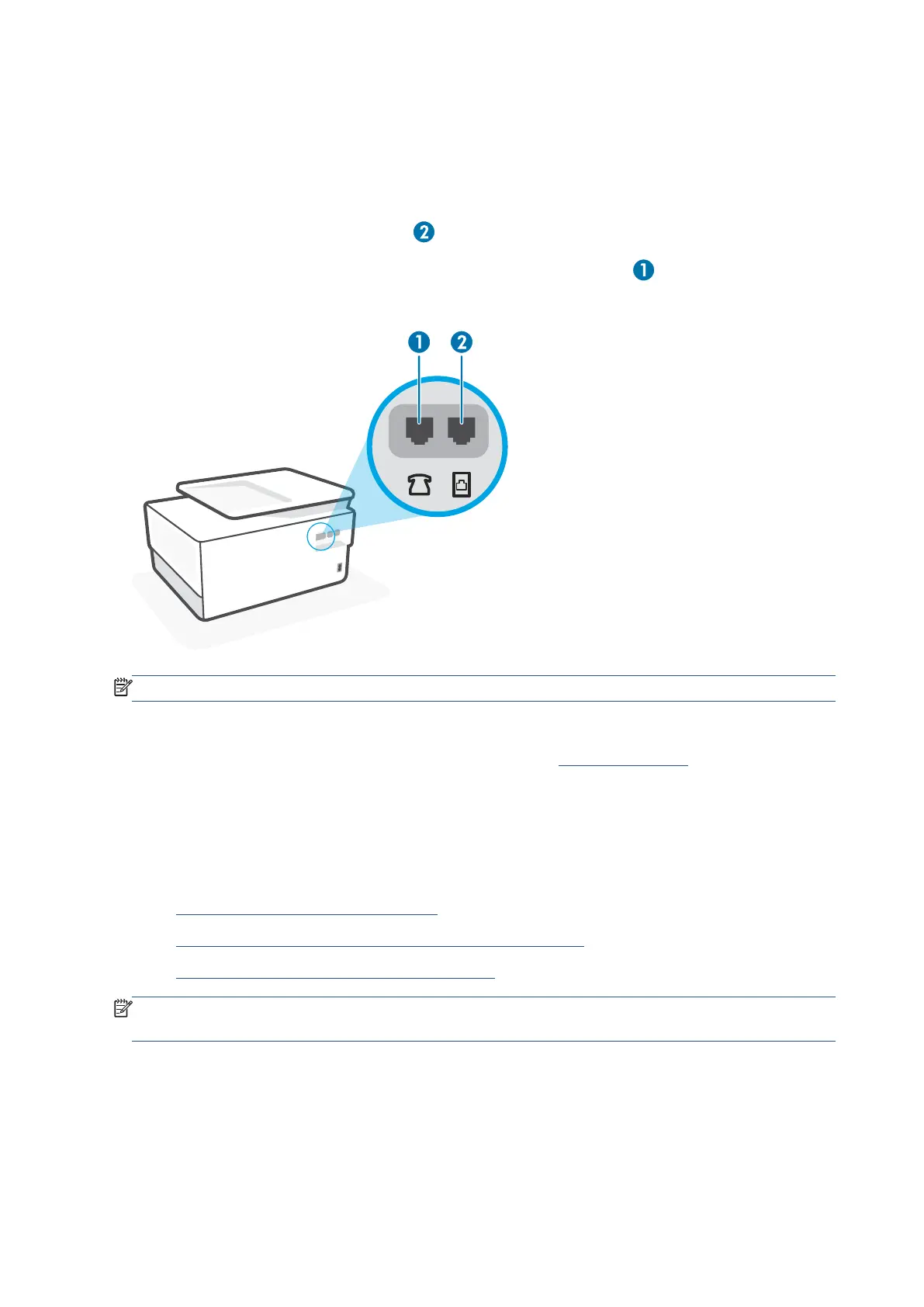84 Chapter 4 Fax EN
Fax setup
Before using the printer to fax, connect the printer to a telephone line and configure the fax settings.
Connect the printer to a telephone line
Connect the telephone cable to the fax port ( ) on the printer and to the telephone jack on the wall.
Connect the answering machine telephone cable to the telephone line out port (
) on the rear of the printer.
Figure 4-1 Back view of the printer
NOTE
: You might need to connect the phone cord to your country/region adapter.
For more information about setting up the printer so that faxing works successfully with equipment and
services you might already have on the same phone line, please see Additional fax setup.
Configure the printer for fax
Use this information to configure the fax settings after the printer is connected to a phone line.
To begin, use one of the following methods:
• Set up fax using the printer control panel
• Set up fax using the Ricoh Printer Assistant software (Windows)
• Set up fax using the Embedded Web Server (EWS)
NOTE
: In the United States and many other countries/regions, setting the time, date, and other fax header
information is a legal requirement.
