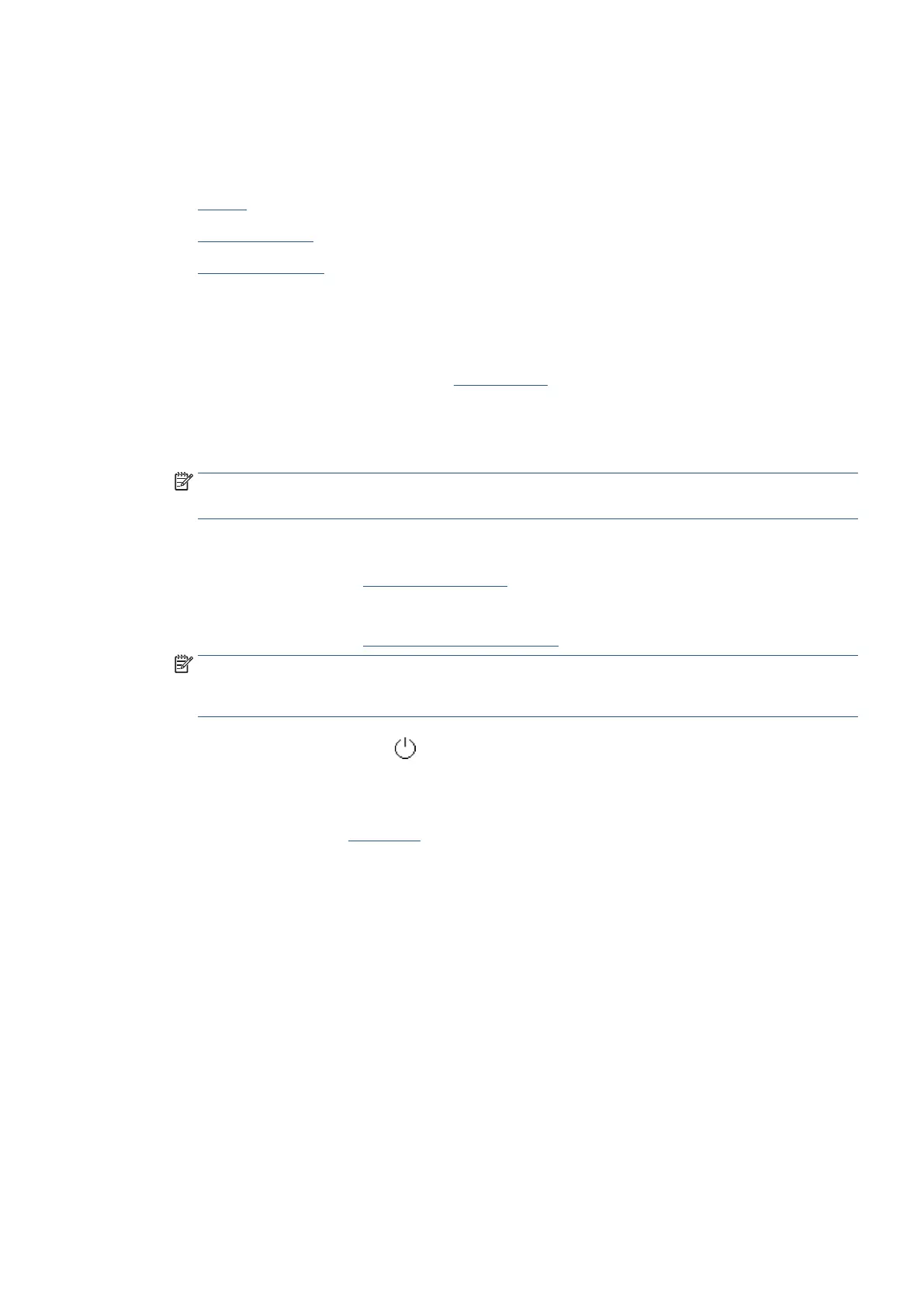EN 69Tips for successful printing
Tips for successful printing
To print successfully, the Ricoh cartridges should be functioning properly with sufficient ink, the paper should
be loaded correctly, and the printer should have the appropriate settings.
• Ink tips
• Paper loading tips
• Printer settings tips
Ink tips
Following are the ink tips for successful printing:
• If the print quality is not acceptable, see Printing issues for more information.
• Use Original Ricoh cartridges.
Original Ricoh cartridges are designed and tested with Ricoh printers and papers to help you easily
produce great results, time after time.
NOTE: Ricoh cannot guarantee the quality or reliability of non-Ricoh supplies. Product service or
repairs required as a result of using a non-Ricoh supply will not be covered under warranty.
• Install both the black and color cartridges correctly.
For more information, see Replace the cartridges.
• Check the estimated ink levels in the cartridges to make sure there is sufficient ink.
For more information, see Check the estimated ink levels.
NOTE: Ink level warnings and indicators provide estimates for planning purposes only. When an
indicator shows low ink levels, consider having a replacement cartridge available to avoid possible
printing delays. You do not need to replace cartridges until you are prompted to.
• Always turn off the printer with
(the Power button) to allow the printer to protect the nozzles.
Paper loading tips
For more information, also see Load paper.
• Ensure the paper is loaded in the input tray properly, and set the correct media size and media type.
Upon loading paper in input tray, you will be prompted to set the media size and media type from the
control panel.
• Load a stack of paper (not just one page). All the paper in the stack should be of the same size and type
to avoid a paper jam.
• Load paper with the print-side down.
• Ensure that paper loaded in the input tray lays flat and the edges are not bent or torn.
• Adjust the paper-width guides in the input tray to fit snugly against all paper. Make sure the guides do
not bend the paper in the tray.
