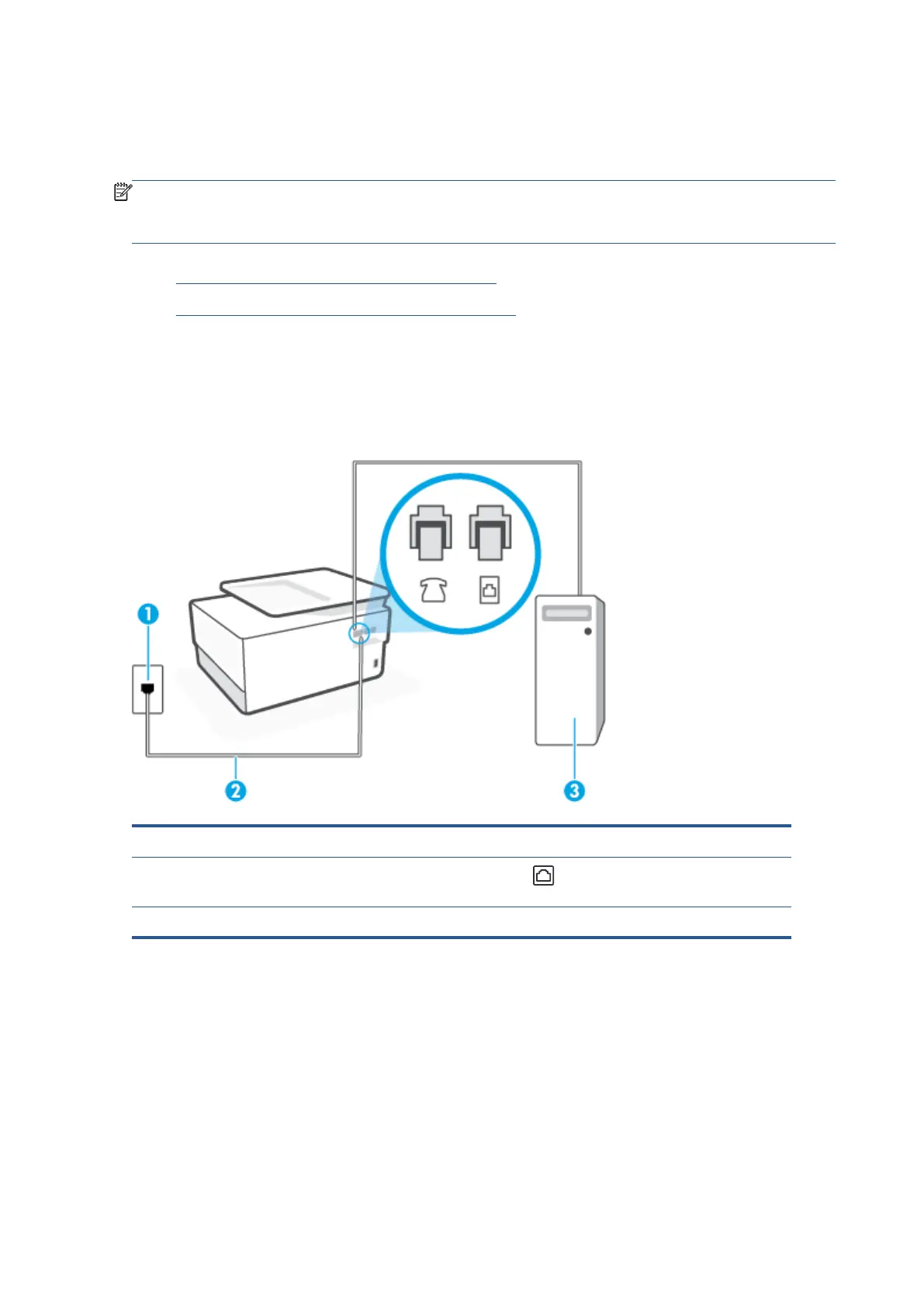136 Chapter 4 Fax EN
Case G: Fax line shared with computer modem (no voice calls received)
If you have a fax line on which you receive no voice calls, and you also have a computer modem connected on
this line, set up the printer as described in this section.
NOTE
: If you have a computer dial-up modem, your computer dial-up modem shares the phone line with the
printer. You cannot use both your modem and the printer simultaneously. For example, you cannot use the
printer for faxing while you are using your computer dial-up modem to send an email or access the Internet.
• Set up the printer with a computer dial-up modem
• Set up the printer with a computer DSL/ADSL modem
Set up the printer with a computer dial-up modem
If you are using the same phone line for sending faxes and for a computer dial-up modem, follow these
directions for setting up the printer.
Figure 4-7 Back view of the printer
1 Telephone wall jack.
2
Use a minimum 26 AWG phone cord to connect to the
port on the printer.
You might need to connect the phone cord to your country/region adapter.
3 Computer with modem.
