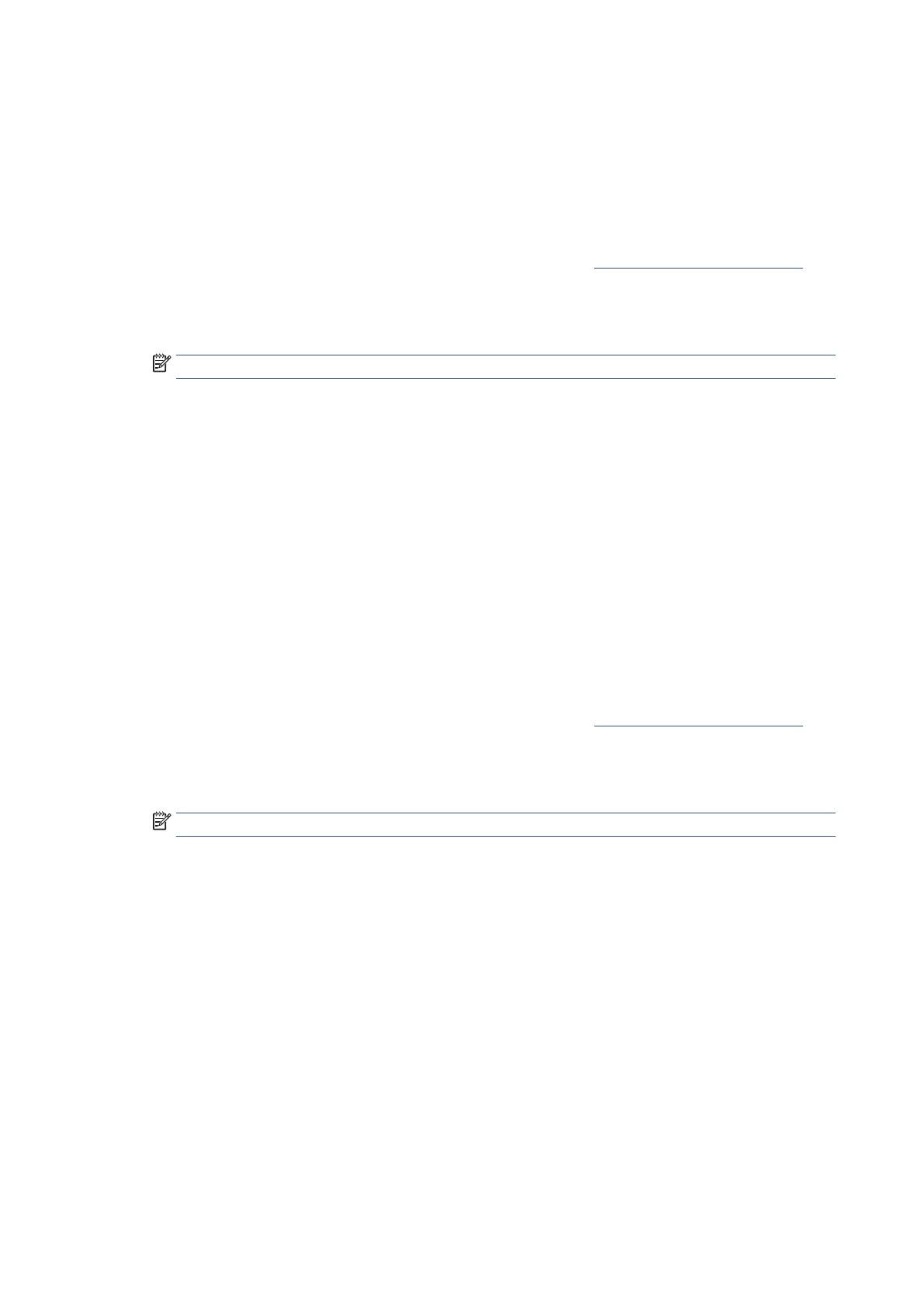282 Chapter 8 Solve a problem EN
Backup and restore printer’s settings using the Embedded Web
Server (EWS)
Backup printer’s settings
The backup feature allows you to create a password-encrypted file that stores the printer’s settings.
1. Open the Embedded Web Server (EWS). For more information, see Open the Embedded Web Server.
2. On the EWS Home page, click the Sign In button on the top right corner of the page.
3. Enter the PIN from the label on your printer, and click Submit.
NOTE: The PIN label can be found inside the front door.
4. Click Tools tab.
5. In the Restore and Backup section, click Backup.
6. In the Backup category, check the box of the settings to be backed up.
7. Enter the same password in Password and Confirm Password.
8. Click Save.
9. In the Sign in window, type “admin” for the username, and then type the PIN found on the label located
inside the front door of the printer or the password set by the printer administrator.
A password-encrypted file “usrdata.enc” is created in Downloads folder in your web browser.
Restore printer’s settings
1. Open the Embedded Web Server (EWS). For more information, see Open the Embedded Web Server.
2. On the EWS Home page, click the Sign In button on the top right corner of the page.
3. Enter the PIN from the label on your printer, and click Submit.
NOTE: The PIN label can be found inside the front door.
4. Click Tools tab.
5. In the Restore and Backup section, click Restore.
6. In the Backup category, check the box of the settings to be restored.
7. Enter the password in Password you set when you created a backup file.
8. Click Choose File to choose a backup file “usrdata.enc”.
9. Click Save.
The settings are restored to your printer.
