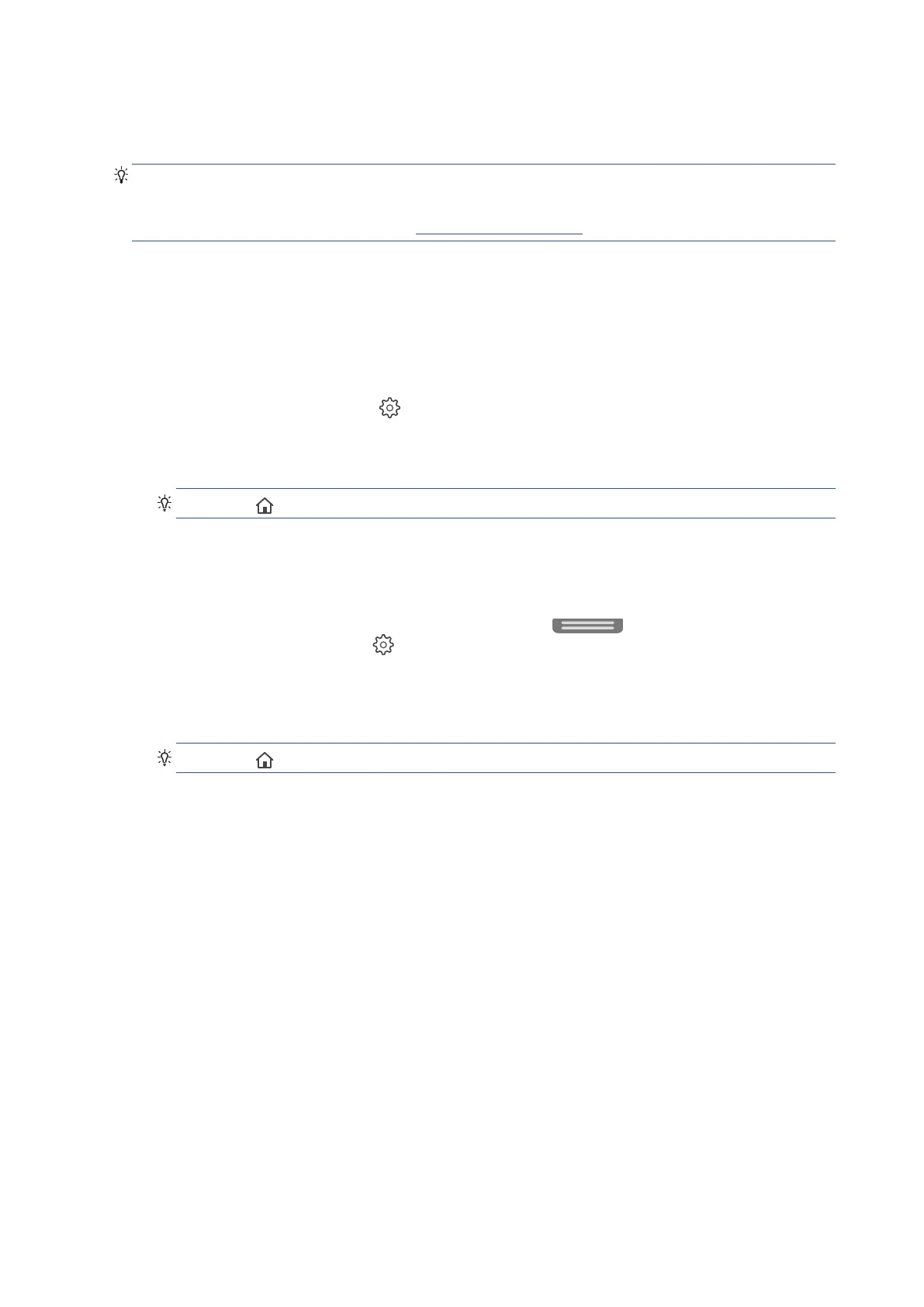10 Chapter 1 Get started EN
Change printer settings
Use the control panel to change the printer functions and settings, print reports, or get help for the printer.
TIP: If the printer is connected to a computer, you can also change the printer settings using the printer
management tools in the software.
For more information about these tools, see Printer management tools.
To change settings for a function
The Home screen of the control panel display shows the available functions for the printer. Some features of the
functions allows you to change settings.
1. Select a desired option of a function such as Copy Document or Scan to USB.
2. After selecting a function, touch
(Settings), scroll through the available settings, and then touch the
setting you want to change.
3. Follow the prompts on the control panel display to change the settings.
TIP: Touch (Home) to return to the Home screen.
To change the printer settings
To change the printer settings or print reports, use the options available on the Setup menu.
1. From the printer control panel, touch or swipe down the tab
at the top of the screen to open
the Dashboard, and then touch
(Setup).
2. Touch and scroll through the screens.
3. Touch the screen items to select screens or options.
TIP: Touch (Home) to return to the Home screen.
